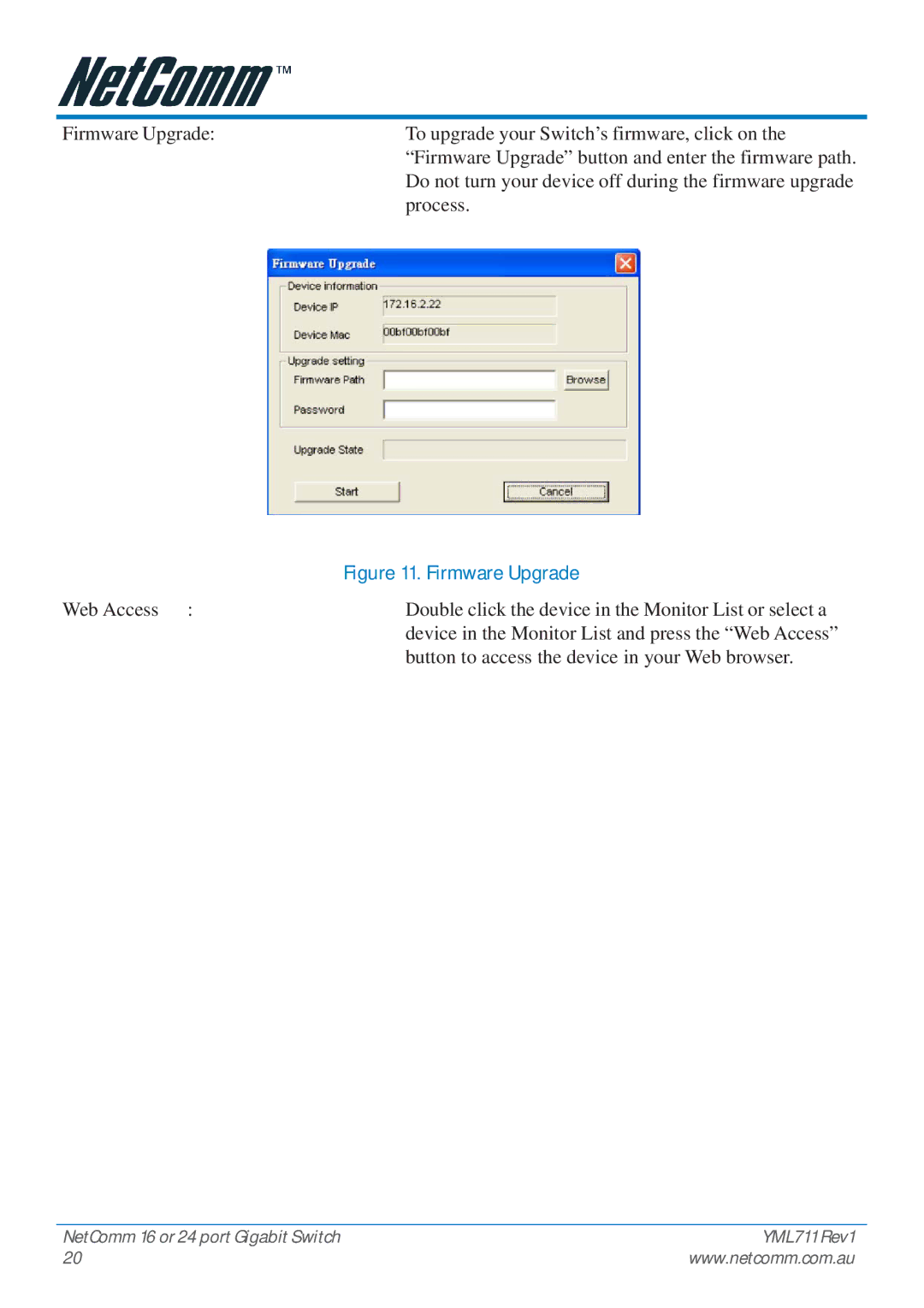Firmware Upgrade: | To upgrade your Switch’s firmware, click on the |
| “Firmware Upgrade” button and enter the firmware path. |
| Do not turn your device off during the firmware upgrade |
| process. |
| Figure 11. Firmware Upgrade |
Web Access : | Double click the device in the Monitor List or select a |
| device in the Monitor List and press the “Web Access” |
| button to access the device in your Web browser. |
NetComm 16 or 24 port Gigabit Switch | YML711 Rev1 |
20 | www.netcomm.com.au |