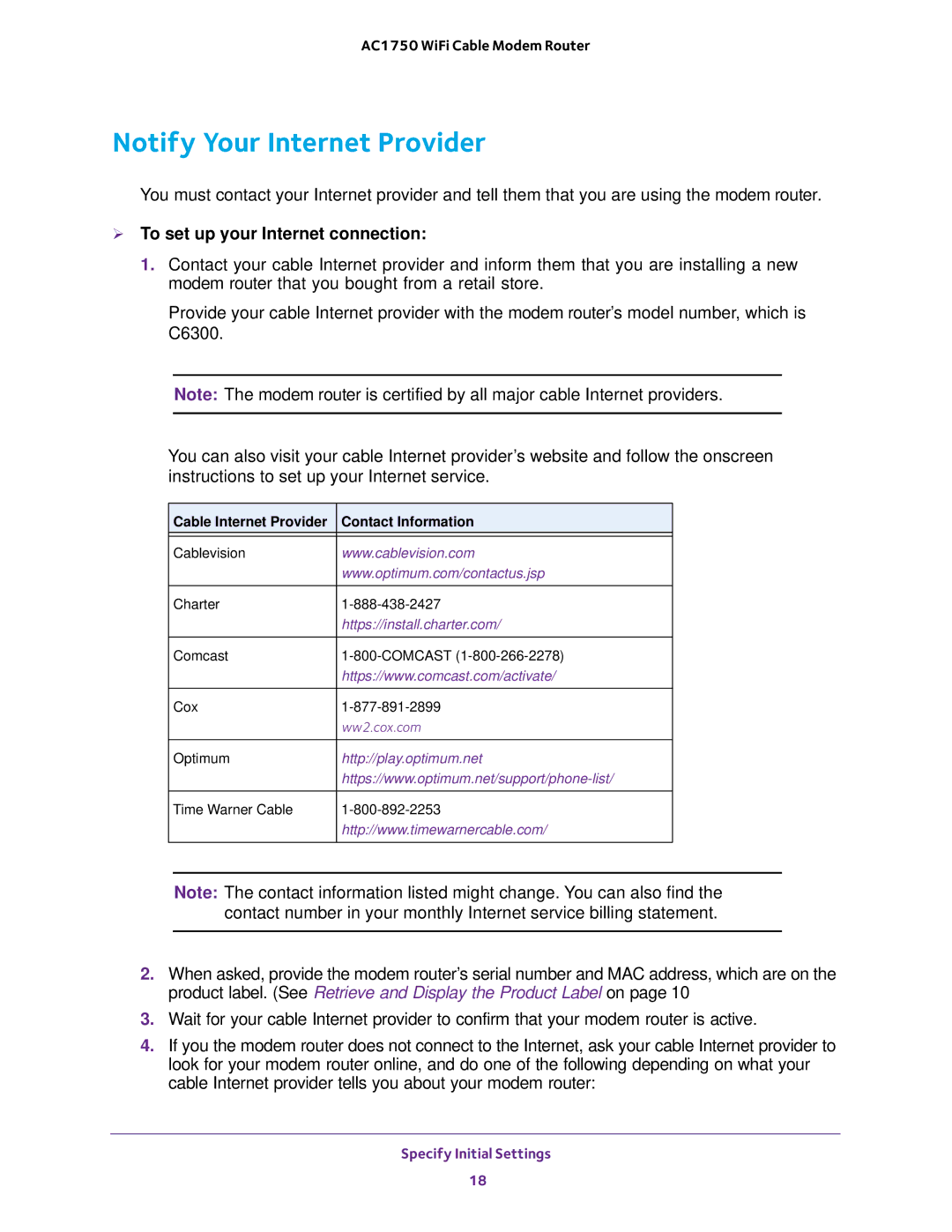AC1750 WiFi Cable Modem Router
Notify Your Internet Provider
You must contact your Internet provider and tell them that you are using the modem router.
To set up your Internet connection:
1.Contact your cable Internet provider and inform them that you are installing a new modem router that you bought from a retail store.
Provide your cable Internet provider with the modem router’s model number, which is C6300.
Note: The modem router is certified by all major cable Internet providers.
You can also visit your cable Internet provider’s website and follow the onscreen instructions to set up your Internet service.
Cable Internet Provider | Contact Information |
|
|
Cablevision | www.cablevision.com |
| www.optimum.com/contactus.jsp |
|
|
Charter | |
| https://install.charter.com/ |
|
|
Comcast | |
| https://www.comcast.com/activate/ |
|
|
Cox | |
| ww2.cox.com |
|
|
Optimum | http://play.optimum.net |
| |
|
|
Time Warner Cable | |
| http://www.timewarnercable.com/ |
|
|
Note: The contact information listed might change. You can also find the contact number in your monthly Internet service billing statement.
2.When asked, provide the modem router’s serial number and MAC address, which are on the product label. (See Retrieve and Display the Product Label on page 10
3.Wait for your cable Internet provider to confirm that your modem router is active.
4.If you the modem router does not connect to the Internet, ask your cable Internet provider to look for your modem router online, and do one of the following depending on what your cable Internet provider tells you about your modem router:
Specify Initial Settings
18