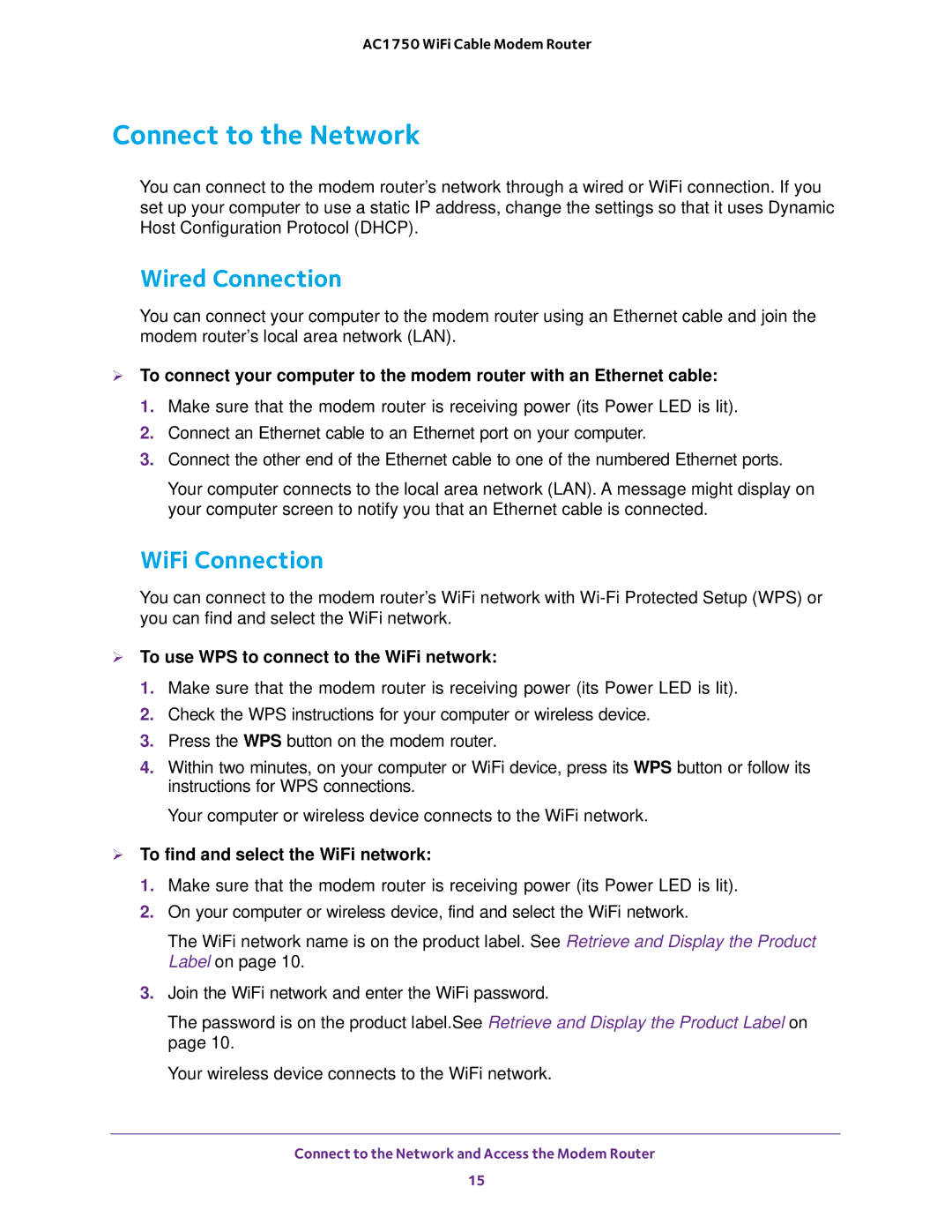AC1750 WiFi Cable Modem Router
Connect to the Network
You can connect to the modem router’s network through a wired or WiFi connection. If you set up your computer to use a static IP address, change the settings so that it uses Dynamic Host Configuration Protocol (DHCP).
Wired Connection
You can connect your computer to the modem router using an Ethernet cable and join the modem router’s local area network (LAN).
To connect your computer to the modem router with an Ethernet cable:
1.Make sure that the modem router is receiving power (its Power LED is lit).
2.Connect an Ethernet cable to an Ethernet port on your computer.
3.Connect the other end of the Ethernet cable to one of the numbered Ethernet ports.
Your computer connects to the local area network (LAN). A message might display on your computer screen to notify you that an Ethernet cable is connected.
WiFi Connection
You can connect to the modem router’s WiFi network with
To use WPS to connect to the WiFi network:
1.Make sure that the modem router is receiving power (its Power LED is lit).
2.Check the WPS instructions for your computer or wireless device.
3.Press the WPS button on the modem router.
4.Within two minutes, on your computer or WiFi device, press its WPS button or follow its instructions for WPS connections.
Your computer or wireless device connects to the WiFi network.
To find and select the WiFi network:
1.Make sure that the modem router is receiving power (its Power LED is lit).
2.On your computer or wireless device, find and select the WiFi network.
The WiFi network name is on the product label. See Retrieve and Display the Product Label on page 10.
3.Join the WiFi network and enter the WiFi password.
The password is on the product label.See Retrieve and Display the Product Label on page 10.
Your wireless device connects to the WiFi network.
Connect to the Network and Access the Modem Router
15