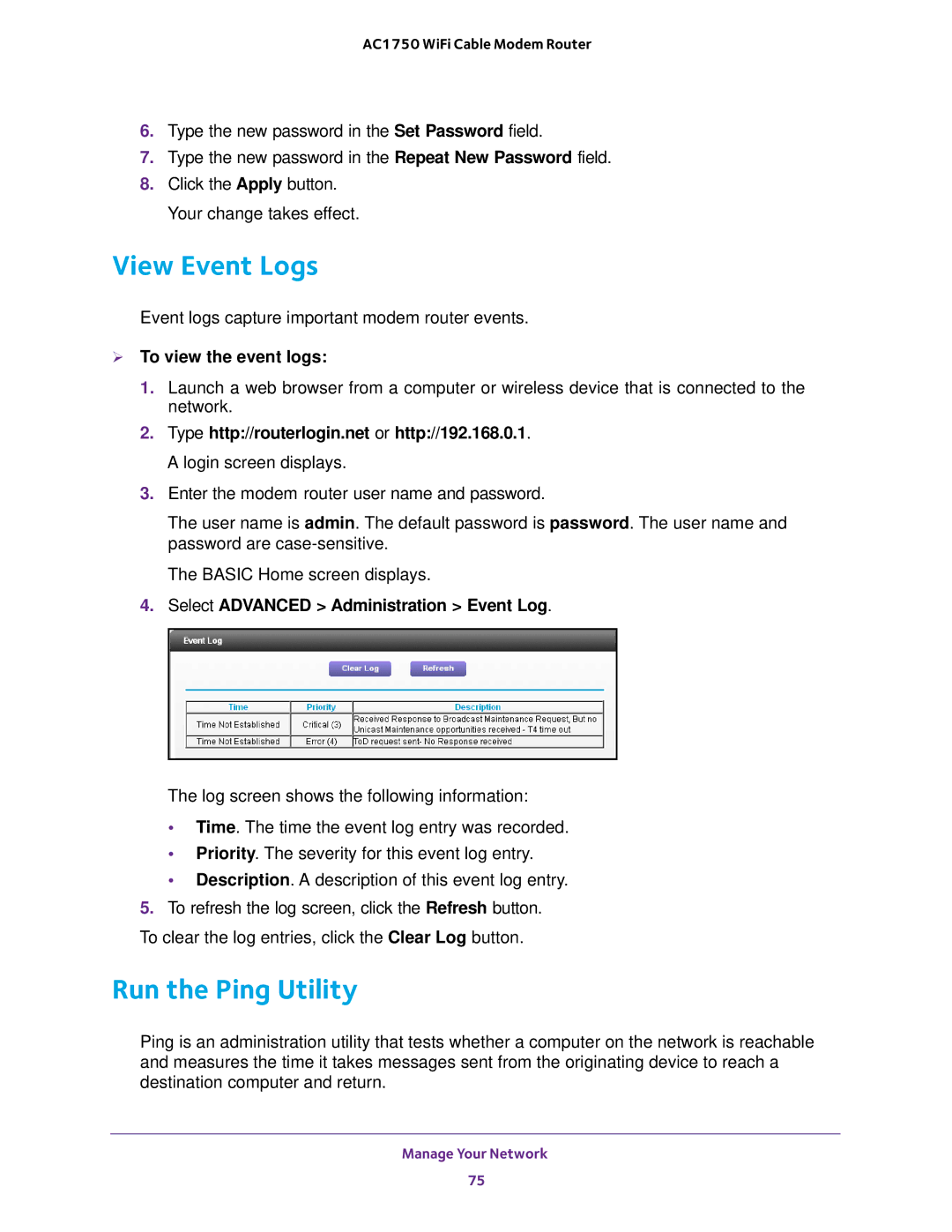AC1750 WiFi Cable Modem Router
6.Type the new password in the Set Password field.
7.Type the new password in the Repeat New Password field.
8.Click the Apply button. Your change takes effect.
View Event Logs
Event logs capture important modem router events.
To view the event logs:
1.Launch a web browser from a computer or wireless device that is connected to the network.
2.Type http://routerlogin.net or http://192.168.0.1. A login screen displays.
3.Enter the modem router user name and password.
The user name is admin. The default password is password. The user name and password are
The BASIC Home screen displays.
4.Select ADVANCED > Administration > Event Log.
The log screen shows the following information:
•Time. The time the event log entry was recorded.
•Priority. The severity for this event log entry.
•Description. A description of this event log entry.
5.To refresh the log screen, click the Refresh button. To clear the log entries, click the Clear Log button.
Run the Ping Utility
Ping is an administration utility that tests whether a computer on the network is reachable and measures the time it takes messages sent from the originating device to reach a destination computer and return.
Manage Your Network
75