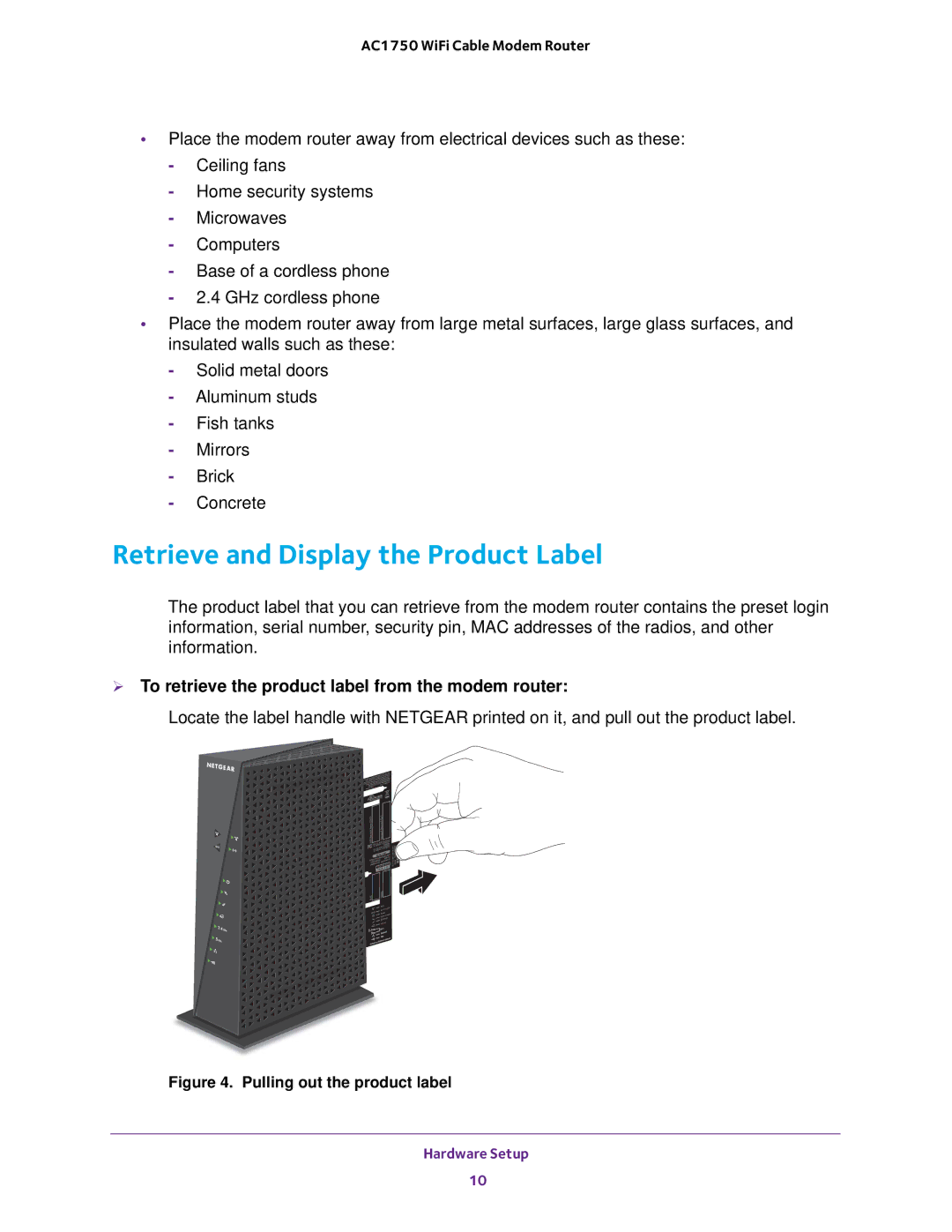AC1750 WiFi Cable Modem Router
•Place the modem router away from electrical devices such as these:
-Ceiling fans
-Home security systems
-Microwaves
-Computers
-Base of a cordless phone
-2.4 GHz cordless phone
•Place the modem router away from large metal surfaces, large glass surfaces, and insulated walls such as these:
-Solid metal doors
-Aluminum studs
-Fish tanks
-Mirrors
-Brick
-Concrete
Retrieve and Display the Product Label
The product label that you can retrieve from the modem router contains the preset login information, serial number, security pin, MAC addresses of the radios, and other information.
To retrieve the product label from the modem router:
Locate the label handle with NETGEAR printed on it, and pull out the product label.
Figure 4. Pulling out the product label
Hardware Setup
10