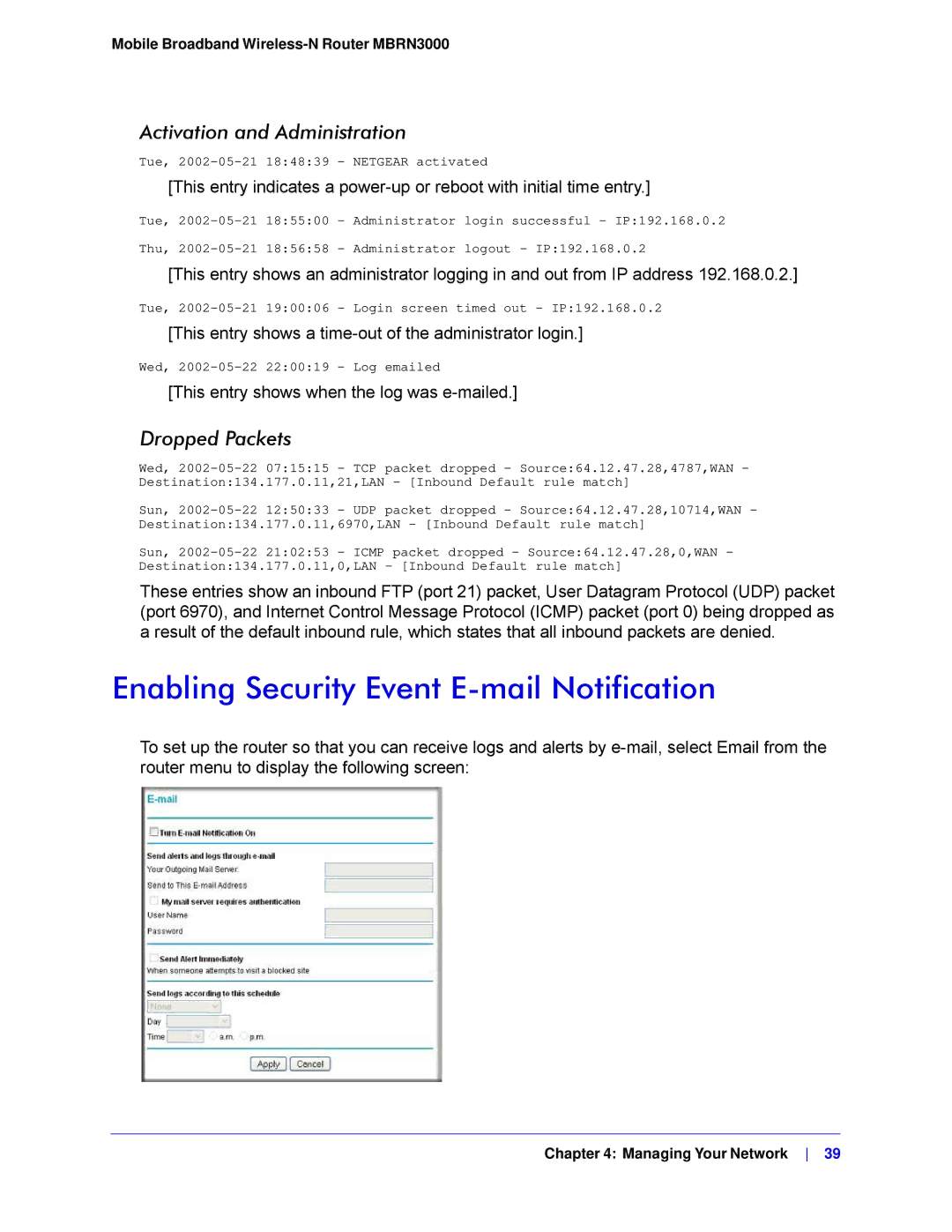Mobile Broadband Wireless-N Router MBRN3000
Activation and Administration
Tue,
[This entry indicates a
Tue,
[This entry shows an administrator logging in and out from IP address 192.168.0.2.]
Tue,
[This entry shows a
Wed,
[This entry shows when the log was
Dropped Packets
Wed,
Sun,
Sun,
These entries show an inbound FTP (port 21) packet, User Datagram Protocol (UDP) packet (port 6970), and Internet Control Message Protocol (ICMP) packet (port 0) being dropped as a result of the default inbound rule, which states that all inbound packets are denied.
Enabling Security Event E-mail Notification
To set up the router so that you can receive logs and alerts by
Chapter 4: Managing Your Network 39