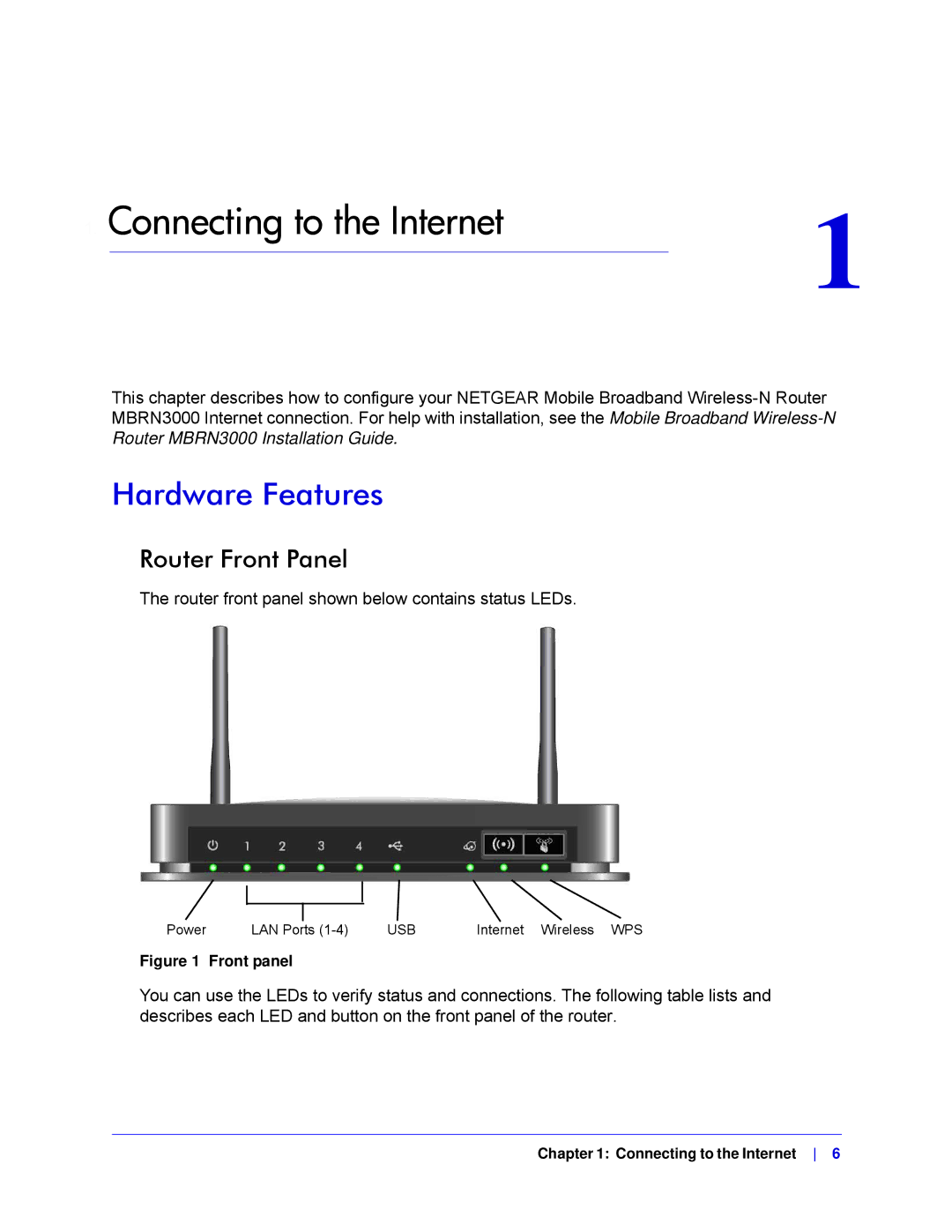1. Connecting to the Internet | 1 |
|
This chapter describes how to configure your NETGEAR Mobile Broadband
Hardware Features
Router Front Panel
The router front panel shown below contains status LEDs.
Power |
|
| USB | Internet Wireless WPS |
|
| |||
|
| |||
LAN Ports | ||||
Figure 1 Front panel
You can use the LEDs to verify status and connections. The following table lists and describes each LED and button on the front panel of the router.
Chapter 1: Connecting to the Internet 6