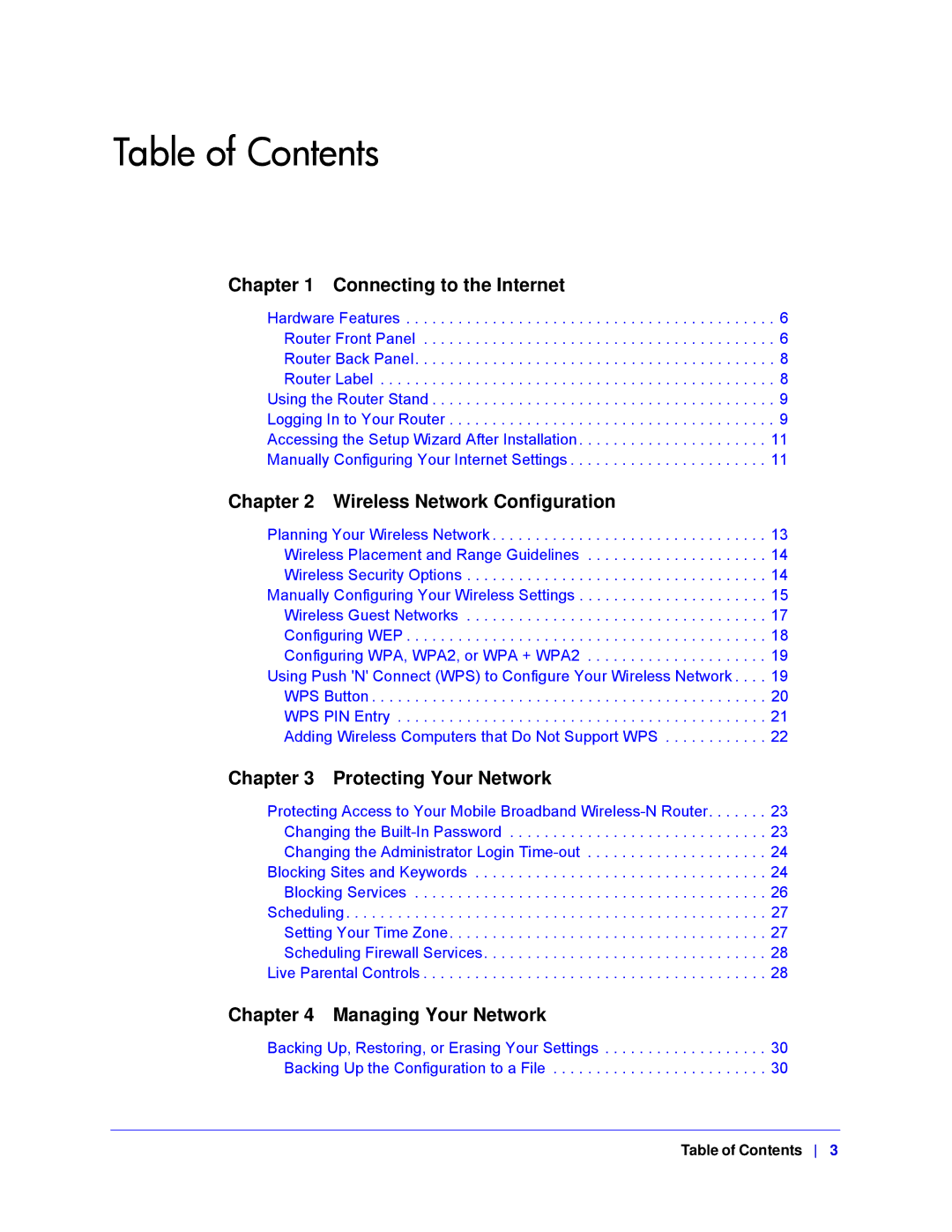Table of Contents
Chapter 1 Connecting to the Internet
Hardware Features . . . . . . . . . . . . . . . . . . . . . . . . . . . . . . . . . . . . . . . . . . . 6 Router Front Panel . . . . . . . . . . . . . . . . . . . . . . . . . . . . . . . . . . . . . . . . . 6 Router Back Panel. . . . . . . . . . . . . . . . . . . . . . . . . . . . . . . . . . . . . . . . . . 8 Router Label . . . . . . . . . . . . . . . . . . . . . . . . . . . . . . . . . . . . . . . . . . . . . . 8 Using the Router Stand . . . . . . . . . . . . . . . . . . . . . . . . . . . . . . . . . . . . . . . . 9 Logging In to Your Router . . . . . . . . . . . . . . . . . . . . . . . . . . . . . . . . . . . . . . 9 Accessing the Setup Wizard After Installation. . . . . . . . . . . . . . . . . . . . . . 11 Manually Configuring Your Internet Settings . . . . . . . . . . . . . . . . . . . . . . . 11
Chapter 2 Wireless Network Configuration
Planning Your Wireless Network . . . . . . . . . . . . . . . . . . . . . . . . . . . . . . . . 13 Wireless Placement and Range Guidelines . . . . . . . . . . . . . . . . . . . . . 14 Wireless Security Options . . . . . . . . . . . . . . . . . . . . . . . . . . . . . . . . . . . 14 Manually Configuring Your Wireless Settings . . . . . . . . . . . . . . . . . . . . . . 15 Wireless Guest Networks . . . . . . . . . . . . . . . . . . . . . . . . . . . . . . . . . . . 17 Configuring WEP . . . . . . . . . . . . . . . . . . . . . . . . . . . . . . . . . . . . . . . . . . 18 Configuring WPA, WPA2, or WPA + WPA2 . . . . . . . . . . . . . . . . . . . . . 19 Using Push 'N' Connect (WPS) to Configure Your Wireless Network . . . . 19 WPS Button . . . . . . . . . . . . . . . . . . . . . . . . . . . . . . . . . . . . . . . . . . . . . . 20 WPS PIN Entry . . . . . . . . . . . . . . . . . . . . . . . . . . . . . . . . . . . . . . . . . . . 21 Adding Wireless Computers that Do Not Support WPS . . . . . . . . . . . . 22
Chapter 3 Protecting Your Network
Protecting Access to Your Mobile Broadband
Chapter 4 Managing Your Network
Backing Up, Restoring, or Erasing Your Settings . . . . . . . . . . . . . . . . . . . 30 Backing Up the Configuration to a File . . . . . . . . . . . . . . . . . . . . . . . . . 30
Table of Contents 3