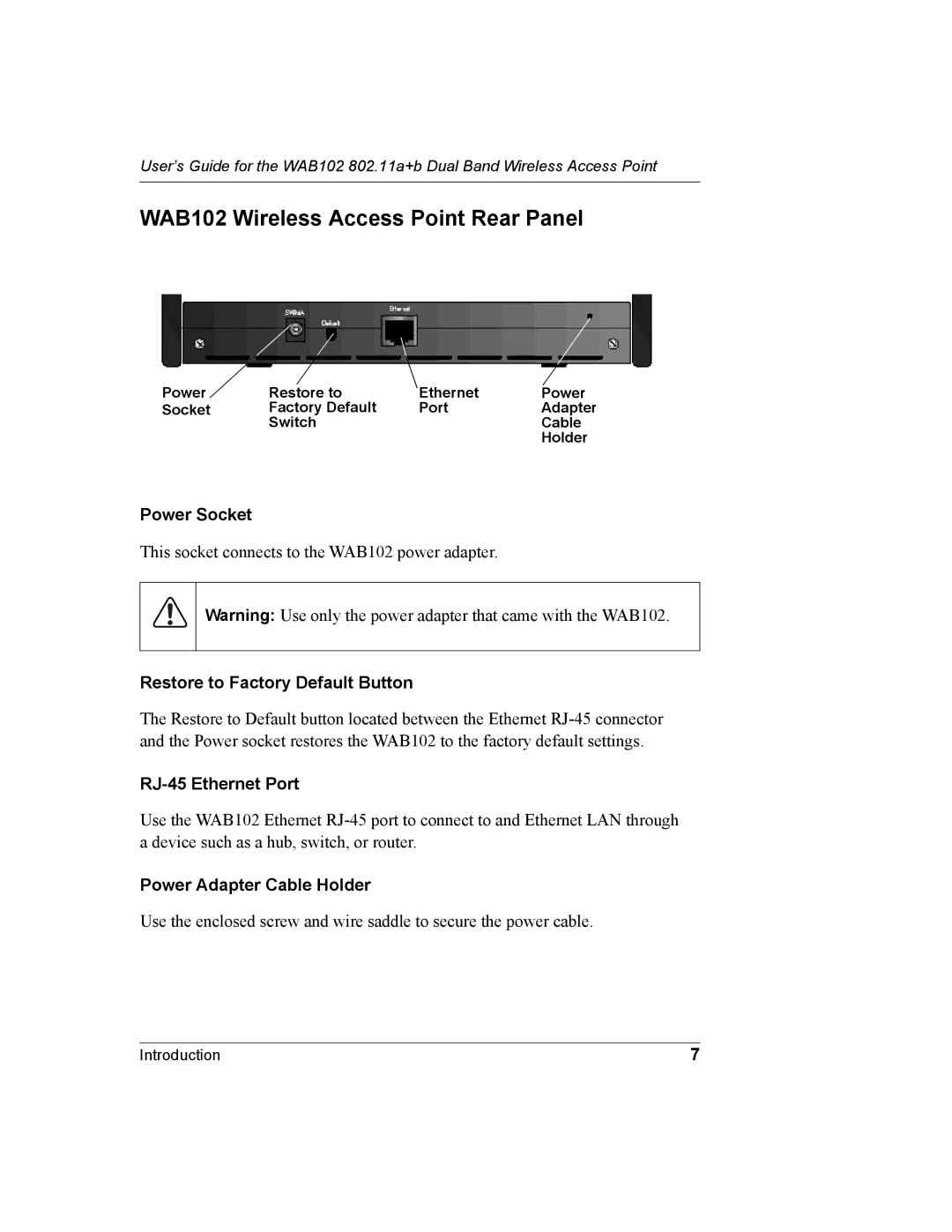User’s Guide for the WAB102 802.11a+b Dual Band Wireless Access Point
WAB102 Wireless Access Point Rear Panel
Power | Restore to | Ethernet | Power |
Socket | Factory Default | Port | Adapter |
| Switch |
| Cable |
|
|
| Holder |
Power Socket
This socket connects to the WAB102 power adapter.
Warning: Use only the power adapter that came with the WAB102.
Restore to Factory Default Button
The Restore to Default button located between the Ethernet
RJ-45 Ethernet Port
Use the WAB102 Ethernet
Power Adapter Cable Holder
Use the enclosed screw and wire saddle to secure the power cable.
Introduction | 7 |