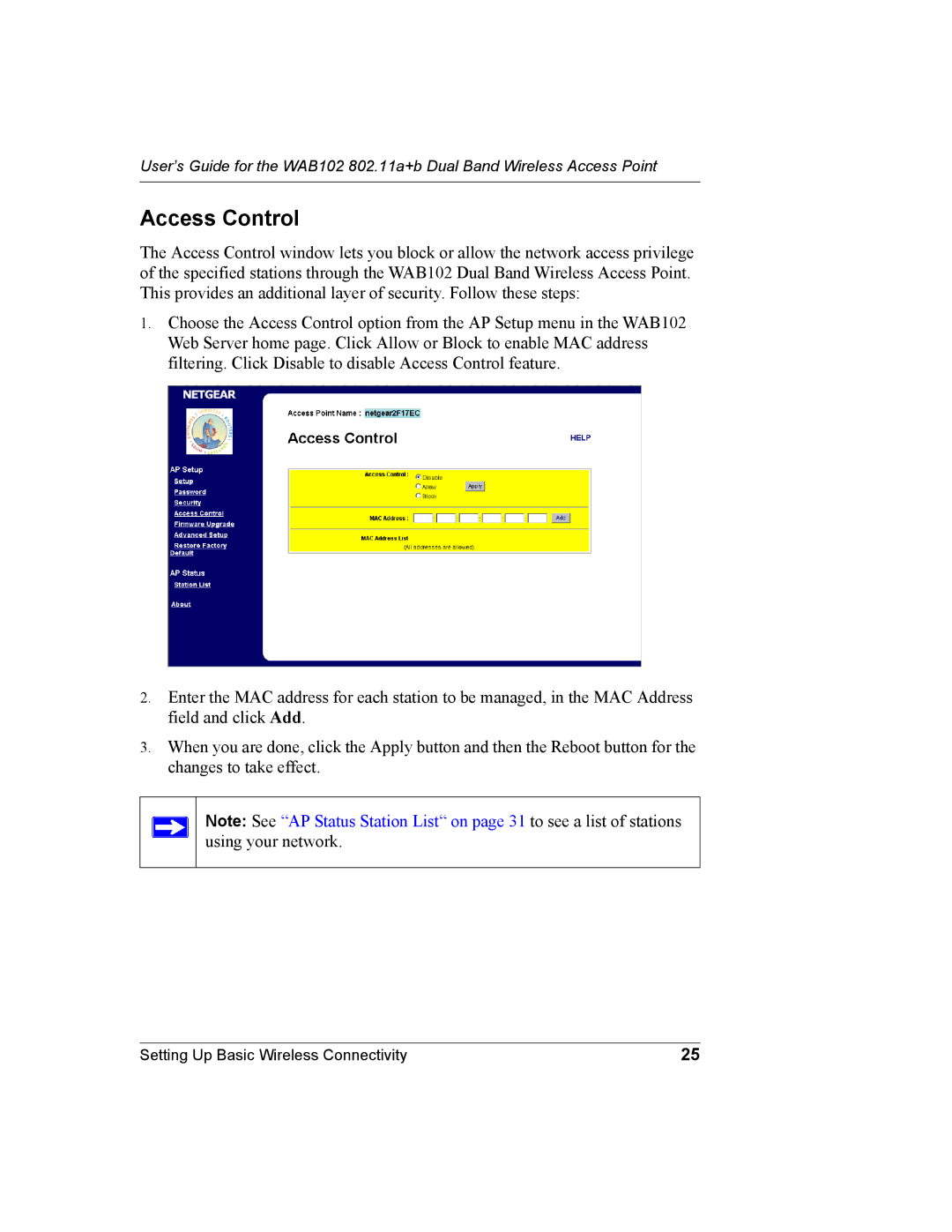User’s Guide for the WAB102 802.11a+b Dual Band Wireless Access Point
Access Control
The Access Control window lets you block or allow the network access privilege of the specified stations through the WAB102 Dual Band Wireless Access Point. This provides an additional layer of security. Follow these steps:
1.Choose the Access Control option from the AP Setup menu in the WAB102 Web Server home page. Click Allow or Block to enable MAC address filtering. Click Disable to disable Access Control feature.
2.Enter the MAC address for each station to be managed, in the MAC Address field and click Add.
3.When you are done, click the Apply button and then the Reboot button for the changes to take effect.
Note: See “AP Status Station List“ on page 31 to see a list of stations using your network.
Setting Up Basic Wireless Connectivity | 25 |