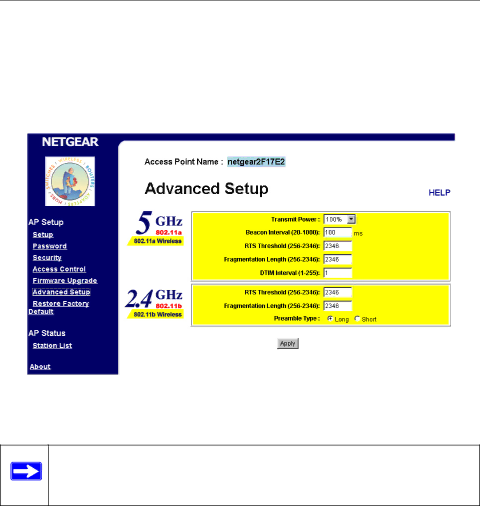
User’s Guide for the WAB102 802.11a+b Dual Band Wireless Access Point
Advanced Setup
To setup your advanced wireless LAN settings, complete the following:
1.Choose the Advanced Setup option from the AP Setup menu on the WAB102 Web Server home page.
2.Specify your wireless configuration settings. When you are done, click Apply and then the Reboot button for the changes to take effect.
Note: Be sure to make the same configuration changes on the other wireless adapters in your network,
Setting Up Basic Wireless Connectivity | 27 |
