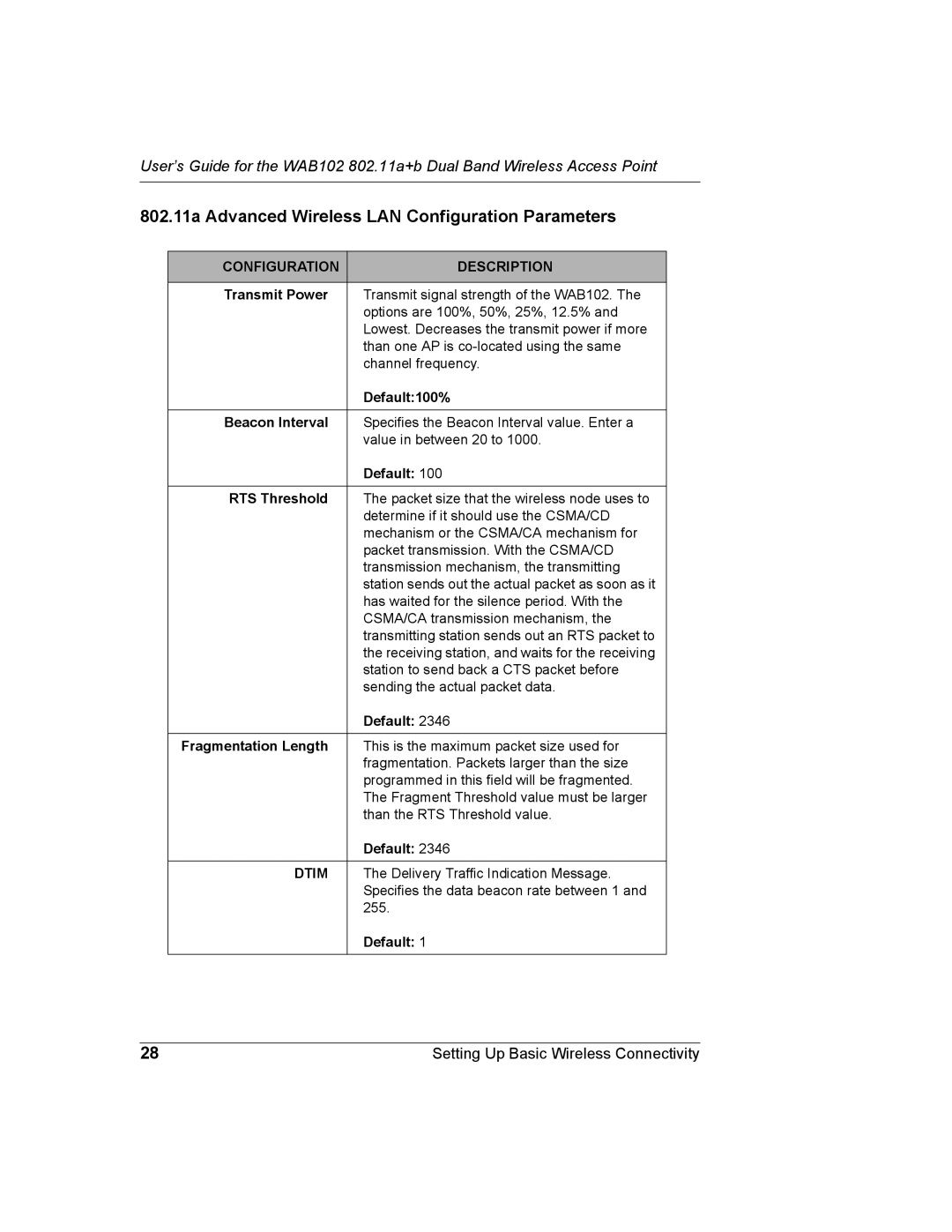User’s Guide for the WAB102 802.11a+b Dual Band Wireless Access Point
802.11a Advanced Wireless LAN Configuration Parameters
CONFIGURATION | DESCRIPTION |
|
|
Transmit Power | Transmit signal strength of the WAB102. The |
| options are 100%, 50%, 25%, 12.5% and |
| Lowest. Decreases the transmit power if more |
| than one AP is |
| channel frequency. |
| Default:100% |
Beacon Interval | Specifies the Beacon Interval value. Enter a |
| value in between 20 to 1000. |
| Default: 100 |
|
|
RTS Threshold | The packet size that the wireless node uses to |
| determine if it should use the CSMA/CD |
| mechanism or the CSMA/CA mechanism for |
| packet transmission. With the CSMA/CD |
| transmission mechanism, the transmitting |
| station sends out the actual packet as soon as it |
| has waited for the silence period. With the |
| CSMA/CA transmission mechanism, the |
| transmitting station sends out an RTS packet to |
| the receiving station, and waits for the receiving |
| station to send back a CTS packet before |
| sending the actual packet data. |
| Default: 2346 |
|
|
Fragmentation Length | This is the maximum packet size used for |
| fragmentation. Packets larger than the size |
| programmed in this field will be fragmented. |
| The Fragment Threshold value must be larger |
| than the RTS Threshold value. |
| Default: 2346 |
|
|
DTIM | The Delivery Traffic Indication Message. |
| Specifies the data beacon rate between 1 and |
| 255. |
| Default: 1 |
28 | Setting Up Basic Wireless Connectivity |