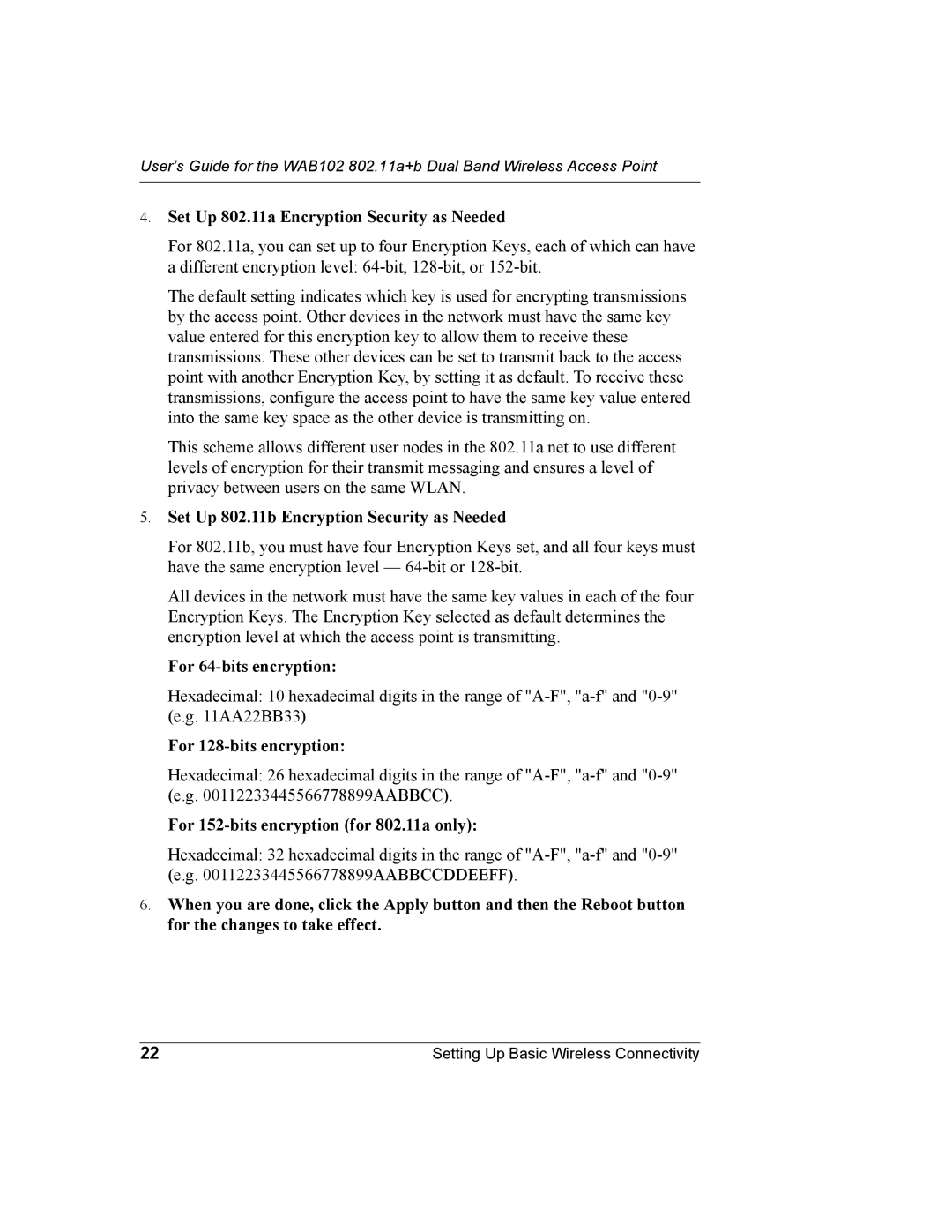User’s Guide for the WAB102 802.11a+b Dual Band Wireless Access Point
4.Set Up 802.11a Encryption Security as Needed
For 802.11a, you can set up to four Encryption Keys, each of which can have a different encryption level:
The default setting indicates which key is used for encrypting transmissions by the access point. Other devices in the network must have the same key value entered for this encryption key to allow them to receive these transmissions. These other devices can be set to transmit back to the access point with another Encryption Key, by setting it as default. To receive these transmissions, configure the access point to have the same key value entered into the same key space as the other device is transmitting on.
This scheme allows different user nodes in the 802.11a net to use different levels of encryption for their transmit messaging and ensures a level of privacy between users on the same WLAN.
5.Set Up 802.11b Encryption Security as Needed
For 802.11b, you must have four Encryption Keys set, and all four keys must have the same encryption level —
All devices in the network must have the same key values in each of the four Encryption Keys. The Encryption Key selected as default determines the encryption level at which the access point is transmitting.
For 64-bits encryption:
Hexadecimal: 10 hexadecimal digits in the range of
For
Hexadecimal: 26 hexadecimal digits in the range of
For
Hexadecimal: 32 hexadecimal digits in the range of
6.When you are done, click the Apply button and then the Reboot button for the changes to take effect.
22 | Setting Up Basic Wireless Connectivity |