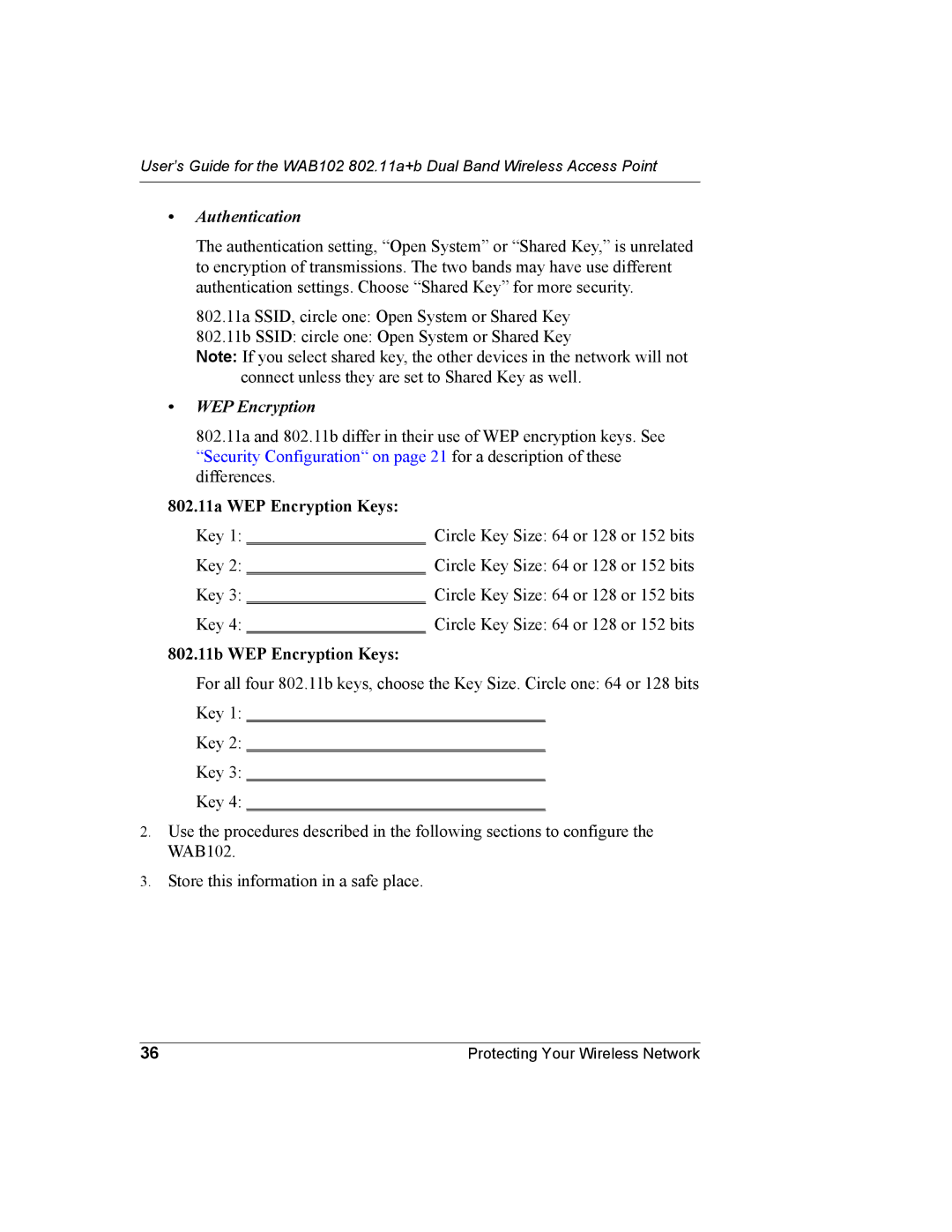User’s Guide for the WAB102 802.11a+b Dual Band Wireless Access Point
•Authentication
The authentication setting, “Open System” or “Shared Key,” is unrelated to encryption of transmissions. The two bands may have use different authentication settings. Choose “Shared Key” for more security.
802.11a SSID, circle one: Open System or Shared Key
802.11b SSID: circle one: Open System or Shared Key
Note: If you select shared key, the other devices in the network will not connect unless they are set to Shared Key as well.
•WEP Encryption
802.11a and 802.11b differ in their use of WEP encryption keys. See “Security Configuration“ on page 21 for a description of these differences.
802.11a WEP Encryption Keys:
Key 1: _____________________ Circle Key Size: 64 or 128 or 152 bits
Key 2: _____________________ Circle Key Size: 64 or 128 or 152 bits
Key 3: _____________________ Circle Key Size: 64 or 128 or 152 bits
Key 4: _____________________ Circle Key Size: 64 or 128 or 152 bits
802.11b WEP Encryption Keys:
For all four 802.11b keys, choose the Key Size. Circle one: 64 or 128 bits
Key 1: ___________________________________
Key 2: ___________________________________
Key 3: ___________________________________
Key 4: ___________________________________
2.Use the procedures described in the following sections to configure the WAB102.
3.Store this information in a safe place.
36 | Protecting Your Wireless Network |