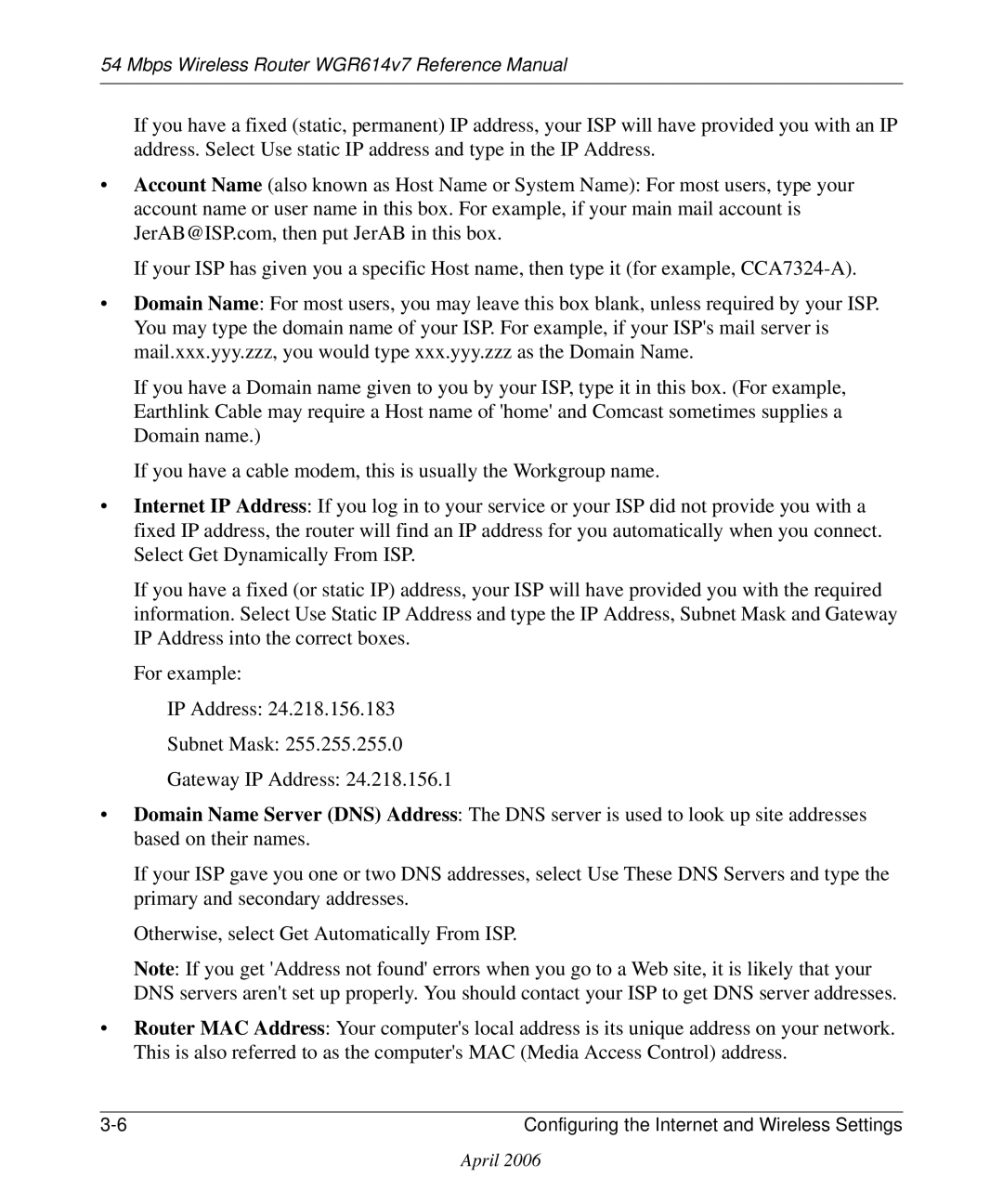54 Mbps Wireless Router WGR614v7 Reference Manual
If you have a fixed (static, permanent) IP address, your ISP will have provided you with an IP address. Select Use static IP address and type in the IP Address.
•Account Name (also known as Host Name or System Name): For most users, type your account name or user name in this box. For example, if your main mail account is JerAB@ISP.com, then put JerAB in this box.
If your ISP has given you a specific Host name, then type it (for example,
•Domain Name: For most users, you may leave this box blank, unless required by your ISP. You may type the domain name of your ISP. For example, if your ISP's mail server is mail.xxx.yyy.zzz, you would type xxx.yyy.zzz as the Domain Name.
If you have a Domain name given to you by your ISP, type it in this box. (For example, Earthlink Cable may require a Host name of 'home' and Comcast sometimes supplies a Domain name.)
If you have a cable modem, this is usually the Workgroup name.
•Internet IP Address: If you log in to your service or your ISP did not provide you with a fixed IP address, the router will find an IP address for you automatically when you connect. Select Get Dynamically From ISP.
If you have a fixed (or static IP) address, your ISP will have provided you with the required information. Select Use Static IP Address and type the IP Address, Subnet Mask and Gateway IP Address into the correct boxes.
For example:
IP Address: 24.218.156.183
Subnet Mask: 255.255.255.0
Gateway IP Address: 24.218.156.1
•Domain Name Server (DNS) Address: The DNS server is used to look up site addresses based on their names.
If your ISP gave you one or two DNS addresses, select Use These DNS Servers and type the primary and secondary addresses.
Otherwise, select Get Automatically From ISP.
Note: If you get 'Address not found' errors when you go to a Web site, it is likely that your DNS servers aren't set up properly. You should contact your ISP to get DNS server addresses.
•Router MAC Address: Your computer's local address is its unique address on your network. This is also referred to as the computer's MAC (Media Access Control) address.
Configuring the Internet and Wireless Settings |
April 2006