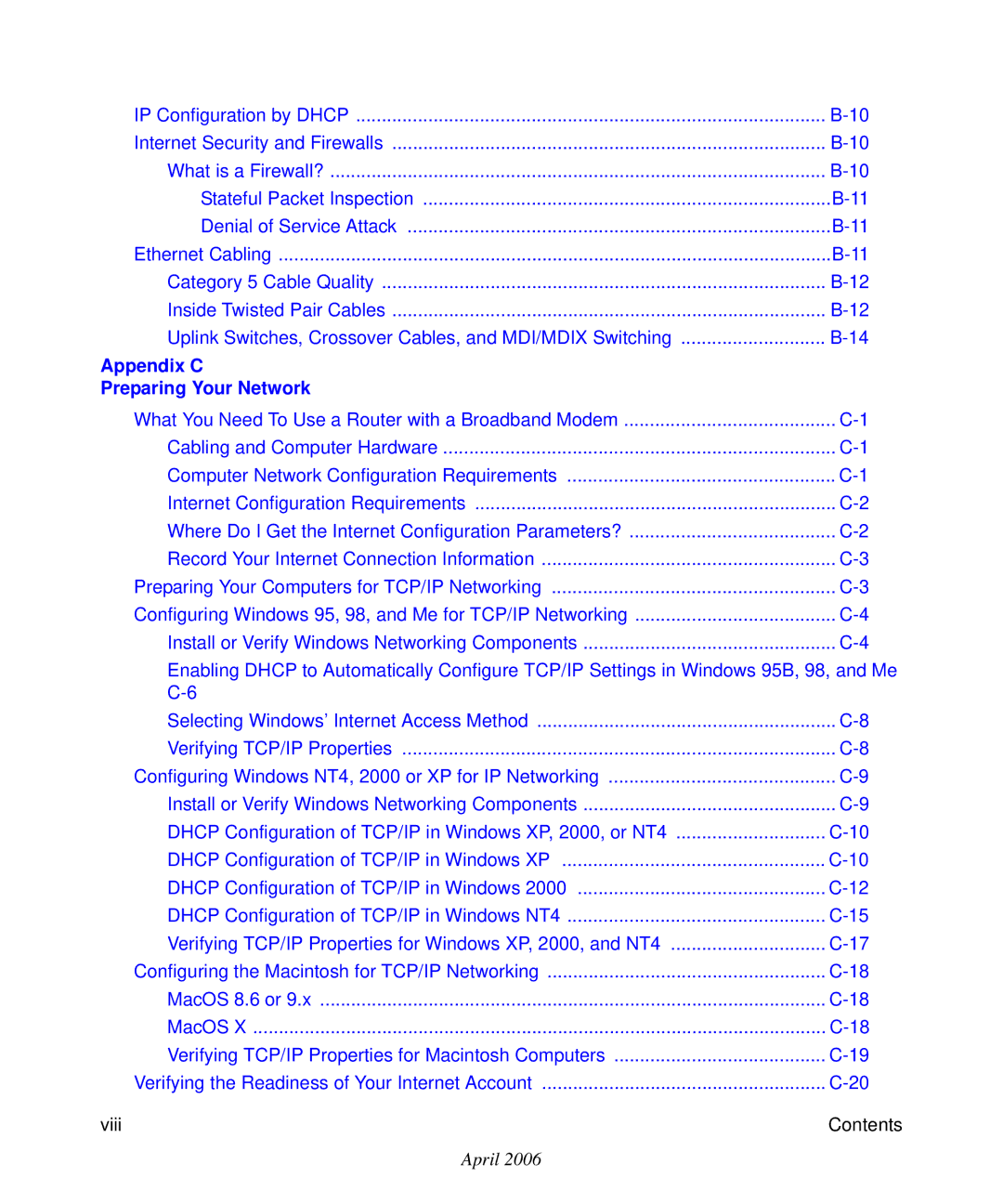IP Configuration by DHCP | |
Internet Security and Firewalls | |
What is a Firewall? | |
Stateful Packet Inspection | |
Denial of Service Attack | |
Ethernet Cabling | |
Category 5 Cable Quality | |
Inside Twisted Pair Cables | |
Uplink Switches, Crossover Cables, and MDI/MDIX Switching | |
Appendix C |
|
Preparing Your Network |
|
What You Need To Use a Router with a Broadband Modem | |
Cabling and Computer Hardware | |
Computer Network Configuration Requirements | |
Internet Configuration Requirements | |
Where Do I Get the Internet Configuration Parameters? | |
Record Your Internet Connection Information | |
Preparing Your Computers for TCP/IP Networking | |
Configuring Windows 95, 98, and Me for TCP/IP Networking | |
Install or Verify Windows Networking Components | |
Enabling DHCP to Automatically Configure TCP/IP Settings in Windows 95B, 98, and Me | |
| |
Selecting Windows’ Internet Access Method | |
Verifying TCP/IP Properties | |
Configuring Windows NT4, 2000 or XP for IP Networking | |
Install or Verify Windows Networking Components | |
DHCP Configuration of TCP/IP in Windows XP, 2000, or NT4 | |
DHCP Configuration of TCP/IP in Windows XP | |
DHCP Configuration of TCP/IP in Windows 2000 | |
DHCP Configuration of TCP/IP in Windows NT4 | |
Verifying TCP/IP Properties for Windows XP, 2000, and NT4 | |
Configuring the Macintosh for TCP/IP Networking | |
MacOS 8.6 or 9.x | |
MacOS X | |
Verifying TCP/IP Properties for Macintosh Computers | |
Verifying the Readiness of Your Internet Account | |
viii | Contents |
April 2006