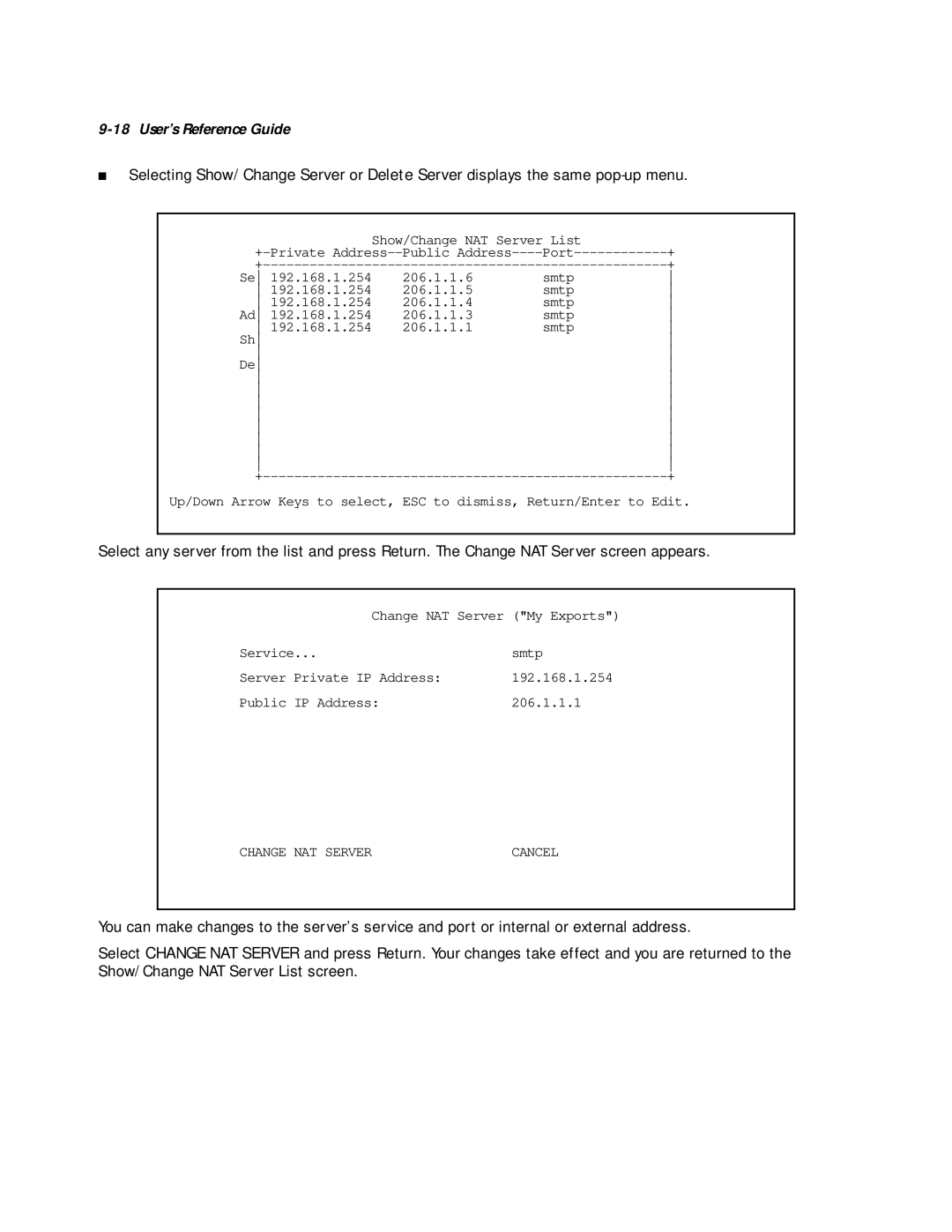9-18 User’s Reference Guide
■Selecting Show/Change Server or Delete Server displays the same
Show/Change NAT Server List |
| ||
Public | + | ||
| + | ||
Se 192.168.1.254 | 206.1.1.6 | smtp | |
192.168.1.254 | 206.1.1.5 | smtp | |
192.168.1.254 | 206.1.1.4 | smtp | |
Ad 192.168.1.254 | 206.1.1.3 | smtp | |
192.168.1.254 | 206.1.1.1 | smtp | |
Sh |
|
| |
|
| ||
De |
|
| |
|
| ||
|
| ||
|
| ||
|
| ||
|
| ||
|
| ||
|
| ||
|
| ||
| + | ||
Up/Down Arrow Keys to select, ESC to dismiss, Return/Enter to Edit.
Select any server from the list and press Return. The Change NAT Server screen appears.
Change NAT Server ("My Exports")
Service... | smtp |
Server Private IP Address: | 192.168.1.254 |
Public IP Address: | 206.1.1.1 |
CHANGE NAT SERVER | CANCEL |
You can make changes to the server’s service and port or internal or external address.
Select CHANGE NAT SERVER and press Return. Your changes take effect and you are returned to the Show/Change NAT Server List screen.