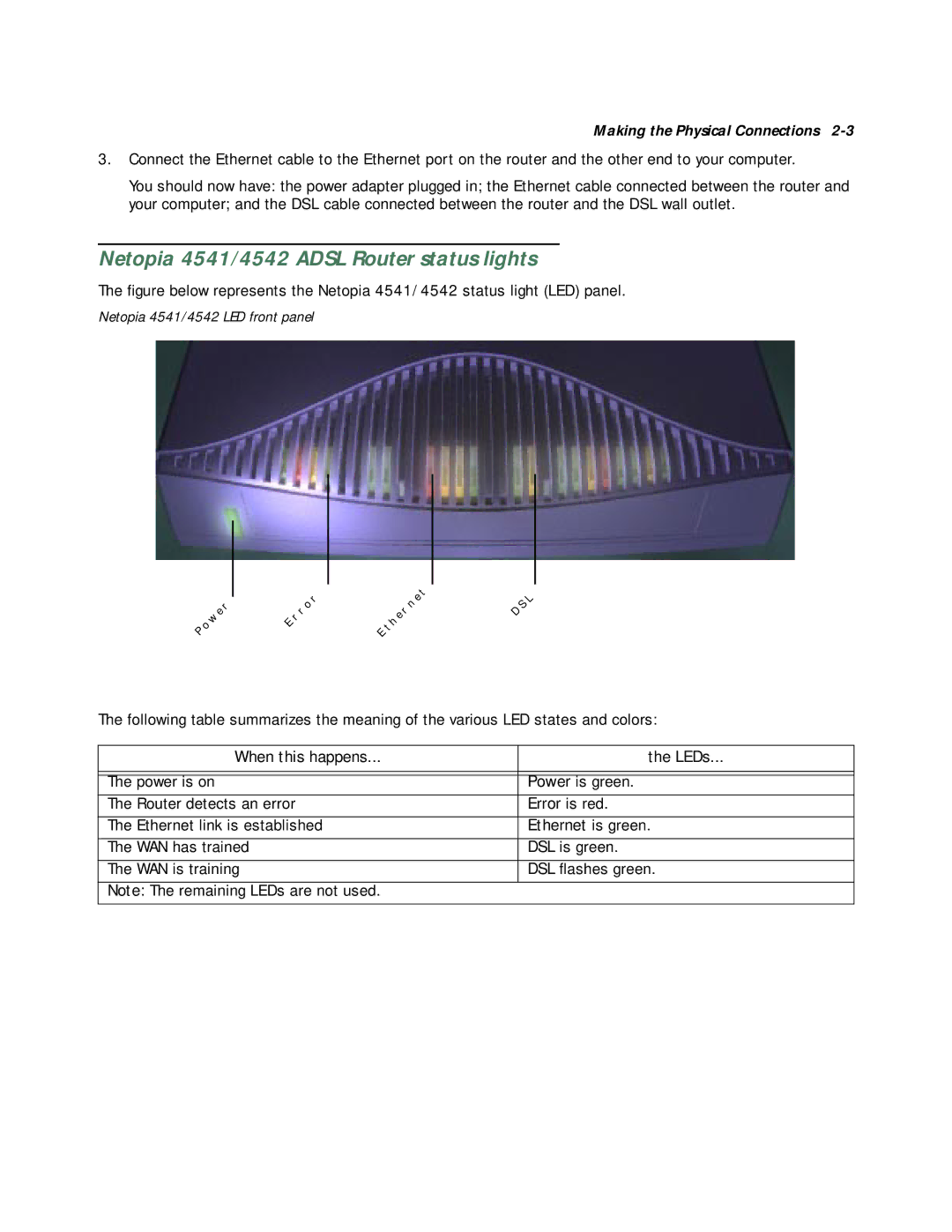Making the Physical Connections
3.Connect the Ethernet cable to the Ethernet port on the router and the other end to your computer.
You should now have: the power adapter plugged in; the Ethernet cable connected between the router and your computer; and the DSL cable connected between the router and the DSL wall outlet.
Netopia 4541/4542 ADSL Router status lights
The figure below represents the Netopia 4541/4542 status light (LED) panel.
Netopia 4541/4542 LED front panel
P | OWER |
| ERROR |
| E | THERNET |
| DSL |
|
|
| ||||||
|
|
| ||||||
|
|
|
|
|
| |||
|
|
|
|
|
|
|
The following table summarizes the meaning of the various LED states and colors:
When this happens... | the LEDs... |
|
|
|
|
The power is on | Power is green. |
The Router detects an error | Error is red. |
|
|
The Ethernet link is established | Ethernet is green. |
|
|
The WAN has trained | DSL is green. |
|
|
The WAN is training | DSL flashes green. |
|
|
Note: The remaining LEDs are not used. |
|
|
|