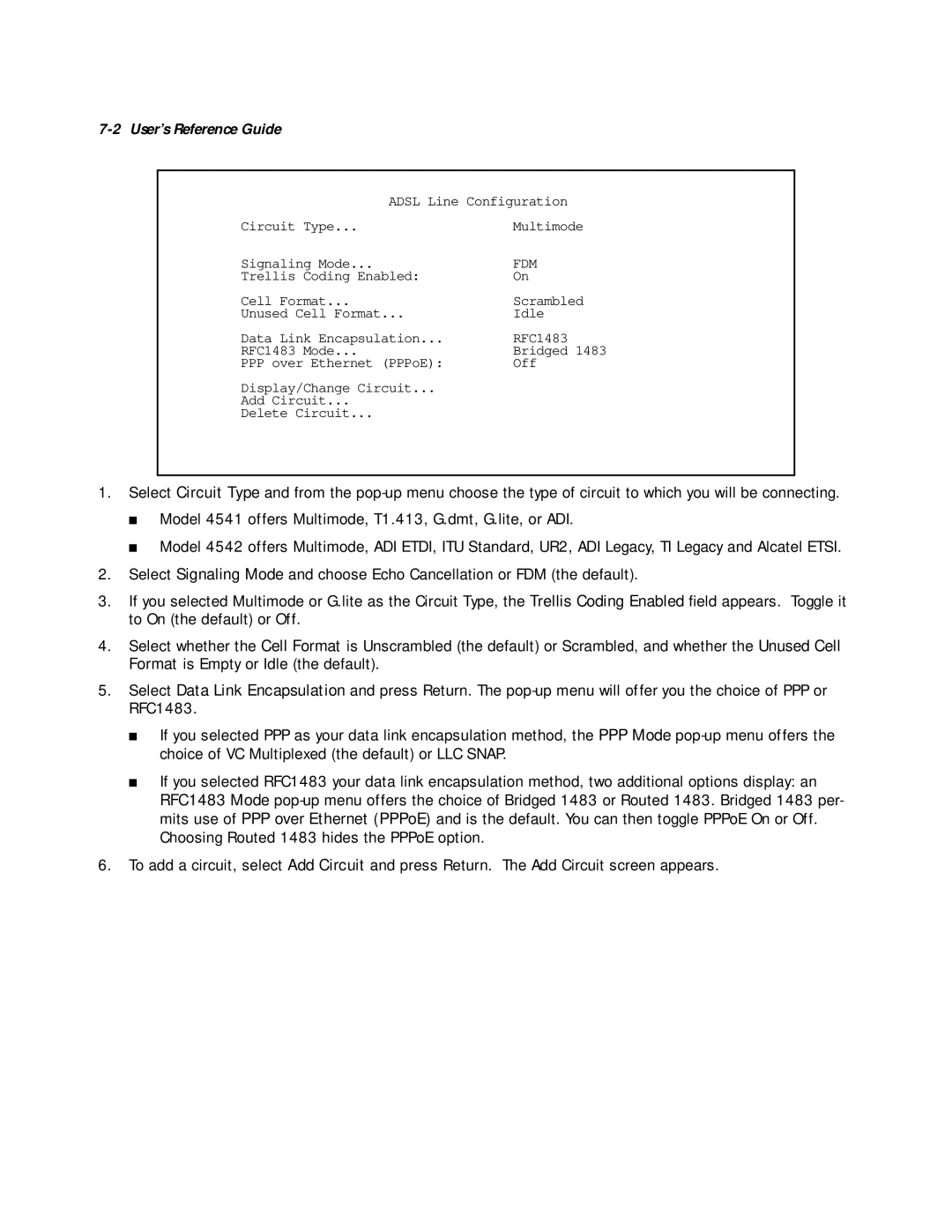7-2 User’s Reference Guide
ADSL Line Configuration
Circuit Type... | Multimode |
Signaling Mode... | FDM |
Trellis Coding Enabled: | On |
Cell Format... | Scrambled |
Unused Cell Format... | Idle |
Data Link Encapsulation... | RFC1483 |
RFC1483 Mode... | Bridged 1483 |
PPP over Ethernet (PPPoE): | Off |
Display/Change Circuit... |
|
Add Circuit... |
|
Delete Circuit... |
|
1.Select Circuit Type and from the
■Model 4541 offers Multimode, T1.413, G.dmt, G.lite, or ADI.
■Model 4542 offers Multimode, ADI ETDI, ITU Standard, UR2, ADI Legacy, TI Legacy and Alcatel ETSI.
2.Select Signaling Mode and choose Echo Cancellation or FDM (the default).
3.If you selected Multimode or G.lite as the Circuit Type, the Trellis Coding Enabled field appears. Toggle it to On (the default) or Off.
4.Select whether the Cell Format is Unscrambled (the default) or Scrambled, and whether the Unused Cell Format is Empty or Idle (the default).
5.Select Data Link Encapsulation and press Return. The
■If you selected PPP as your data link encapsulation method, the PPP Mode
■If you selected RFC1483 your data link encapsulation method, two additional options display: an RFC1483 Mode
6.To add a circuit, select Add Circuit and press Return. The Add Circuit screen appears.