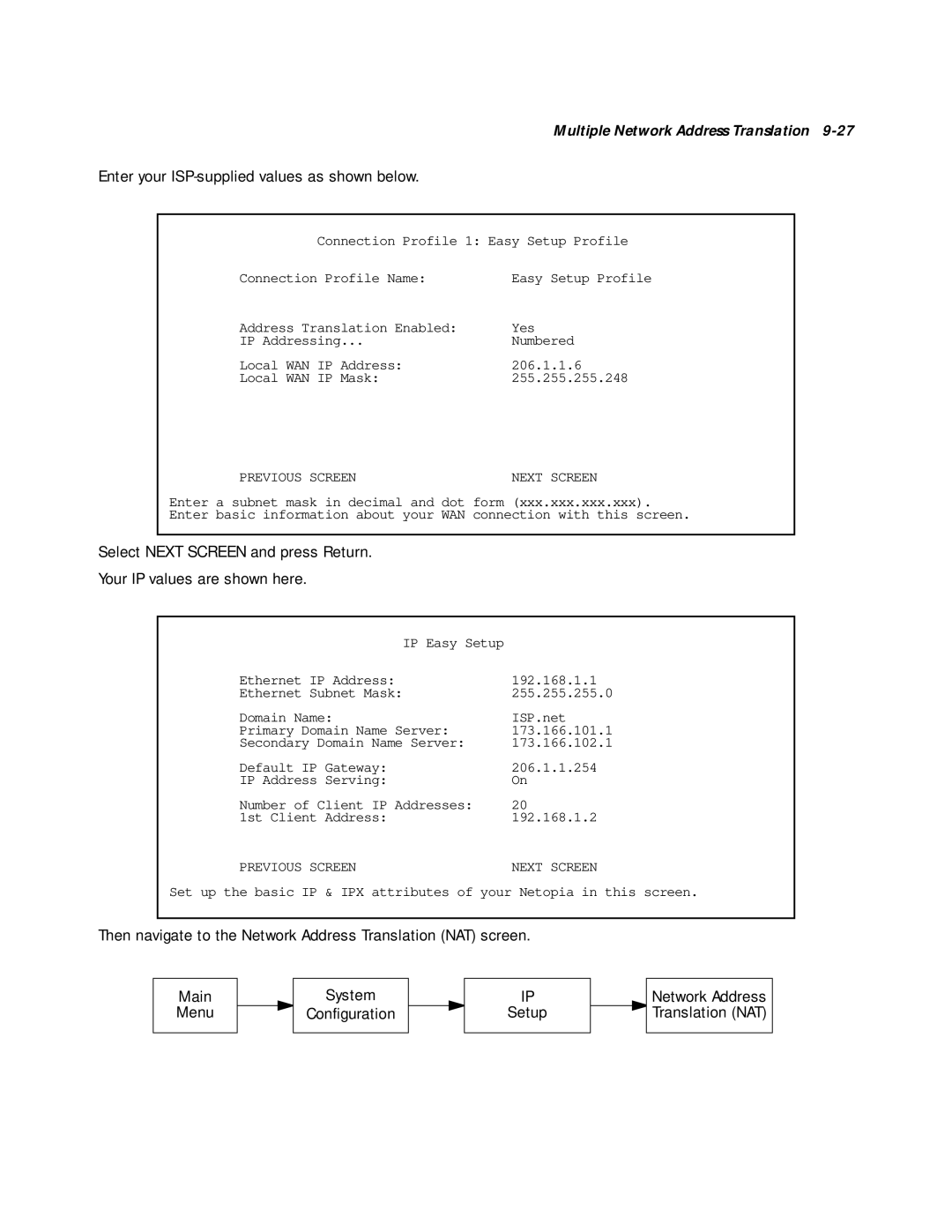Multiple Network Address Translation
Enter your ISP-supplied values as shown below.
Connection Profile 1: Easy Setup Profile
Connection Profile Name: | Easy Setup Profile |
Address Translation Enabled: | Yes |
IP Addressing... | Numbered |
Local WAN IP Address: | 206.1.1.6 |
Local WAN IP Mask: | 255.255.255.248 |
PREVIOUS SCREEN | NEXT SCREEN |
Enter a subnet mask in decimal and dot form (xxx.xxx.xxx.xxx).
Enter basic information about your WAN connection with this screen.
Select NEXT SCREEN and press Return.
Your IP values are shown here.
IP Easy Setup |
|
Ethernet IP Address: | 192.168.1.1 |
Ethernet Subnet Mask: | 255.255.255.0 |
Domain Name: | ISP.net |
Primary Domain Name Server: | 173.166.101.1 |
Secondary Domain Name Server: | 173.166.102.1 |
Default IP Gateway: | 206.1.1.254 |
IP Address Serving: | On |
Number of Client IP Addresses: | 20 |
1st Client Address: | 192.168.1.2 |
PREVIOUS SCREEN | NEXT SCREEN |
Set up the basic IP & IPX attributes of your Netopia in this screen.
Then navigate to the Network Address Translation (NAT) screen.
Main |
|
| System |
|
| IP |
|
Menu |
|
| Configuration |
|
| Setup |
|
|
|
|
|
|
|
|
|
Network Address Translation (NAT)