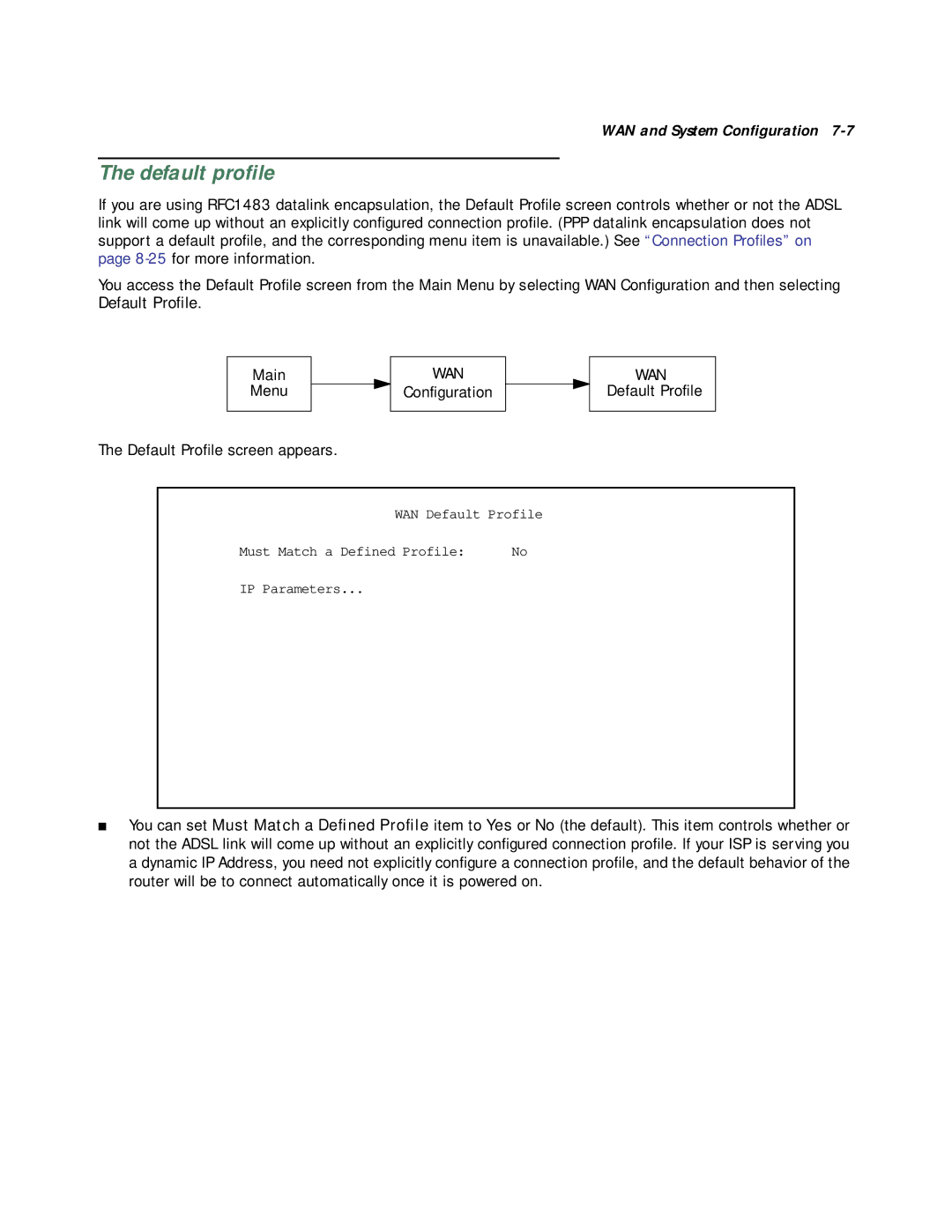WAN and System Configuration
The default profile
If you are using RFC1483 datalink encapsulation, the Default Profile screen controls whether or not the ADSL link will come up without an explicitly configured connection profile. (PPP datalink encapsulation does not support a default profile, and the corresponding menu item is unavailable.) See “Connection Profiles” on page
You access the Default Profile screen from the Main Menu by selecting WAN Configuration and then selecting Default Profile.
Main
Menu
WAN
Configuration
WAN
Default Profile
The Default Profile screen appears.
WAN Default Profile
Must Match a Defined Profile: | No |
IP Parameters...
■You can set Must Match a Defined Profile item to Yes or No (the default). This item controls whether or not the ADSL link will come up without an explicitly configured connection profile. If your ISP is serving you a dynamic IP Address, you need not explicitly configure a connection profile, and the default behavior of the router will be to connect automatically once it is powered on.