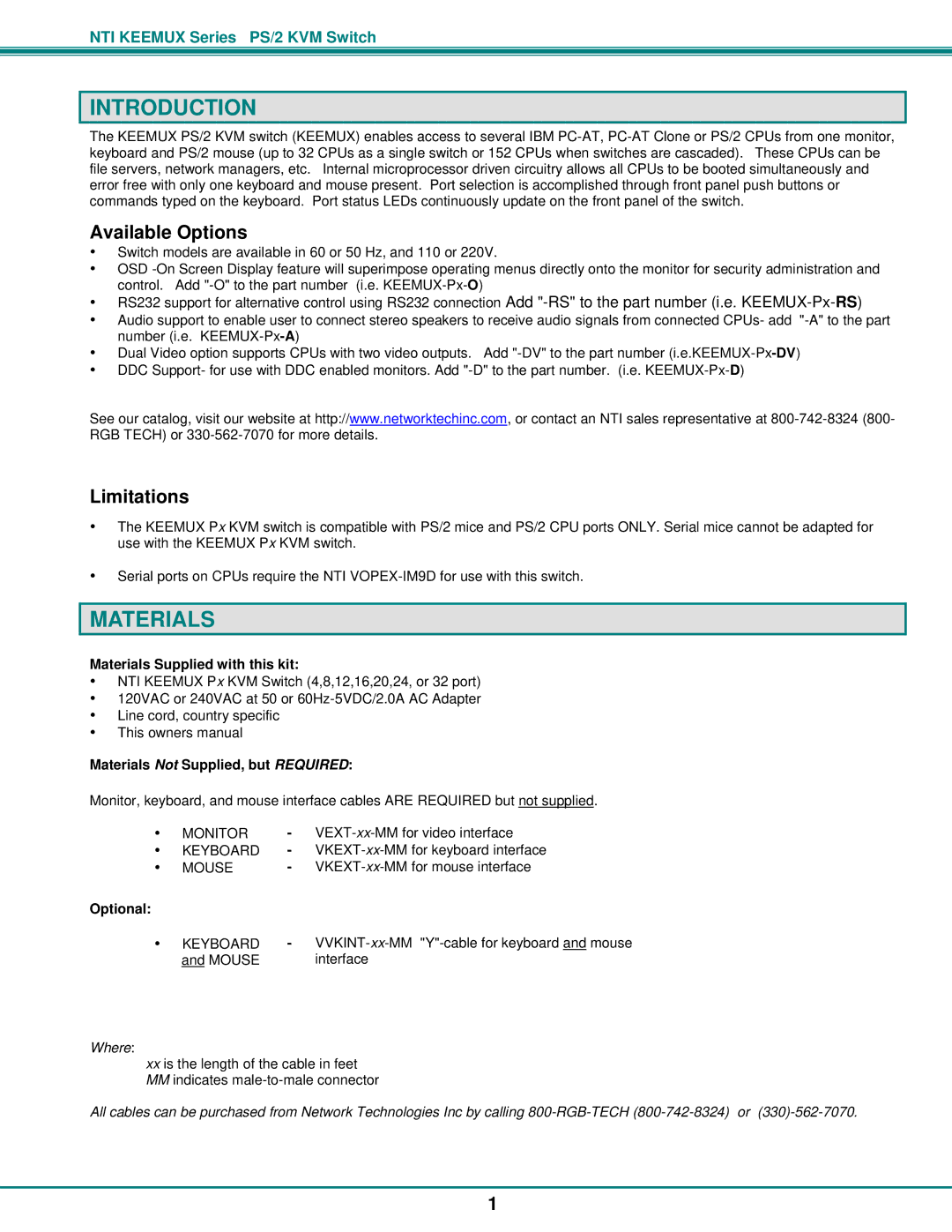NTI KEEMUX Series PS/2 KVM Switch
INTRODUCTION
The KEEMUX PS/2 KVM switch (KEEMUX) enables access to several IBM
Available Options
•Switch models are available in 60 or 50 Hz, and 110 or 220V.
•OSD
•RS232 support for alternative control using RS232 connection Add
•Audio support to enable user to connect stereo speakers to receive audio signals from connected CPUs- add
•Dual Video option supports CPUs with two video outputs. Add
•DDC Support- for use with DDC enabled monitors. Add
See our catalog, visit our website at http://www.networktechinc.com, or contact an NTI sales representative at
Limitations
•The KEEMUX Px KVM switch is compatible with PS/2 mice and PS/2 CPU ports ONLY. Serial mice cannot be adapted for use with the KEEMUX Px KVM switch.
•Serial ports on CPUs require the NTI
MATERIALS
Materials Supplied with this kit:
•NTI KEEMUX Px KVM Switch (4,8,12,16,20,24, or 32 port)
•120VAC or 240VAC at 50 or
•Line cord, country specific
•This owners manual
Materials Not Supplied, but REQUIRED:
Monitor, keyboard, and mouse interface cables ARE REQUIRED but not supplied.
• | MONITOR | - | |
• | KEYBOARD | - | |
• | MOUSE | - | |
Optional:
• KEYBOARD | - |
and MOUSE | interface |
Where:
xxis the length of the cable in feet MM indicates
All cables can be purchased from Network Technologies Inc by calling
1