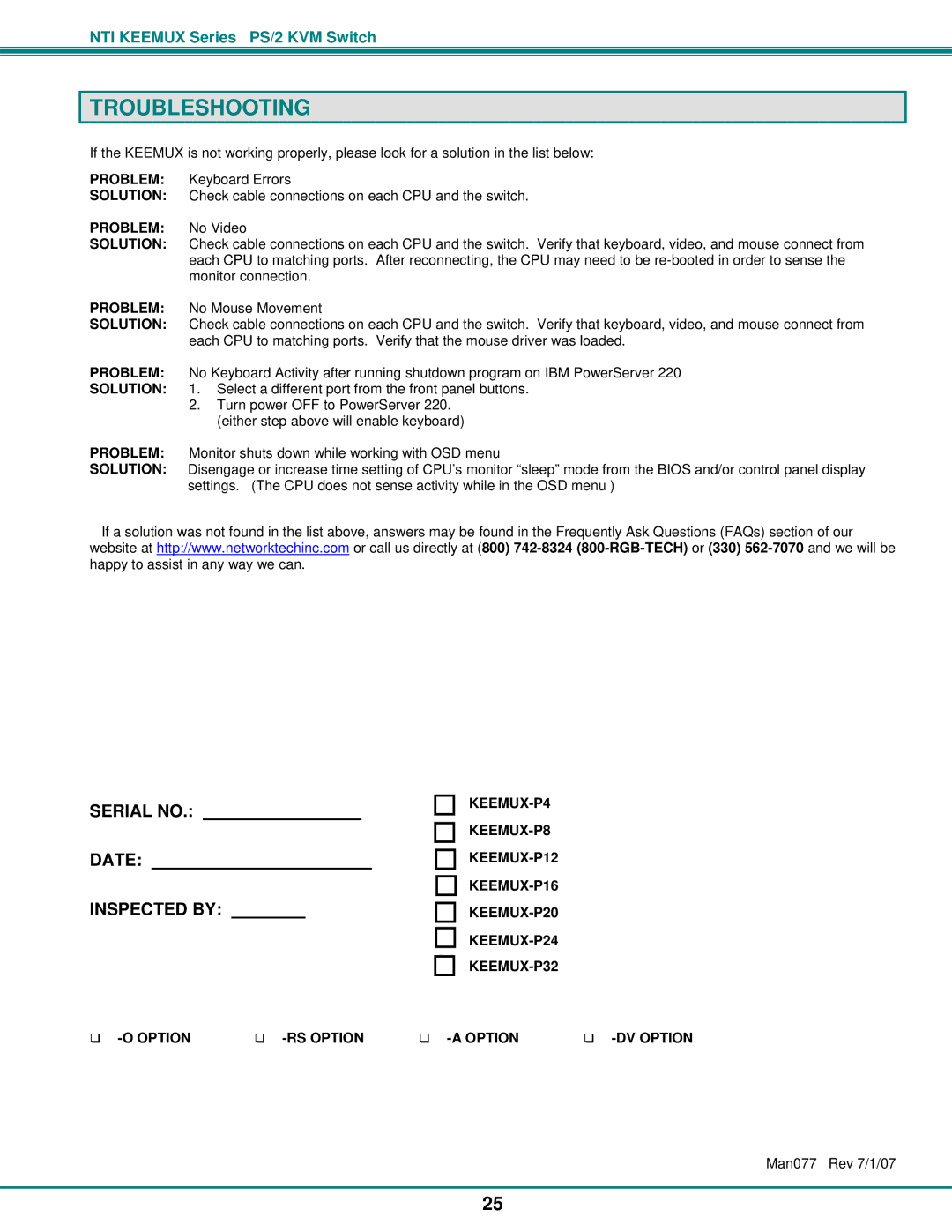NTI KEEMUX Series PS/2 KVM Switch
TROUBLESHOOTING
If the KEEMUX is not working properly, please look for a solution in the list below:
PROBLEM: Keyboard Errors
SOLUTION: Check cable connections on each CPU and the switch.
PROBLEM: No Video
SOLUTION: Check cable connections on each CPU and the switch. Verify that keyboard, video, and mouse connect from each CPU to matching ports. After reconnecting, the CPU may need to be
PROBLEM: No Mouse Movement
SOLUTION: Check cable connections on each CPU and the switch. Verify that keyboard, video, and mouse connect from each CPU to matching ports. Verify that the mouse driver was loaded.
PROBLEM: No Keyboard Activity after running shutdown program on IBM PowerServer 220
SOLUTION: 1. Select a different port from the front panel buttons.
2.Turn power OFF to PowerServer 220. (either step above will enable keyboard)
PROBLEM: Monitor shuts down while working with OSD menu
SOLUTION: Disengage or increase time setting of CPU’s monitor “sleep” mode from the BIOS and/or control panel display settings. (The CPU does not sense activity while in the OSD menu )
If a solution was not found in the list above, answers may be found in the Frequently Ask Questions (FAQs) section of our website at http://www.networktechinc.com or call us directly at (800)
SERIAL NO.: |
| _____ |
| ||
DATE: |
| ____________ | |||
INSPECTED BY: | _____ |
|
| ||
| | | |
Man077 Rev 7/1/07
25