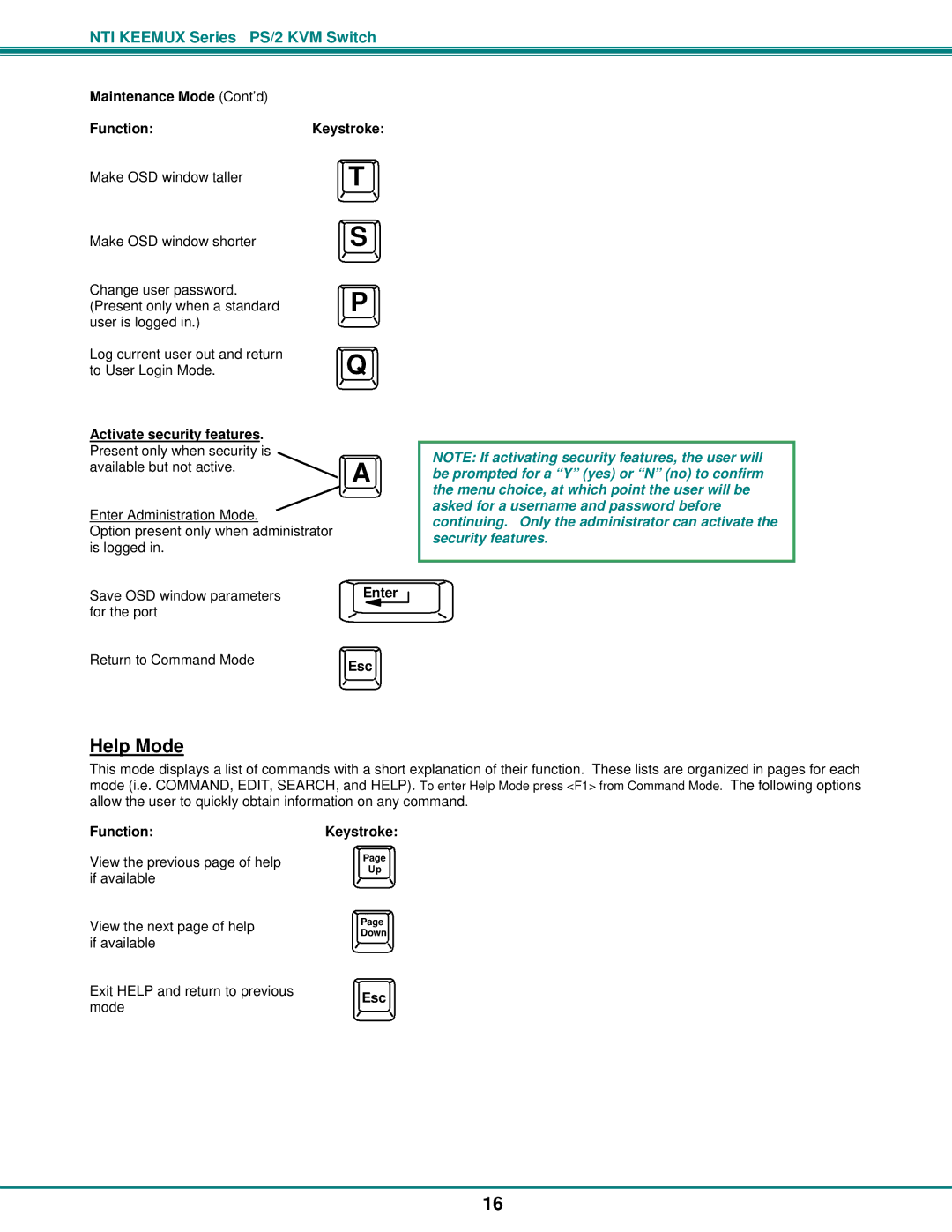NTI KEEMUX Series PS/2 KVM Switch
Maintenance Mode (Cont’d)
Function:Keystroke:
Make OSD window taller | T | |
Make OSD window shorter | S | |
Change user password. | P | |
(Present only when a standard | ||
user is logged in.) |
| |
Log current user out and return | Q | |
to User Login Mode. | ||
Activate security features. |
| |
Present only when security is | A | |
available but not active. | ||
| ||
Enter Administration Mode. |
| |
Option present only when administrator |
| |
is logged in. |
| |
Save OSD window parameters | Enter | |
for the port |
| |
Return to Command Mode | Esc | |
|
NOTE: If activating security features, the user will be prompted for a “Y” (yes) or “N” (no) to confirm the menu choice, at which point the user will be asked for a username and password before continuing. Only the administrator can activate the security features.
Help Mode
This mode displays a list of commands with a short explanation of their function. These lists are organized in pages for each mode (i.e. COMMAND, EDIT, SEARCH, and HELP). To enter Help Mode press <F1> from Command Mode. The following options allow the user to quickly obtain information on any command.
Function:
View the previous page of help if available
View the next page of help if available
Exit HELP and return to previous mode
Keystroke:
Page
Up
Page
Down
Esc
16