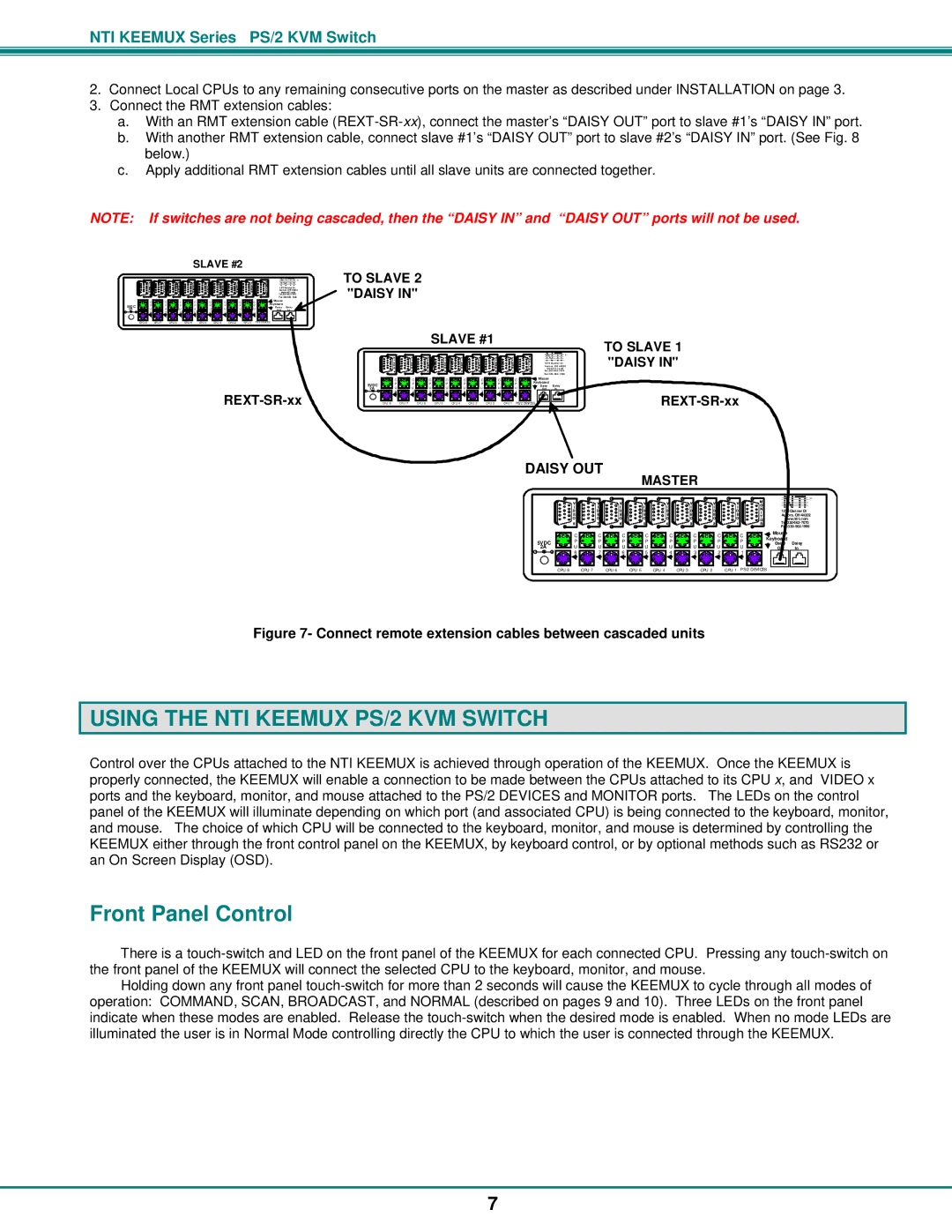NTI KEEMUX Series PS/2 KVM Switch
2.Connect Local CPUs to any remaining consecutive ports on the master as described under INSTALLATION on page 3.
3.Connect the RMT extension cables:
a.With an RMT extension cable
b.With another RMT extension cable, connect slave #1’s “DAISY OUT” port to slave #2’s “DAISY IN” port. (See Fig. 8 below.)
c.Apply additional RMT extension cables until all slave units are connected together.
NOTE: If switches are not being cascaded, then the “DAISY IN” and “DAISY OUT” ports will not be used.
SLAVE #2
|
| VI | IV | VI | IV | VI | C | VI | IV |
| VI | NOM | NTI | TO SLAVE 2 | |
|
| C | C | C | C |
| C | C |
| C |
| Mouse |
| "DAISY IN" | |
|
| D | D | D | D | D |
| D | D |
| D | I | 1275 Danner Dr |
| |
|
| E | E | E | E | E |
| E | E |
| E | T | Aurora, OH44202 |
| |
|
| O | O | O | O | O |
| O | O |
| O | O | www.nti1. com |
| |
|
| 8 | 7 | 6 | 5 | 4 |
| 3 | 2 |
| 1 | R |
| ||
|
|
|
|
|
|
|
|
|
|
|
|
|
| ||
| 5VD C | P | P | P | P |
| P | P | P |
| P |
| Ke yboar d |
|
|
|
|
|
|
|
|
|
|
|
|
|
| Daisy | Daisy |
| |
- | 2A | U | U | U | U |
| U | U | U |
| U |
| O ut | In |
|
+ | 8 | 7 | 6 | 5 |
| 4 | 3 | 2 |
| 1 |
|
|
|
| |
| CPU 8 | CPU 7 |
| CPU 6 | CPU 5 | CPU 4 |
| CPU 3 | CPU 2 | CPU 1 | PS/2 DEVICES |
|
| ||
|
|
|
|
|
|
|
| SLAVE #1 |
|
|
|
|
|
|
|
|
| TO SLAVE 1 | ||||||||||
|
|
|
|
|
|
|
|
|
|
|
|
|
|
|
|
|
|
|
|
|
| M |
|
|
|
|
| |
|
|
| I | I |
| I |
|
| I |
|
| I |
|
| I |
|
| I | I |
| N |
|
| NTI |
| "DAISY IN" | ||
|
|
|
|
|
|
|
|
|
|
|
|
|
| |||||||||||||||
|
|
| 8 |
| 7 | 6 | 5 |
| 4 | 3 |
|
| 2 | 1 |
| OR |
| |||||||||||
|
|
| V | V |
| V |
|
| V |
|
| V |
|
| V |
|
| V | V |
| O |
|
|
|
|
|
| |
|
|
| D | D |
| D |
|
| D |
| D |
| D |
|
| D | D |
| I |
|
| 1275 Danner Dr |
| |||||
|
|
| E | E |
| E |
|
| E |
|
| E |
|
| E |
|
| E | E |
| T |
|
| Auro ra, OH 44202 |
| |||
|
|
| O | O |
| O |
|
| O |
| O |
| O |
|
| O | O |
|
|
|
| ww w.n ti1.c om |
| |||||
|
|
|
|
|
|
|
|
|
|
|
|
|
|
|
|
|
|
|
|
|
|
|
|
| ||||
|
|
| C |
| C |
|
| C |
|
| C |
|
| C |
|
| C |
| C |
| C |
|
| Mouse |
|
|
| |
| 5VDC |
| P |
| P |
|
| P |
|
| P |
|
| P |
|
| P |
| P |
| P |
| Keyboard | Daisy |
| |||
|
|
|
|
|
|
|
|
|
|
|
|
|
|
|
|
|
|
|
|
|
|
| Daisy |
| ||||
| 2A |
| U |
| U |
|
| U |
|
| U |
|
| U |
|
| U |
| U |
| U |
|
| Out | In |
| ||
- + |
| 8 |
| 7 |
|
| 6 |
|
| 5 |
|
| 4 |
|
| 3 |
| 2 |
| 1 |
|
|
|
|
|
| ||
| CPU 8 |
| CPU 7 |
| CPU 6 |
| CPU 5 |
| CPU 4 |
| CPU 3 |
| CPU 2 |
| CPU 1 | PS/2 DEVICES |
|
|
|
| ||||||||
|
|
|
|
|
|
|
|
|
|
|
|
|
| |||||||||||||||
|
|
|
|
|
|
|
|
|
|
|
|
|
|
|
|
|
|
|
|
|
|
|
|
|
|
|
|
|
DAISY OUT |
|
| MASTER |
|
|
|
|
|
|
|
|
| ||||||||||||||
|
|
|
|
|
|
|
|
|
|
|
|
|
|
|
|
|
|
| ||||||||
|
|
|
| V |
|
| V |
| V |
| V |
| V |
|
|
| V | V | V |
|
| M | ||||
|
|
|
|
|
|
|
|
|
|
|
|
|
| O | ||||||||||||
|
|
|
| I |
|
| I |
| I |
| I |
| I |
|
|
| I |
| I | I |
|
| ||||
|
|
|
| D |
|
| D |
| D |
| D |
| D |
|
|
| D | D | D |
|
| N | ||||
|
|
|
| E |
|
| E |
| E |
| E |
| E |
|
|
| E | E | E |
|
| I | ||||
|
|
|
| O |
|
| O |
| O |
| O |
| O |
|
|
| O | O | O |
|
| T | ||||
|
|
|
|
|
|
|
|
|
|
|
|
|
| O | ||||||||||||
|
| 8 | 7 | 6 | 5 | 4 |
| 3 | 2 | 1 |
|
|
| R | ||||||||||||
|
|
|
| C |
|
| C |
| C |
| C |
|
| C |
|
| C |
|
| C |
|
| C |
| ||
|
|
|
|
|
|
|
|
|
|
|
|
|
|
|
|
|
| |||||||||
| 5VDC |
|
| P |
|
| P |
| P |
| P |
|
| P |
|
| P |
|
| P |
|
| P |
|
| |
- | 2A |
|
| U |
|
| U |
| U |
| U |
|
| U |
|
| U |
|
| U |
|
| U |
|
| |
|
|
|
|
|
|
|
|
|
|
|
|
|
|
| ||||||||||||
+ |
| 8 |
| 7 |
| 6 |
| 5 |
|
| 4 |
| 3 |
| 2 |
|
| 1 |
|
|
| |||||
|
|
|
|
|
|
|
|
|
|
|
|
|
|
|
|
|
|
|
|
|
|
|
|
|
|
|
|
| CPU 8 | CPU 7 | CPU 6 | CPU 5 | CPU 4 |
| CPU 3 | CPU 2 | CPU 1 | PS/2 DEVICES | |||||||||||||||
NTI R
Danner Dr OH 44202
.nti1.com
Daisy
In
Figure 7- Connect remote extension cables between cascaded units
USING THE NTI KEEMUX PS/2 KVM SWITCH
Control over the CPUs attached to the NTI KEEMUX is achieved through operation of the KEEMUX. Once the KEEMUX is properly connected, the KEEMUX will enable a connection to be made between the CPUs attached to its CPU x, and VIDEO x ports and the keyboard, monitor, and mouse attached to the PS/2 DEVICES and MONITOR ports. The LEDs on the control panel of the KEEMUX will illuminate depending on which port (and associated CPU) is being connected to the keyboard, monitor, and mouse. The choice of which CPU will be connected to the keyboard, monitor, and mouse is determined by controlling the KEEMUX either through the front control panel on the KEEMUX, by keyboard control, or by optional methods such as RS232 or an On Screen Display (OSD).
Front Panel Control
There is a
Holding down any front panel
7