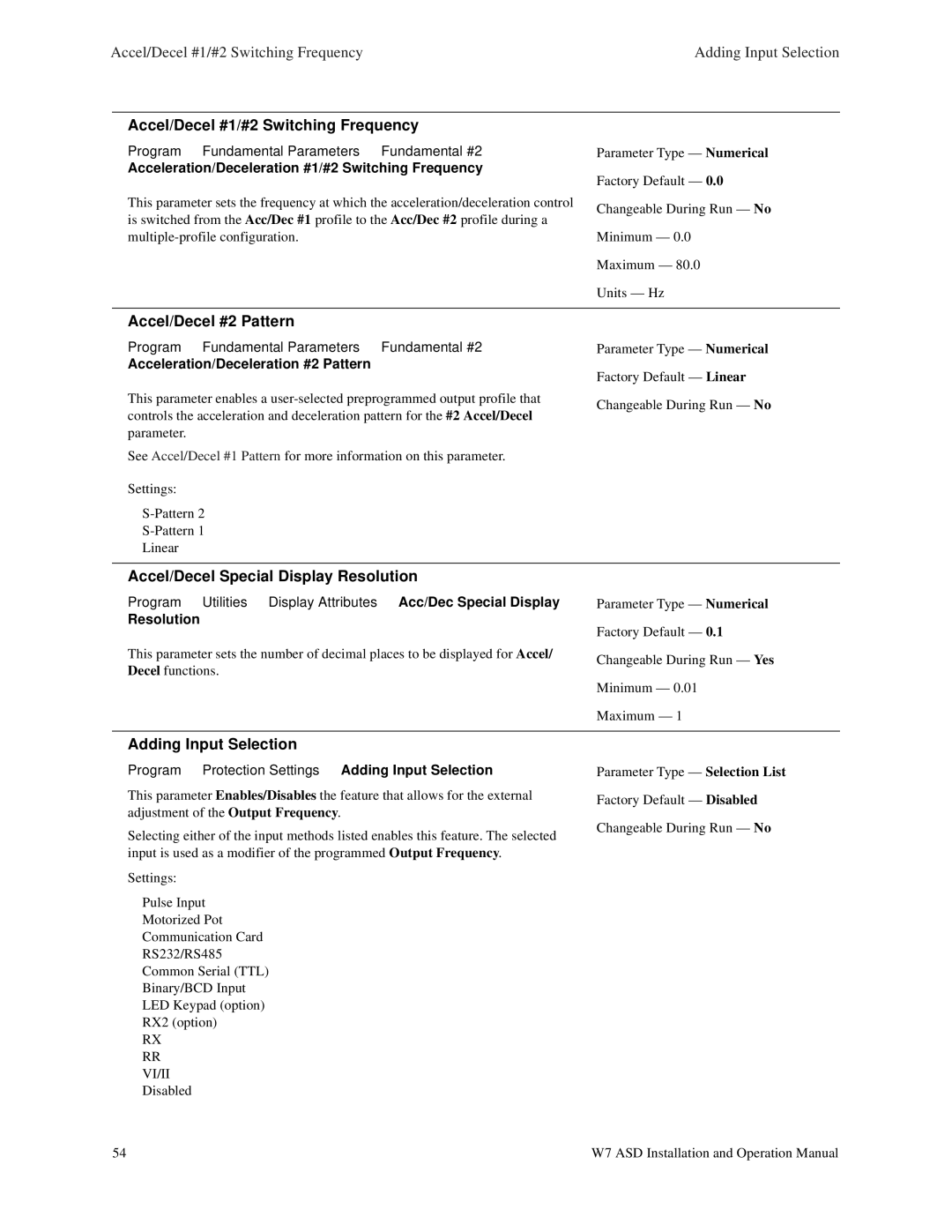Accel/Decel #1/#2 Switching Frequency |
|
|
| Adding Input Selection | |||||
|
|
|
| ||||||
| Accel/Decel #1/#2 Switching Frequency |
|
| ||||||
| Program |
| Fundamental Parameters |
| Fundamental #2 |
| Parameter Type — Numerical | ||
| Acceleration/Deceleration #1/#2 Switching Frequency |
| Factory Default — 0.0 | ||||||
|
|
|
|
|
|
|
|
| |
| This parameter sets the frequency at which the acceleration/deceleration control | Changeable During Run — No | |||||||
| is switched from the Acc/Dec #1 profile to the Acc/Dec #2 profile during a | ||||||||
|
| ||||||||
|
|
|
|
| Minimum — 0.0 | ||||
|
|
|
|
|
|
|
|
| Maximum — 80.0 |
|
|
|
|
|
|
|
|
| Units — Hz |
|
|
|
|
|
|
| |||
| Accel/Decel #2 Pattern |
|
|
|
|
| |||
| Program |
| Fundamental Parameters |
| Fundamental #2 |
| Parameter Type — Numerical | ||
| Acceleration/Deceleration #2 Pattern |
|
| Factory Default — Linear | |||||
|
|
|
|
|
|
|
|
| |
| This parameter enables a | Changeable During Run — No | |||||||
| controls the acceleration and deceleration pattern for the #2 Accel/Decel | ||||||||
|
| ||||||||
| parameter. |
|
|
|
|
|
|
| |
| See Accel/Decel #1 Pattern for more information on this parameter. |
| |||||||
| Settings: |
|
|
|
| ⇒ |
| ⇒ |
|
|
|
|
|
| |||||
|
|
|
|
| |||||
| Linear |
|
|
|
|
|
|
|
|
|
|
|
| ||||||
| Accel/Decel Special Display Resolution |
|
| ||||||
| Program |
| Utilities | Display Attributes | Acc/Dec Special Display | Parameter Type — Numerical | |||
| Resolution |
|
|
|
|
|
| Factory Default — 0.1 | |
|
|
|
|
|
|
|
|
| |
| This parameter sets the number of decimal places to be displayed for Accel/ | Changeable During Run — Yes | |||||||
| Decel functions. |
|
|
|
|
| |||
|
|
|
|
|
|
| |||
|
| ⇒ |
|
|
| ⇒⇒ | Minimum — 0.01 | ||
|
|
|
|
| Maximum — 1 | ||||
| Adding Input Selection |
|
|
|
|
| |||
| Program |
| Protection Settings Adding Input Selection | Parameter Type — Selection List | |||||
| This parameter Enables/Disables the feature that allows for the external | Factory Default — Disabled | |||||||
| adjustment of the Output Frequency. |
|
|
| |||||
|
|
|
| Changeable During Run — No | |||||
| Selecting either of the input methods listed enables this feature. The selected | ||||||||
|
| ||||||||
| input is used as a modifier of the programmed Output Frequency. |
| |||||||
| Settings: |
|
|
|
|
| ⇒ |
|
|
| Pulse Input |
|
|
|
|
| |||
| Motorized Pot |
|
|
|
|
| |||
| Communication Card |
|
|
|
|
| |||
| RS232/RS485 |
|
|
|
|
| |||
| Common⇒⇒Serial (TTL) | ⇒ |
|
|
| ||||
| Binary/BCD Input |
|
|
|
|
| |||
| LED Keypad (option) |
|
|
|
|
| |||
| RX2 (option) |
|
|
|
|
| |||
| RX |
|
|
|
|
|
|
| |
| RR |
|
|
|
|
|
|
| |
| VI/II |
|
|
|
|
|
|
| |
54 | Disabled⇒ |
|
|
|
|
| W7 ASD Installation and Operation Manual | ||
Page 60
Image 60