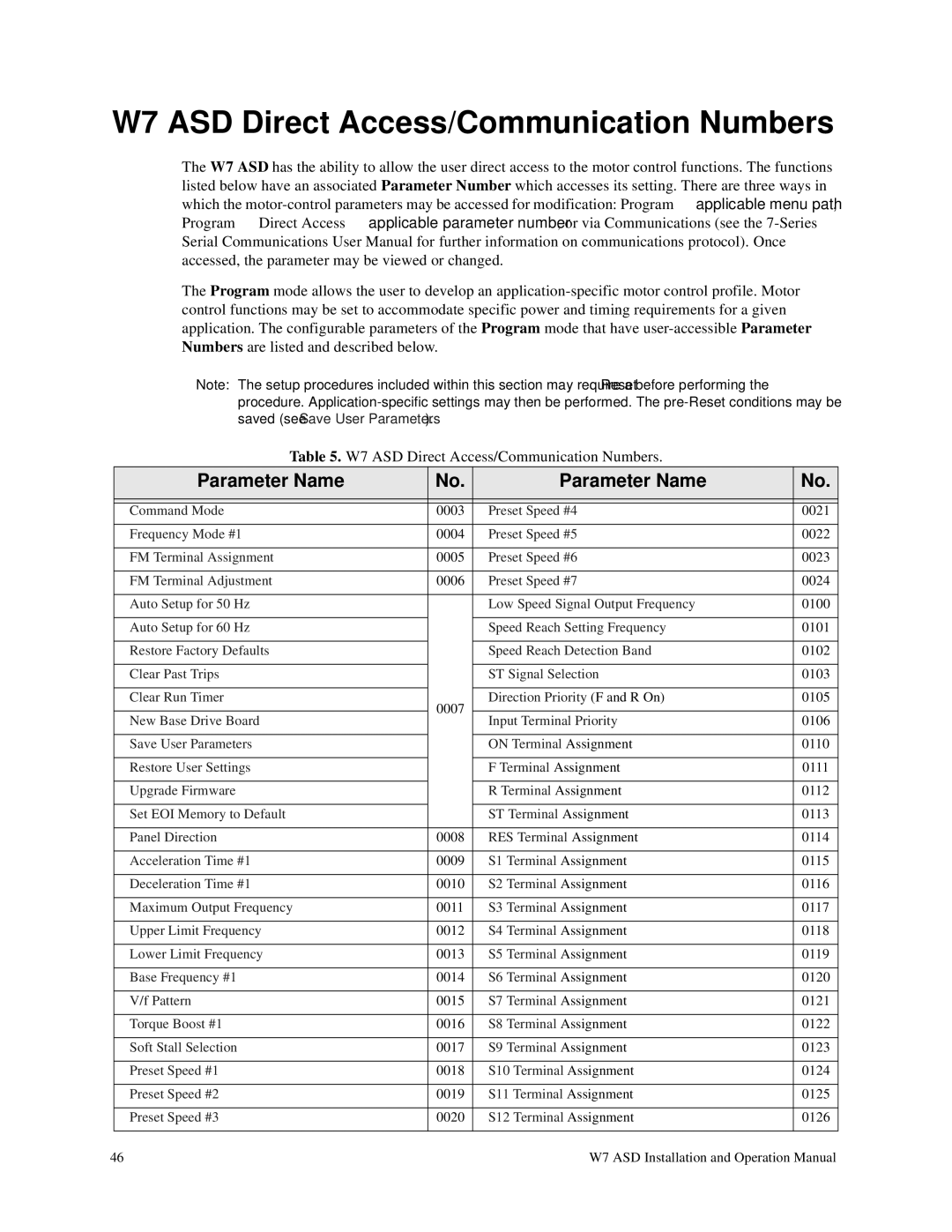W7 ASD Direct Access/Communication Numbers
The W7 ASD has the ability to allow the user direct access to the motor control functions. The functions listed below have an associated Parameter Number which accesses its setting. There are three ways in which the
The Program mode allows the user to develop an
Note: The setup procedures included within this section may require a Reset before performing the procedure.
Table 5. W7 ASD Direct Access/Communication Numbers.
Parameter Name |
| No. | Parameter Name | No. | |
|
|
|
|
|
|
|
|
|
|
|
|
Command Mode |
| 0003 | Preset Speed #4 |
| 0021 |
|
|
|
|
|
|
Frequency Mode #1 |
| 0004 | Preset Speed #5 |
| 0022 |
|
|
|
|
|
|
FM Terminal Assignment |
| 0005 | Preset Speed #6 | ⇒ | 0023 |
|
|
|
|
| |
FM Terminal Adjustment | ⇒ | 0006 | Preset Speed #7 |
| 0024 |
⇒ |
|
|
| ||
Auto Setup for 50 Hz |
|
| Low Speed Signal Output Frequency | 0100 | |
|
|
|
|
|
|
Auto Setup for 60 Hz |
|
| Speed Reach Setting Frequency |
| 0101 |
|
|
|
|
|
|
Restore Factory Defaults |
|
| Speed Reach Detection Band |
| 0102 |
|
|
|
|
|
|
Clear Past Trips |
|
| ST Signal Selection |
| 0103 |
|
|
|
|
|
|
Clear Run Timer |
| 0007 | Direction Priority (F and R On) |
| 0105 |
|
|
|
|
| |
New Base Drive Board |
| Input Terminal Priority |
| 0106 | |
|
|
| |||
|
|
|
|
|
|
Save User Parameters |
|
| ON Terminal Assignment |
| 0110 |
|
|
|
|
|
|
Restore User Settings |
|
| F Terminal Assignment |
| 0111 |
|
|
|
|
|
|
Upgrade Firmware |
|
| R Terminal Assignment |
| 0112 |
|
|
|
|
|
|
Set EOI Memory to Default |
|
| ST Terminal Assignment |
| 0113 |
|
|
|
|
|
|
Panel Direction |
| 0008 | RES Terminal Assignment |
| 0114 |
|
|
|
|
|
|
Acceleration Time #1 |
| 0009 | S1 Terminal Assignment |
| 0115 |
|
|
|
|
|
|
Deceleration Time #1 |
| 0010 | S2 Terminal Assignment |
| 0116 |
|
|
|
|
|
|
Maximum Output Frequency |
| 0011 | S3 Terminal Assignment |
| 0117 |
|
|
|
|
|
|
Upper Limit Frequency |
| 0012 | S4 Terminal Assignment |
| 0118 |
|
|
|
|
|
|
Lower Limit Frequency |
| 0013 | S5 Terminal Assignment |
| 0119 |
|
|
|
|
|
|
Base Frequency #1 |
| 0014 | S6 Terminal Assignment |
| 0120 |
|
|
|
|
|
|
V/f Pattern |
| 0015 | S7 Terminal Assignment |
| 0121 |
|
|
|
|
|
|
Torque Boost #1 |
| 0016 | S8 Terminal Assignment |
| 0122 |
|
|
|
|
|
|
Soft Stall Selection |
| 0017 | S9 Terminal Assignment |
| 0123 |
|
|
|
|
|
|
Preset Speed #1 |
| 0018 | S10 Terminal Assignment |
| 0124 |
|
|
|
|
|
|
Preset Speed #2 |
| 0019 | S11 Terminal Assignment |
| 0125 |
|
|
|
|
|
|
Preset Speed #3 |
| 0020 | S12 Terminal Assignment |
| 0126 |
|
|
|
|
|
|
46 | W7 ASD Installation and Operation Manual |