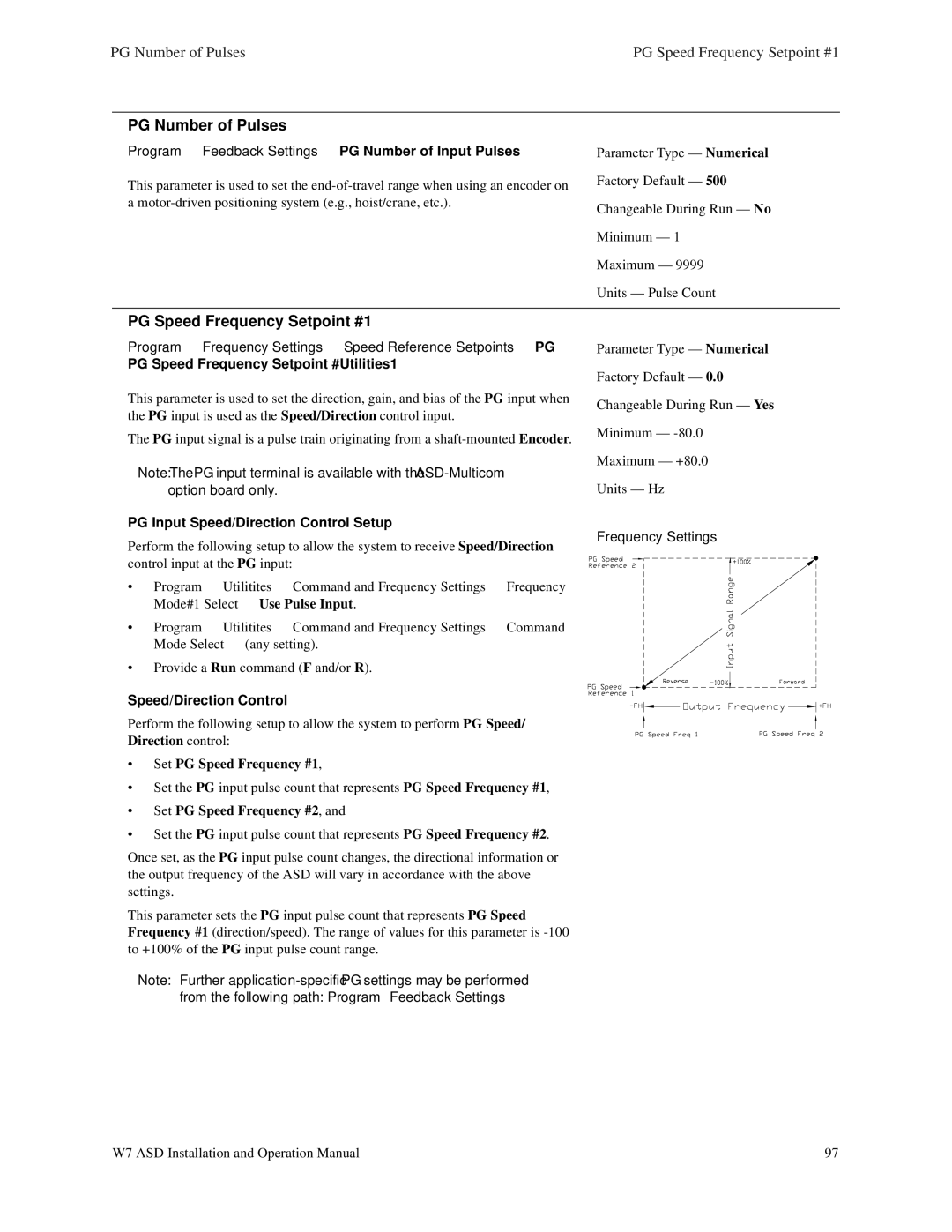PG Number of Pulses |
|
| PG Speed Frequency Setpoint #1 | |||
PG Number of Pulses |
|
|
| |||
Program | Feedback Settings PG Number of Input Pulses | Parameter Type — Numerical | ||||
This parameter is used to set the | Factory Default — 500 | |||||
| ||||||
a | Changeable During Run — No | |||||
|
|
|
|
| ||
|
|
|
|
| Minimum — 1 | |
|
|
|
|
| Maximum — 9999 | |
|
|
|
|
| Units — Pulse Count | |
PG Speed Frequency Setpoint #1 |
|
| ||||
Program | Frequency Settings Speed Reference Setpoints PG | Parameter Type — Numerical | ||||
PG Speed Frequency Setpoint #Utilities1 | Factory Default — 0.0 | |||||
|
|
|
|
| ||
This parameter is used to set the direction, gain, and bias of the PG input when | Changeable During Run — Yes | |||||
the PG input is used as the Speed/Direction control input. | ||||||
| ||||||
The PG input signal is a pulse train originating from a | Minimum — | |||||
| ||||||
Note:The PG input terminal is available with the | Maximum — +80.0 | |||||
| ||||||
option board only. |
|
| Units — Hz | |||
PG Input⇒Speed/Direction Control⇒Setup | Frequency Settings | |||||
Perform the following setup to allow the system to receive Speed/Direction | ||||||
| ||||||
control input at the PG input: |
|
| ||||
• Program | Utilitites | Command and Frequency Settings Frequency |
| |||
Mode#1 Select | Use Pulse Input. |
|
| |||
• Program ⇒Utilitites ⇒Command and Frequency Settings ⇒Command |
| |||||
Mode Select | (any setting). |
|
| |||
| ⇒ |
|
|
|
| |
• Provide a Run command (F and/or R). |
|
| ||||
Speed/Direction Control |
|
|
| |||
Perform the⇒following setup to allow⇒the system to perform PG Speed/⇒⇒ |
| |||||
Direction control: |
|
|
|
| ||
• Set PG Speed Frequency #1, |
|
| ||||
• Set the PG input pulse count that represents PG Speed Frequency #1, |
| |||||
• Set PG Speed Frequency #2, and |
|
| ||||
• Set the PG input pulse count that represents PG Speed Frequency #2. |
| |||||
Once set, as the PG input pulse count changes, the directional information or |
| |||||
the output frequency of the ASD will vary in accordance with the above |
| |||||
settings. |
|
|
|
|
| |
This parameter sets the PG input pulse count that represents PG Speed |
| |||||
Frequency #1 (direction/speed). The range of values for this parameter is |
| |||||
to +100% of the PG input pulse count range. |
| |||||
Note: Further application⇒ |
| |||||
from the following path: Program | Feedback Settings. |
| ||||
W7 ASD Installation and Operation Manual | ⇒ | 97 | ||||