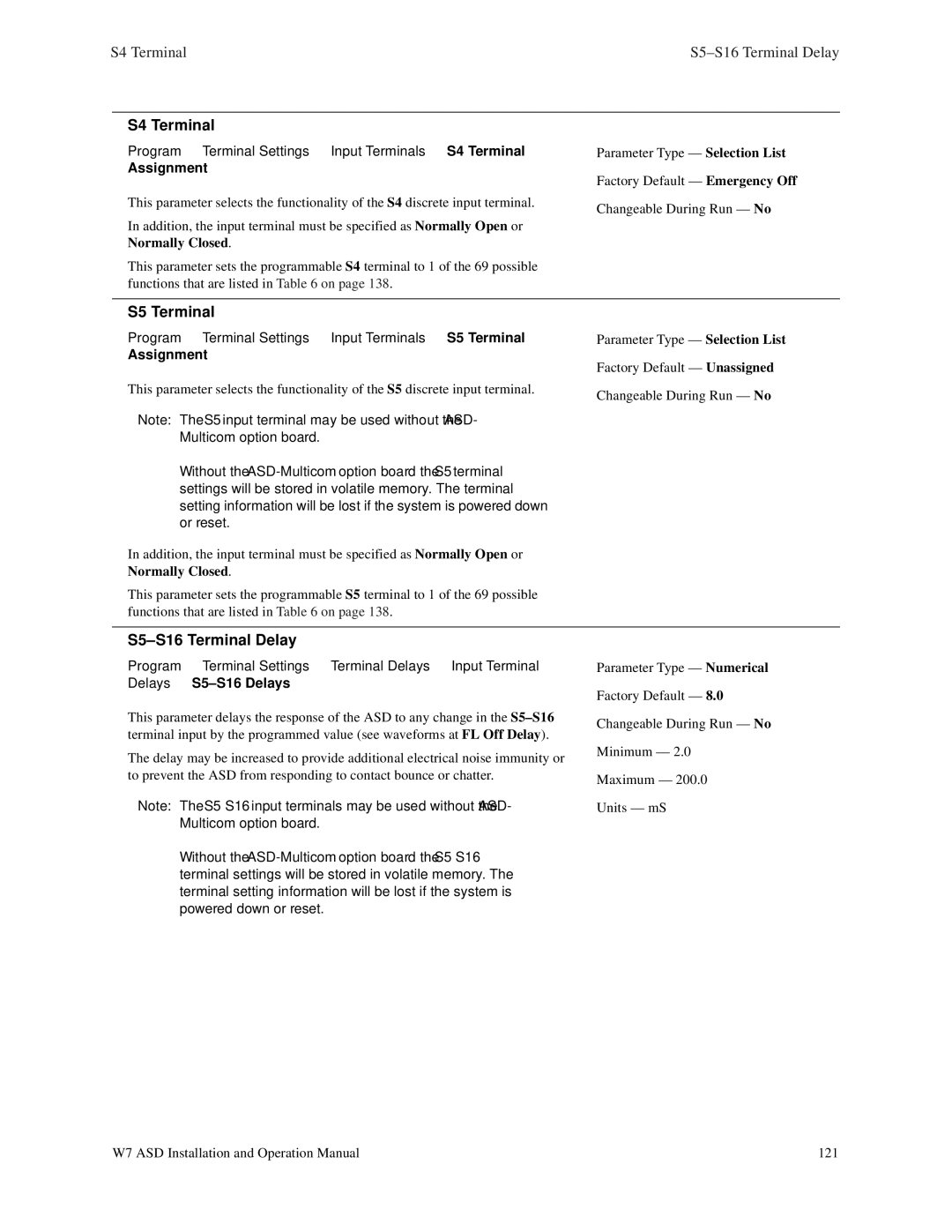S4 Terminal |
|
|
| ||
|
|
|
| ||
S4 Terminal |
|
|
| ||
Program | Terminal Settings | Input Terminals | S4 Terminal | Parameter Type — Selection List | |
Assignment |
|
| Factory Default — Emergency Off | ||
|
|
|
| ||
This parameter selects the functionality of the S4 discrete input terminal. | Changeable During Run — No | ||||
|
|
|
| ||
In addition, the input terminal must be specified as Normally Open or |
| ||||
Normally Closed. |
|
|
| ||
This parameter sets the programmable S4 terminal to 1 of the 69 possible |
| ||||
functions that are listed in Table 6 on page 138. |
|
| |||
|
|
|
| ||
S5 Terminal |
|
|
| ||
Program | Terminal Settings | Input Terminals | S5 Terminal | Parameter Type — Selection List | |
Assignment |
|
| Factory Default — Unassigned | ||
|
|
|
| ||
This parameter selects the functionality of the S5 discrete input terminal. | Changeable During Run — No | ||||
|
|
|
| ||
Note: The S5 input terminal may be used without the ASD- |
| ||||
Multicom option board. |
|
| |||
Without the |
| ||||
settings will be stored in volatile memory. The terminal |
| ||||
setting information will be lost if the system is powered down |
| ||||
or⇒reset. | ⇒⇒ |
|
| ||
In addition, the input terminal must be specified as Normally Open or |
| ||||
Normally Closed. |
|
|
| ||
This parameter sets the programmable S5 terminal to 1 of the 69 possible |
| ||||
functions that are listed in Table 6 on page 138. |
|
| |||
|
|
|
| ||
|
|
|
| ||
Program | Terminal Settings | Terminal Delays | Input Terminal | Parameter Type — Numerical | |
Delays |
|
|
| Factory Default — 8.0 | |
This parameter⇒delays the response⇒⇒of the ASD to any change in the | |||||
Changeable During Run — No | |||||
terminal input by the programmed value (see waveforms at FL Off Delay). | |||||
| |||||
The delay may be increased to provide additional electrical noise immunity or | Minimum — 2.0 | ||||
| |||||
to prevent the ASD from responding to contact bounce or chatter. | Maximum — 200.0 | ||||
|
|
|
| ||
Note: The | Units — mS | ||||
Multicom option board. |
|
| |||
⇒Without⇒the
W7 ASD Installation and Operation Manual | 121 |