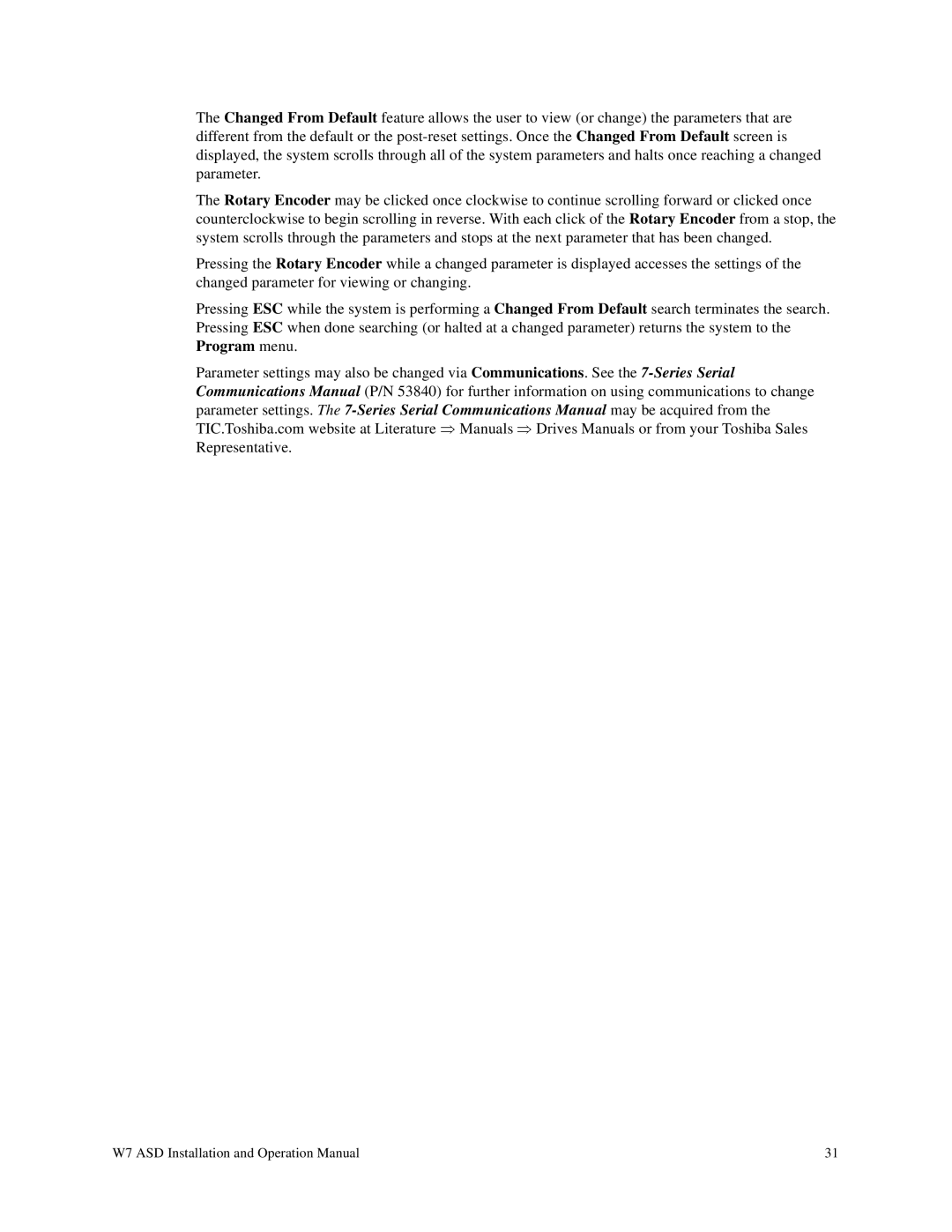The Changed From Default feature allows the user to view (or change) the parameters that are different from the default or the
The Rotary Encoder may be clicked once clockwise to continue scrolling forward or clicked once counterclockwise to begin scrolling in reverse. With each click of the Rotary Encoder from a stop, the system scrolls through the parameters and stops at the next parameter that has been changed.
Pressing the Rotary Encoder while a changed parameter is displayed accesses the settings of the changed parameter for viewing or changing.
Pressing ESC while the system is performing a Changed From Default search terminates the search. Pressing ESC when done searching (or halted at a changed parameter) returns the system to the Program menu.
Parameter settings may also be changed via Communications. See the
TIC.Toshiba.com website at Literature | Drives Manuals or from your Toshiba Sales |
Representative. |
|
W7 ASD Installation and Operation Manual | 31 |