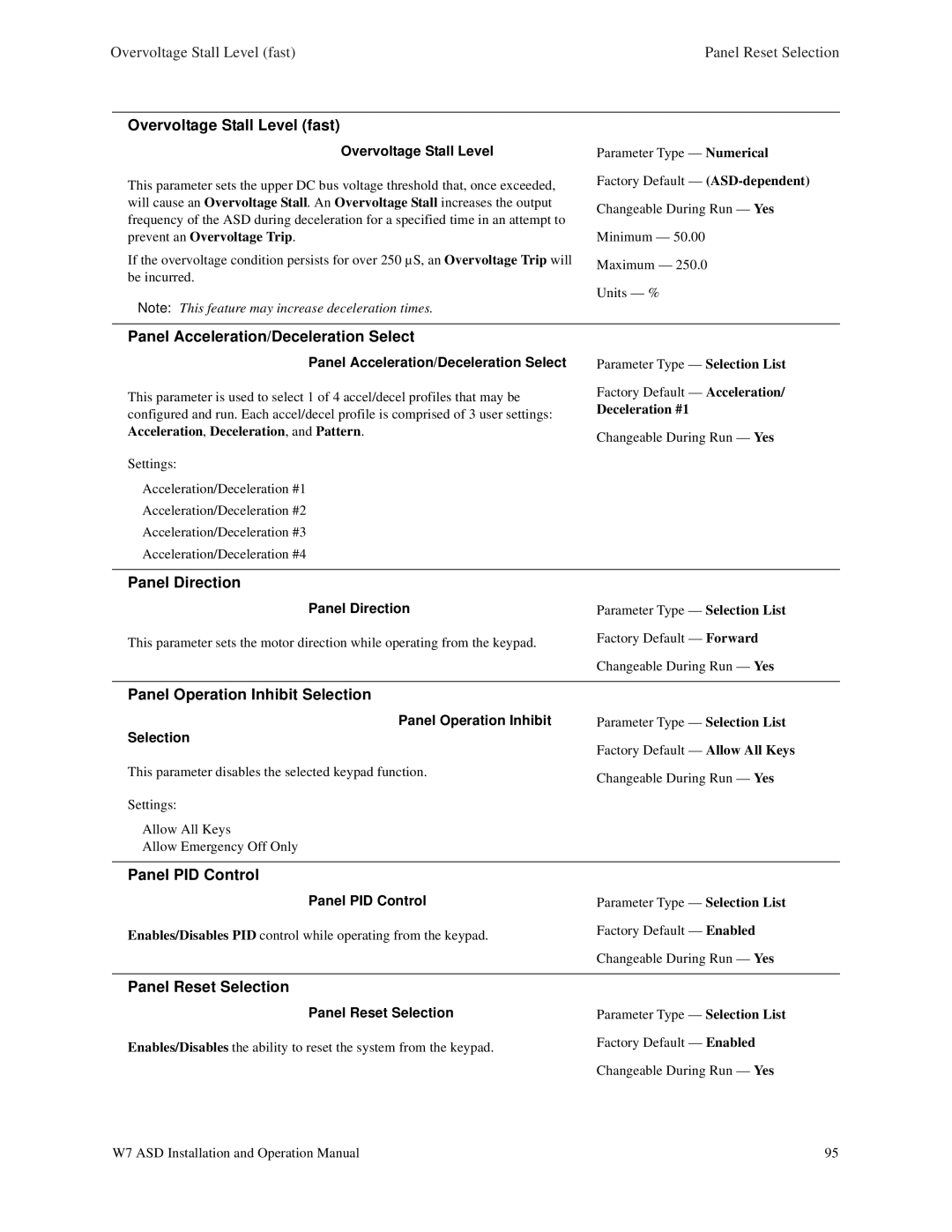Overvoltage Stall Level (fast) |
|
| Panel Reset Selection | ||||
|
| ||||||
Overvoltage Stall Level (fast) |
| ||||||
Program | Protection Settings | Overvoltage Stall Level (fast) | Parameter Type — Numerical | ||||
This parameter sets the upper DC bus voltage threshold that, once exceeded, | Factory Default — | ||||||
| |||||||
will cause an Overvoltage Stall. An Overvoltage Stall increases the output | Changeable During Run — Yes | ||||||
frequency of the ASD during deceleration for a specified time in an attempt to | |||||||
| |||||||
prevent an Overvoltage Trip. |
|
| Minimum — 50.00 | ||||
If the overvoltage condition persists for over 250 µS, an Overvoltage Trip will | Maximum — 250.0 | ||||||
be incurred. |
|
|
|
|
| ||
|
|
|
|
|
| ||
Note: This feature may increase deceleration times. | Units — % | ||||||
| |||||||
|
| ||||||
Panel Acceleration/Deceleration Select |
| ||||||
Program | Panel Control |
| Panel Acceleration/Deceleration Select | Parameter Type — Selection List | |||
This parameter is used to select 1 of 4 accel/decel profiles that may be | Factory Default — Acceleration/ | ||||||
Deceleration #1 | |||||||
configured and run. Each accel/decel profile is comprised of 3 user settings: | |||||||
| |||||||
Acceleration, Deceleration, and Pattern. | Changeable During Run — Yes | ||||||
|
|
|
|
| ⇒ | ||
Settings: |
|
|
|
|
| ||
Acceleration/Deceleration #1 |
|
| |||||
Acceleration/Deceleration #2 |
|
| |||||
Acceleration/Deceleration⇒ | #3 |
|
| ||||
Acceleration/Deceleration #4 |
|
|
| ||||
|
|
|
|
| |||
Panel Direction |
|
|
|
| |||
Program | Panel Control |
| Panel Direction | Parameter Type — Selection List | |||
This parameter sets the motor direction while operating from the keypad. | Factory Default — Forward | ||||||
| |||||||
|
|
|
|
|
| Changeable During Run — Yes | |
|
| ||||||
Panel Operation Inhibit Selection |
| ||||||
Program ⇒Utilities Display Attributes Panel Operation Inhibit | Parameter Type — Selection List | ||||||
Selection⇒ |
|
| ⇒ |
|
| Factory Default — Allow All Keys | |
|
|
|
|
|
| ||
This parameter disables the selected keypad function. | Changeable During Run — Yes | ||||||
|
|
|
|
|
| ||
Settings: |
|
|
|
|
|
| |
Allow All Keys |
|
|
|
|
| ||
Allow Emergency Off Only |
|
|
| ||||
|
|
|
|
| |||
Panel PID Control |
|
|
|
| |||
Program | Panel Control |
| Panel PID Control | Parameter Type — Selection List | |||
Enables/Disables PID control while operating from the keypad. | Factory Default — Enabled | ||||||
| |||||||
⇒ |
|
| Changeable During Run — Yes | ||||
|
|
| |||||
Panel Reset Selection |
|
|
| ||||
Program | Panel Control |
| Panel Reset Selection | Parameter Type — Selection List | |||
Enables/Disables⇒ | the ⇒ability ⇒to reset the system⇒from the keypad. | Factory Default — Enabled | |||||
Changeable During Run — Yes | |||||||
W7 ASD Installation and Operation Manual | 95 |