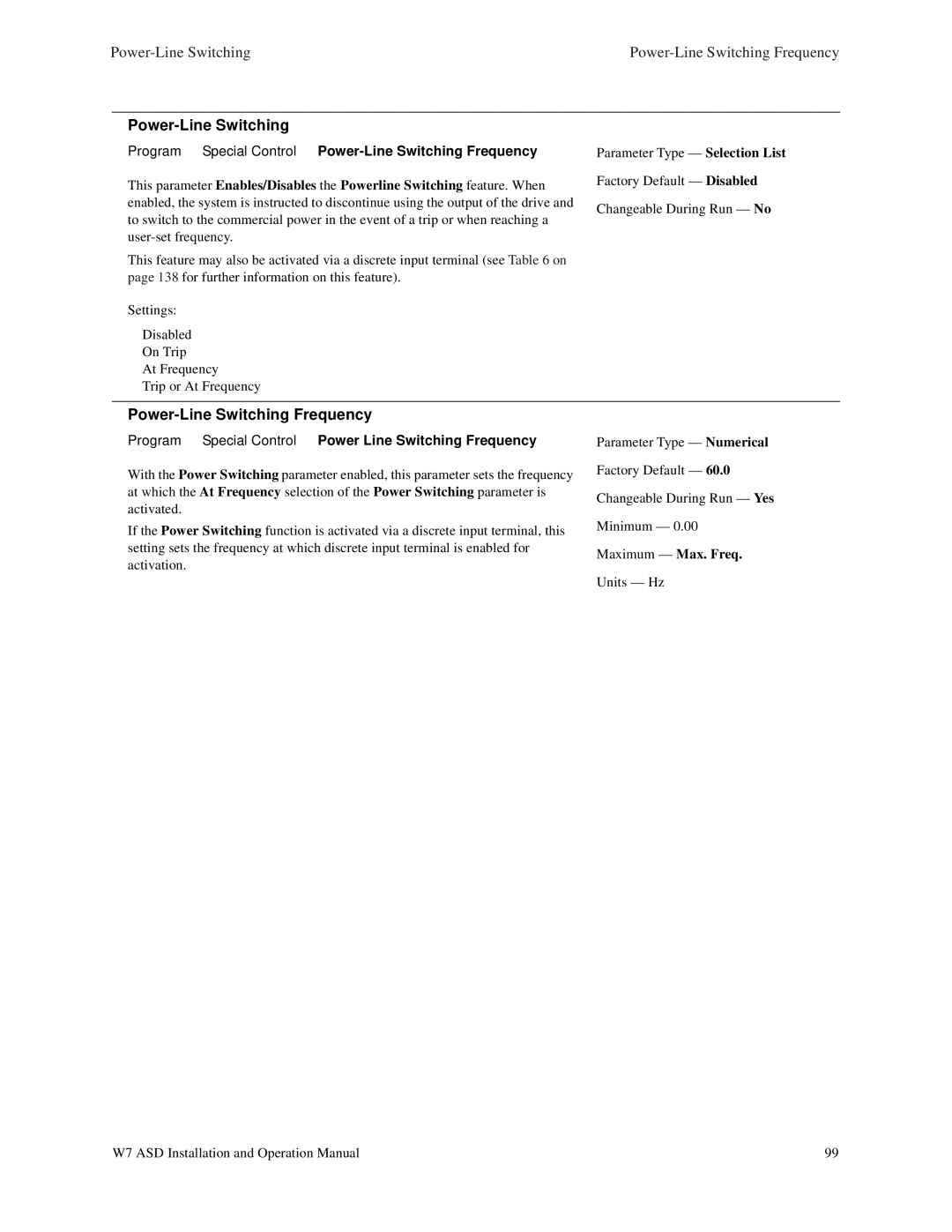|
| |||||
|
|
|
| |||
|
|
|
| |||
Program |
| Special Control |
|
| Parameter Type — Selection List | |
This parameter Enables/Disables the Powerline Switching feature. When | Factory Default — Disabled | |||||
| ||||||
enabled, the system is instructed to discontinue using the output of the drive and | Changeable During Run — No | |||||
to switch to the commercial power in the event of a trip or when reaching a | ||||||
| ||||||
|
|
| ||||
This feature may also be activated via a discrete input terminal (see Table 6 on |
| |||||
page 138 for further information on this feature). |
| |||||
Settings: |
|
|
|
|
| |
Disabled |
|
|
|
| ||
On Trip |
|
|
|
| ||
At Frequency |
|
|
| |||
Trip or At Frequency |
|
|
| |||
|
| |||||
|
| |||||
Program |
| Special Control |
| Power Line Switching Frequency | Parameter Type — Numerical | |
With the Power Switching parameter enabled, this parameter sets the frequency | Factory Default — 60.0 | |||||
| ||||||
at which the At Frequency selection of the Power Switching parameter is | Changeable During Run — Yes | |||||
activated. |
| ⇒ |
| |||
|
|
| ||||
| ⇒ |
|
| Minimum — 0.00 | ||
If the Power Switching function is activated via a discrete input terminal, this |
| |||||
setting sets the frequency at which discrete input terminal is enabled for | Maximum — Max. Freq. | |||||
activation.⇒ |
| ⇒ |
| |||
|
| Units — Hz | ||||
W7 ASD Installation and Operation Manual | 99 |