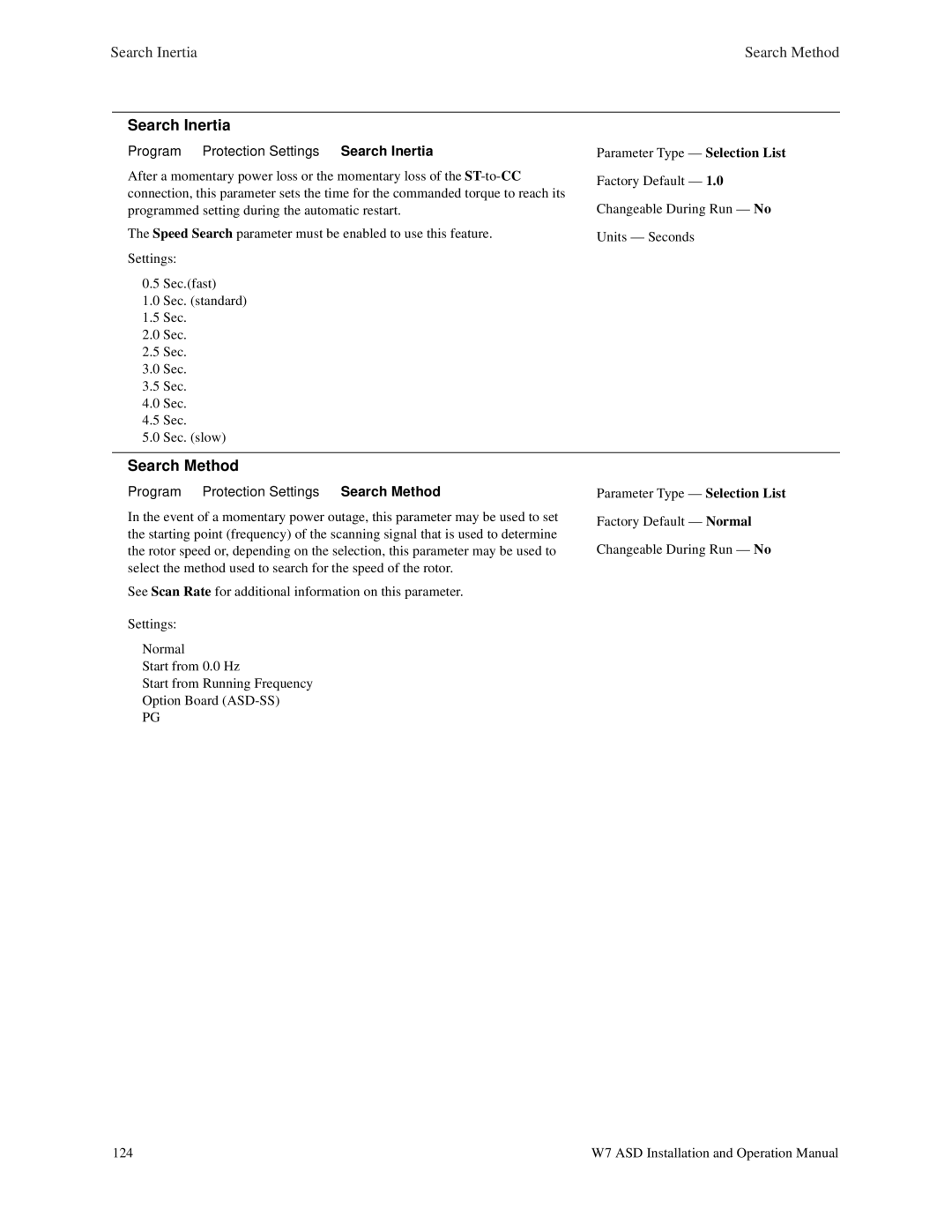Search Inertia |
|
| Search Method | ||
|
|
| |||
Search Inertia |
|
| |||
Program | Protection Settings | Search Inertia | Parameter Type — Selection List | ||
After a momentary power loss or the momentary loss of the | Factory Default — 1.0 | ||||
connection, this parameter sets the time for the commanded torque to reach its | |||||
Changeable During Run — No | |||||
programmed setting during the automatic restart. | |||||
The Speed Search parameter must be enabled to use this feature. | Units — Seconds | ||||
Settings: |
|
|
| ||
0.5 | Sec.(fast) |
|
| ||
1.0 | Sec. (standard) |
|
| ||
1.5 | Sec. |
|
|
| |
2.0 | Sec. |
|
|
| |
2.5 | Sec. |
|
|
| |
3.0 | Sec. |
|
|
| |
3.5 | Sec. |
|
|
| |
4.0 | Sec. |
|
|
| |
4.5 | Sec. |
|
|
| |
5.0 | Sec. (slow) |
|
| ||
|
|
| |||
Search Method |
|
| |||
Program | Protection Settings | Search Method | Parameter Type — Selection List | ||
PG | ⇒ |
| ⇒ |
| |
In the event of a momentary power outage, this parameter may be used to set |
| ||||
the starting⇒point (frequency) of the⇒scanning signal that is used to determine | Factory Default — Normal | ||||
the rotor speed or, depending on the selection, this parameter may be used to | Changeable During Run — No | ||||
select the method used to search for the speed of the rotor. See Scan Rate for additional information on this parameter.
Settings:
Normal
Start from 0.0 Hz
Start from Running Frequency
Option Board
124 | W7 ASD Installation and Operation Manual |