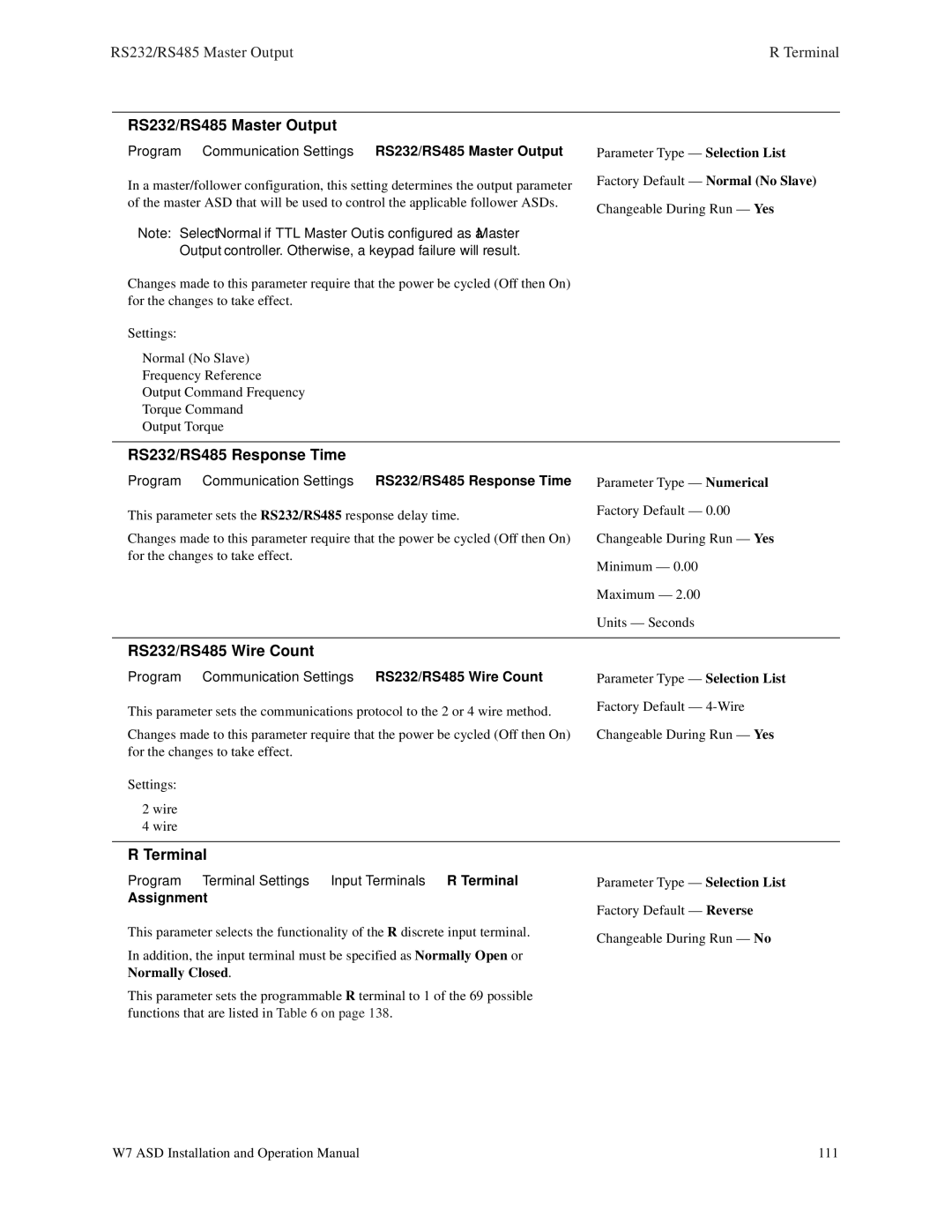RS232/RS485 Master Output |
| R Terminal | ||
|
|
| ||
RS232/RS485 Master Output |
|
| ||
Program |
| Communication Settings RS232/RS485 Master Output | Parameter Type — Selection List | |
In a master/follower configuration, this setting determines the output parameter | Factory Default — Normal (No Slave) | |||
| ||||
of the master ASD that will be used to control the applicable follower ASDs. | Changeable During Run — Yes | |||
|
|
|
| |
Note: Select Normal if TTL Master Out is configured as a Master |
| |||
Output controller. Otherwise, a keypad failure will result. |
| |||
Changes made to this parameter require that the power be cycled (Off then On) |
| |||
for the changes to take effect. |
|
| ||
Settings: |
|
|
|
|
Normal (No Slave) |
|
| ||
Frequency Reference |
|
| ||
Output Command Frequency |
|
| ||
Torque Command |
|
| ||
Output Torque |
|
| ||
|
|
| ||
RS232/RS485 Response Time |
|
| ||
Program |
| Communication Settings RS232/RS485 Response Time | Parameter Type — Numerical | |
This parameter sets the RS232/RS485 response delay time. | Factory Default — 0.00 | |||
| ||||
| ⇒ |
| ⇒ |
|
Changes made to this parameter require that the power be cycled (Off then On) | Changeable During Run — Yes | |||
for the changes to take effect. |
| Minimum — 0.00 | ||
|
|
|
| |
|
|
|
| Maximum — 2.00 |
|
|
|
| Units — Seconds |
|
|
| ||
RS232/RS485 Wire Count |
|
| ||
Program |
| Communication Settings RS232/RS485 Wire Count | Parameter Type — Selection List | |
This parameter sets the communications protocol to the 2 or 4 wire method. | Factory Default — | |||
| ||||
Changes made to this parameter require that the power be cycled (Off then On) | Changeable During Run — Yes | |||
for the changes to take effect. |
|
| ||
Settings: | ⇒ |
| ⇒ |
|
2 wire |
|
| ||
|
|
|
| |
4 wire |
|
|
|
|
|
|
| ||
R Terminal |
|
| ||
Program |
| Terminal Settings Input Terminals R Terminal | Parameter Type — Selection List | |
Assignment |
| Factory Default — Reverse | ||
|
|
|
| |
This parameter selects the functionality of the R discrete input terminal. | Changeable During Run — No | |||
|
|
|
| |
In addition, the input terminal must be specified as Normally Open or |
| |||
Normally Closed. |
|
| ||
This parameter sets the programmable R terminal to 1 of the 69 possible |
| |||
functions that⇒are listed in Table 6 on page⇒138. |
| |||
W7 ASD Installation⇒and Operation⇒⇒Manual | 111 | |||
Page 117
Image 117