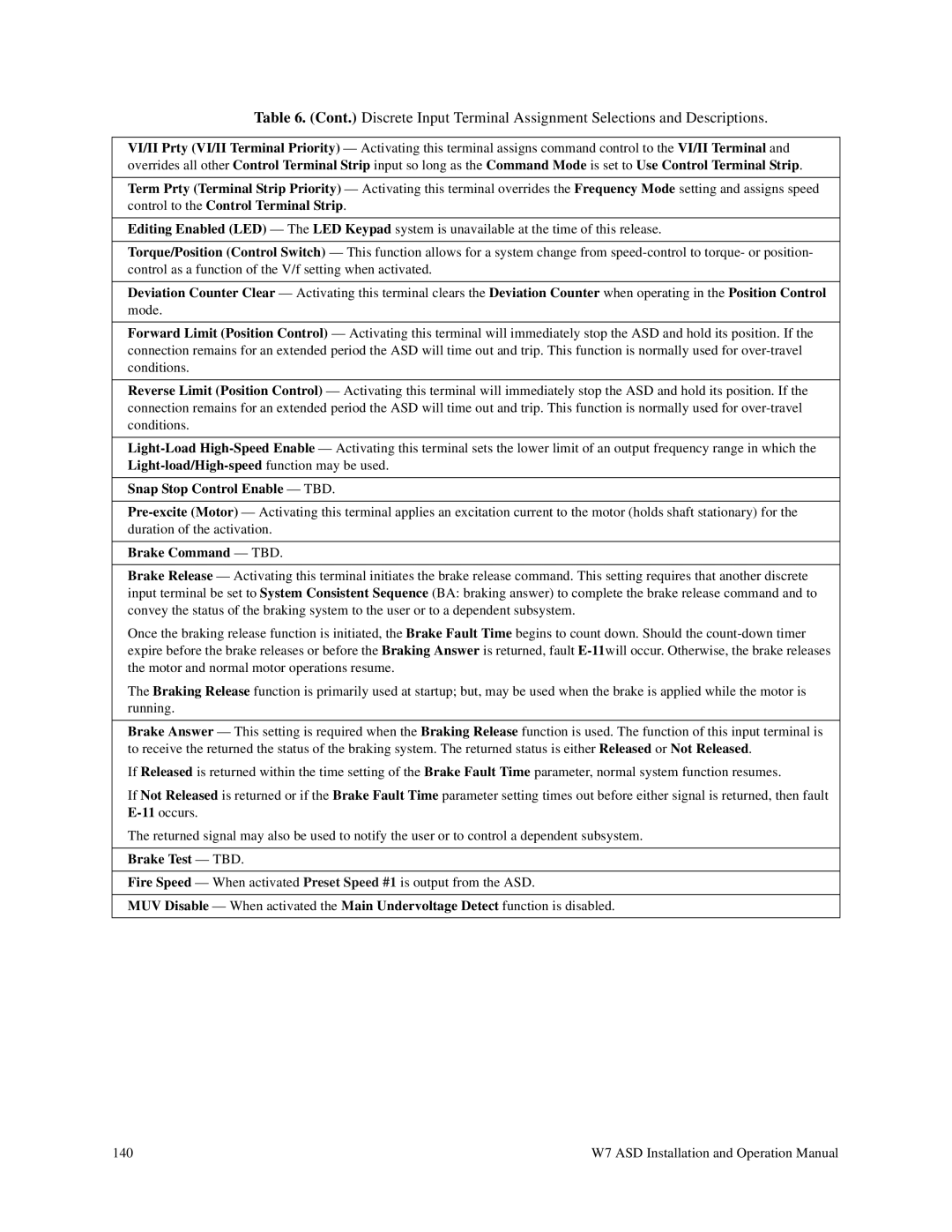Table 6. (Cont.) Discrete Input Terminal Assignment Selections and Descriptions.
VI/II Prty (VI/II Terminal Priority) — Activating this terminal assigns command control to the VI/II Terminal and overrides all other Control Terminal Strip input so long as the Command Mode is set to Use Control Terminal Strip.
Term Prty (Terminal Strip Priority) — Activating this terminal overrides the Frequency Mode setting and assigns speed control to the Control Terminal Strip.
Editing Enabled (LED) — The LED Keypad system is unavailable at the time of this release.
Torque/Position (Control Switch) — This function allows for a system change from
Deviation Counter Clear — Activating this terminal clears the Deviation Counter when operating in the Position Control
mode.
Forward Limit (Position Control) — Activating this terminal will immediately stop the ASD and hold its position. If the connection remains for an extended period the ASD will time out and trip. This function is normally used for
Reverse Limit (Position Control) — Activating this terminal will immediately stop the ASD and hold its position. If the connection remains for an extended period the ASD will time out and trip. This function is normally used for
Snap Stop Control Enable — TBD.
Brake Command — TBD.
Brake Release — Activating this terminal initiates the brake release command. This setting requires that another discrete input terminal be set to System Consistent Sequence (BA: braking answer) to complete the brake release command and to convey the status of the braking system to the user or to a dependent subsystem.
Once the braking release function is initiated, the Brake Fault Time begins to count down. Should the
The Braking Release function is primarily used at startup; but, may be used when the brake is applied while the motor is running.
Brake Answer — This setting is required when the Braking Release function is used. The function of this input terminal is to receive the returned the status of the braking system. The returned status is either Released or Not Released.
If Released is returned within the time setting of the Brake Fault Time parameter, normal system function resumes.
If Not Released is returned or if the Brake Fault Time parameter setting times out before either signal is returned, then fault
The returned signal may also be used to notify the user or to control a dependent subsystem.
Brake Test — TBD.
Fire Speed — When activated Preset Speed #1 is output from the ASD.
MUV Disable — When activated the Main Undervoltage Detect function is disabled.
140 | W7 ASD Installation and Operation Manual |