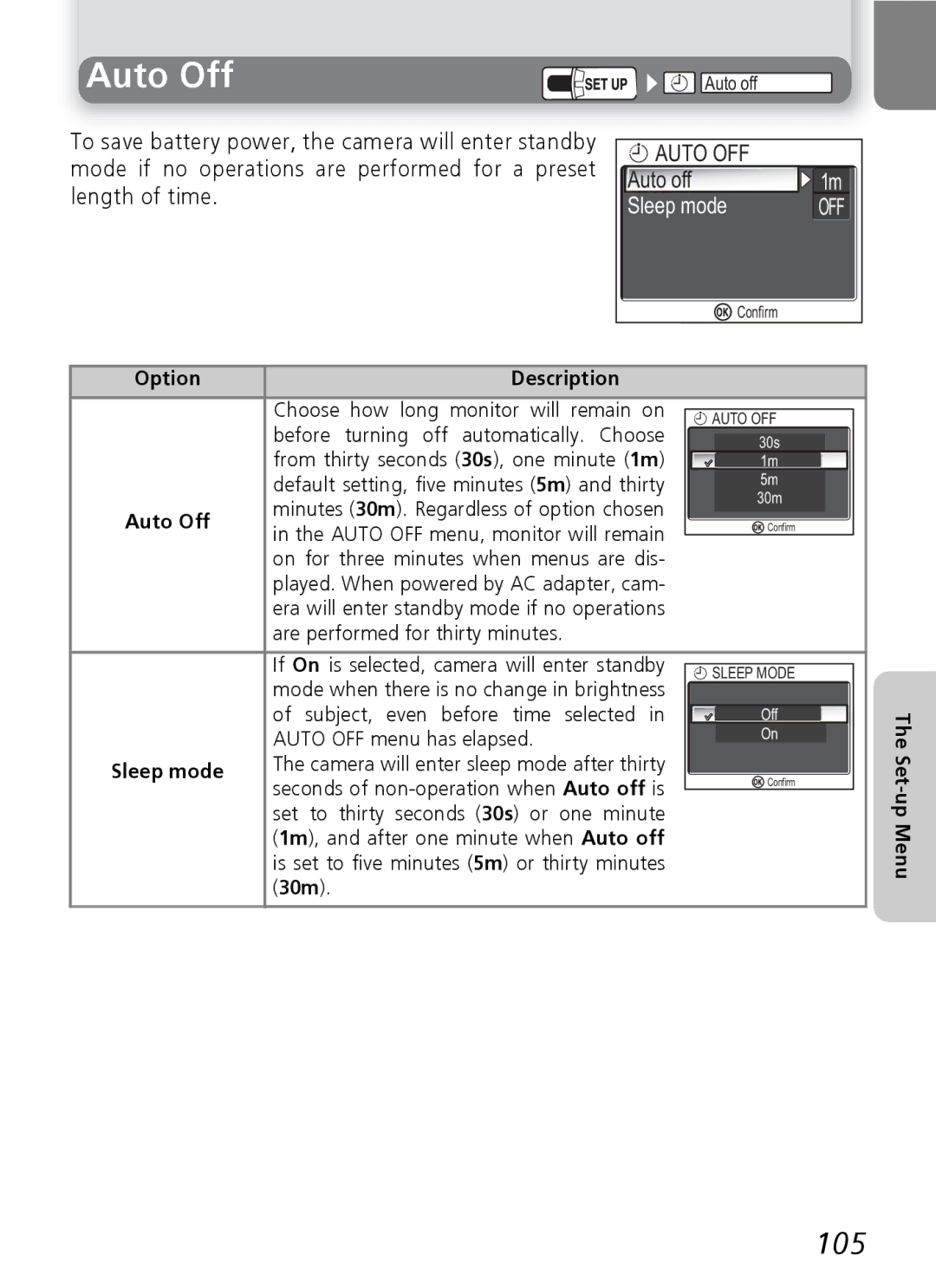Auto Off | Auto off |
To save battery power, the camera will enter standby mode if no operations are performed for a preset length of time.
AUTO OFF |
|
Auto off | 1m |
Sleep mode | OFF |
Confirm |
|
Option |
| Description |
|
|
|
|
|
|
| Choose how long monitor will remain on |
|
|
|
|
|
| |
|
| AUTO OFF |
| |||||
| before | turning off automatically. Choose |
|
| ||||
|
|
|
|
|
|
| ||
|
|
| 30s |
|
|
| ||
| from thirty seconds (30s), one minute (1m) |
|
|
|
|
| ||
|
|
| 1m |
|
|
| ||
| default setting, five minutes (5m) and thirty |
|
| 5m1 |
|
|
| |
| minutes (30m). Regardless of option chosen |
|
| 30m |
|
|
| |
Auto Off |
|
|
|
|
|
| ||
in the AUTO OFF menu, monitor will remain |
|
| Confirm |
| ||||
|
|
|
|
|
|
| ||
| on for three minutes when menus are dis- |
|
|
|
|
|
| |
| played. When powered by AC adapter, cam- |
|
|
|
|
|
| |
| era will enter standby mode if no operations |
|
|
|
|
|
| |
| are performed for thirty minutes. |
|
|
|
|
|
| |
|
|
|
|
|
|
|
| |
| If On is selected, camera will enter standby |
|
|
|
|
|
| |
|
| SLEEP MODE |
| |||||
| mode when there is no change in brightness |
|
| |||||
|
|
|
|
|
|
| ||
| of subject, even before time selected in |
|
| Off |
|
|
| |
| AUTO OFF menu has elapsed. |
|
| On |
|
|
| |
|
|
|
|
|
|
| ||
Sleep mode | The camera will enter sleep mode after thirty |
|
|
|
|
|
| |
seconds of |
|
| Confirm |
| ||||
|
|
|
| |||||
|
|
|
|
|
|
| ||
| set to | thirty seconds (30s) or one minute |
|
|
|
|
|
|
| (1m), and after one minute when Auto off |
|
|
|
|
|
| |
| is set to five minutes (5m) or thirty minutes |
|
|
|
|
|
| |
| (30m). |
|
|
|
|
|
|
|
|
|
|
|
|
|
|
|
|