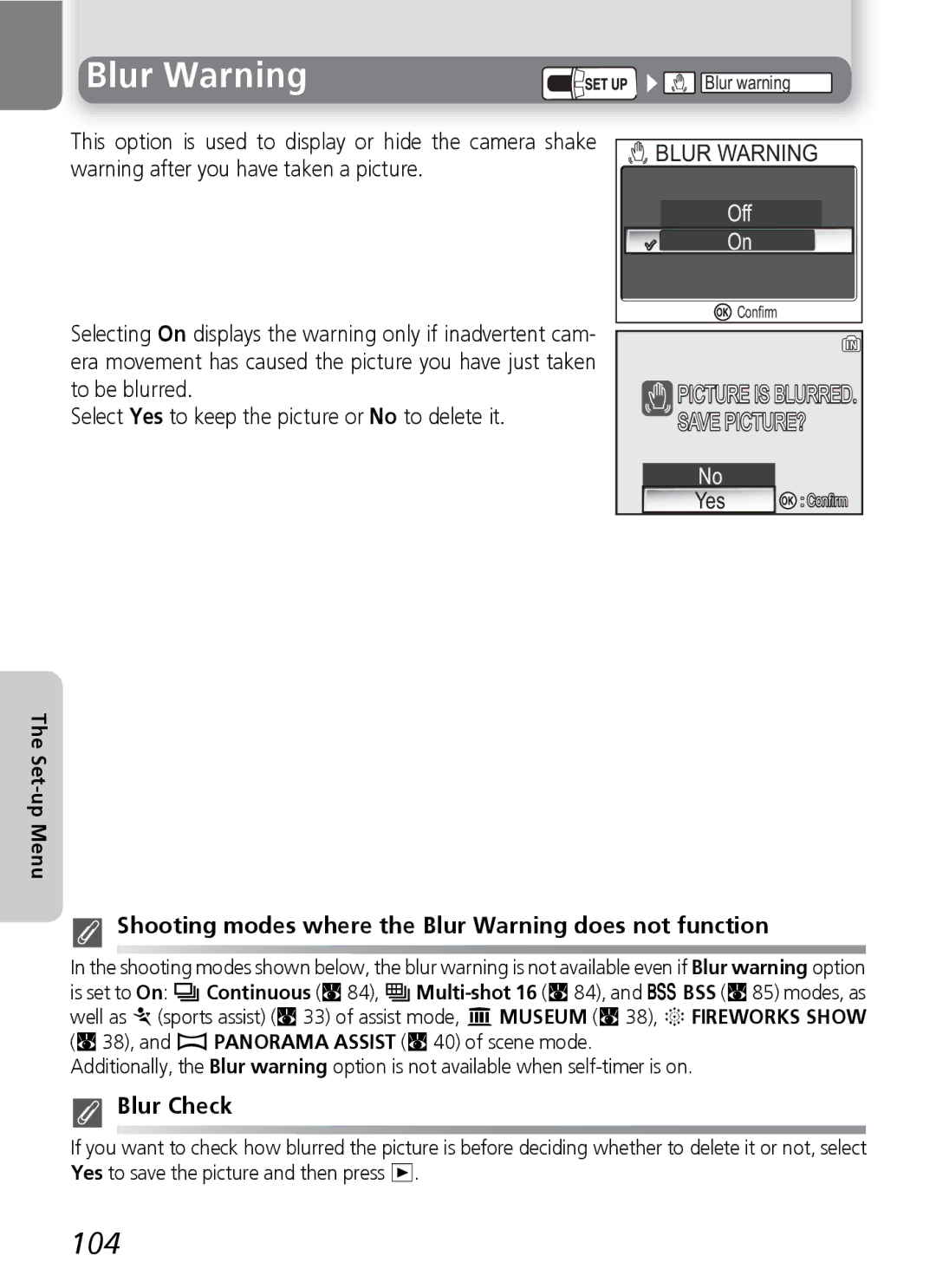Blur Warning
![]()
![]()
![]() Blur warning
Blur warning
This option is used to display or hide the camera shake warning after you have taken a picture.
Selecting On displays the warning only if inadvertent cam- era movement has caused the picture you have just taken to be blurred.
Select Yes to keep the picture or No to delete it.
BLUR WARNING |
Off |
On |
Confirm |
![]() PICTURE IS BLURRED.
PICTURE IS BLURRED.
SAVE PICTURE?
No
| Yes | : Confirm |
The Set-up Menu
Shooting modes where the Blur Warning does not function
In the shooting modes shown below, the blur warning is not available even if Blur warning option is set to On: CContinuous (Q84),
Additionally, the Blur warning option is not available when
Blur Check
If you want to check how blurred the picture is before deciding whether to delete it or not, select Yes to save the picture and then press x.