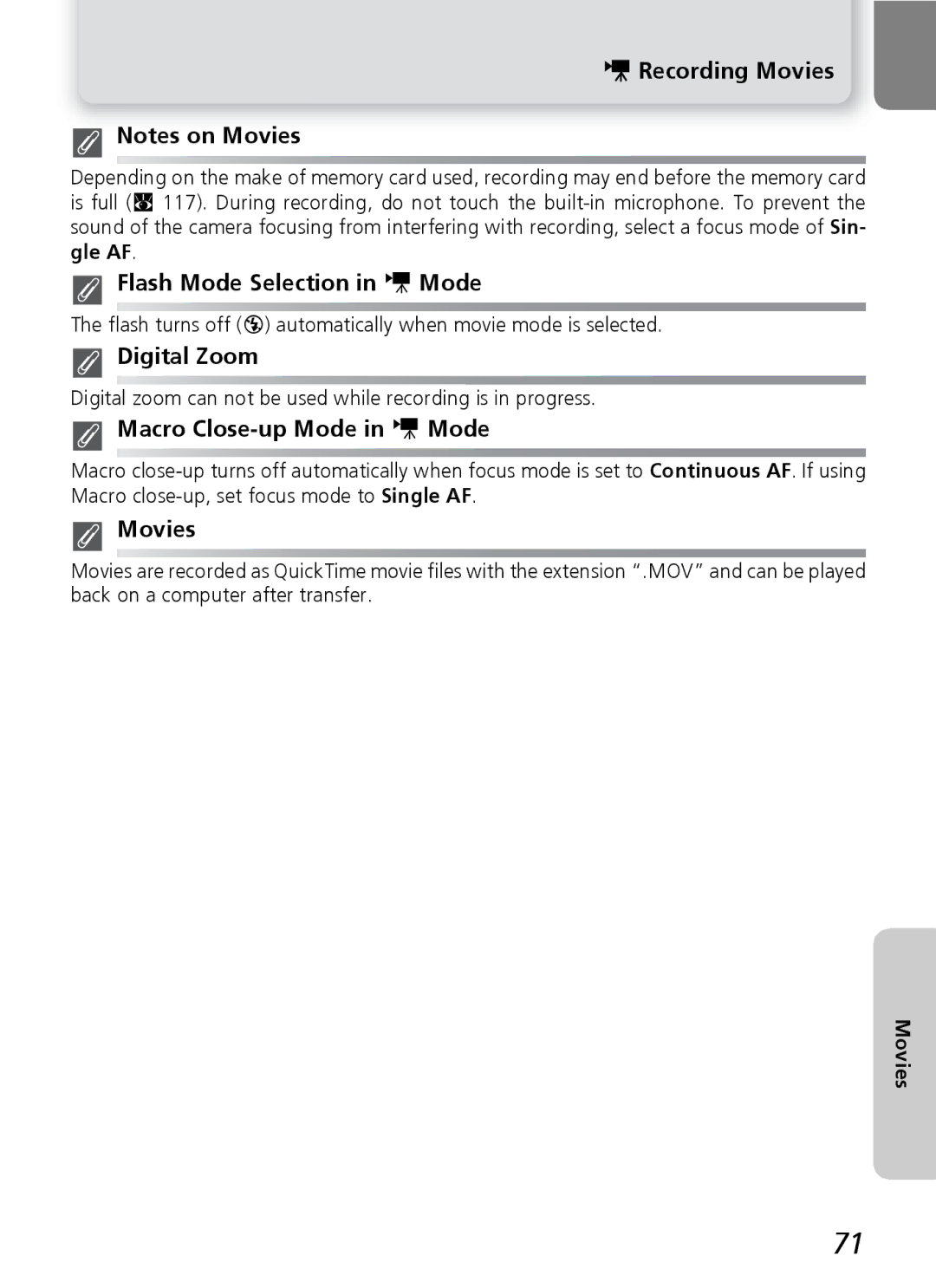W Recording Movies
Notes on Movies
Depending on the make of memory card used, recording may end before the memory card is full (Q 117). During recording, do not touch the
Flash Mode Selection in W Mode
The flash turns off ($) automatically when movie mode is selected.
Digital Zoom
Digital zoom can not be used while recording is in progress.
Macro Close-up Mode in W Mode
Macro
Movies
Movies are recorded as QuickTime movie files with the extension “.MOV” and can be played back on a computer after transfer.
Movies
71