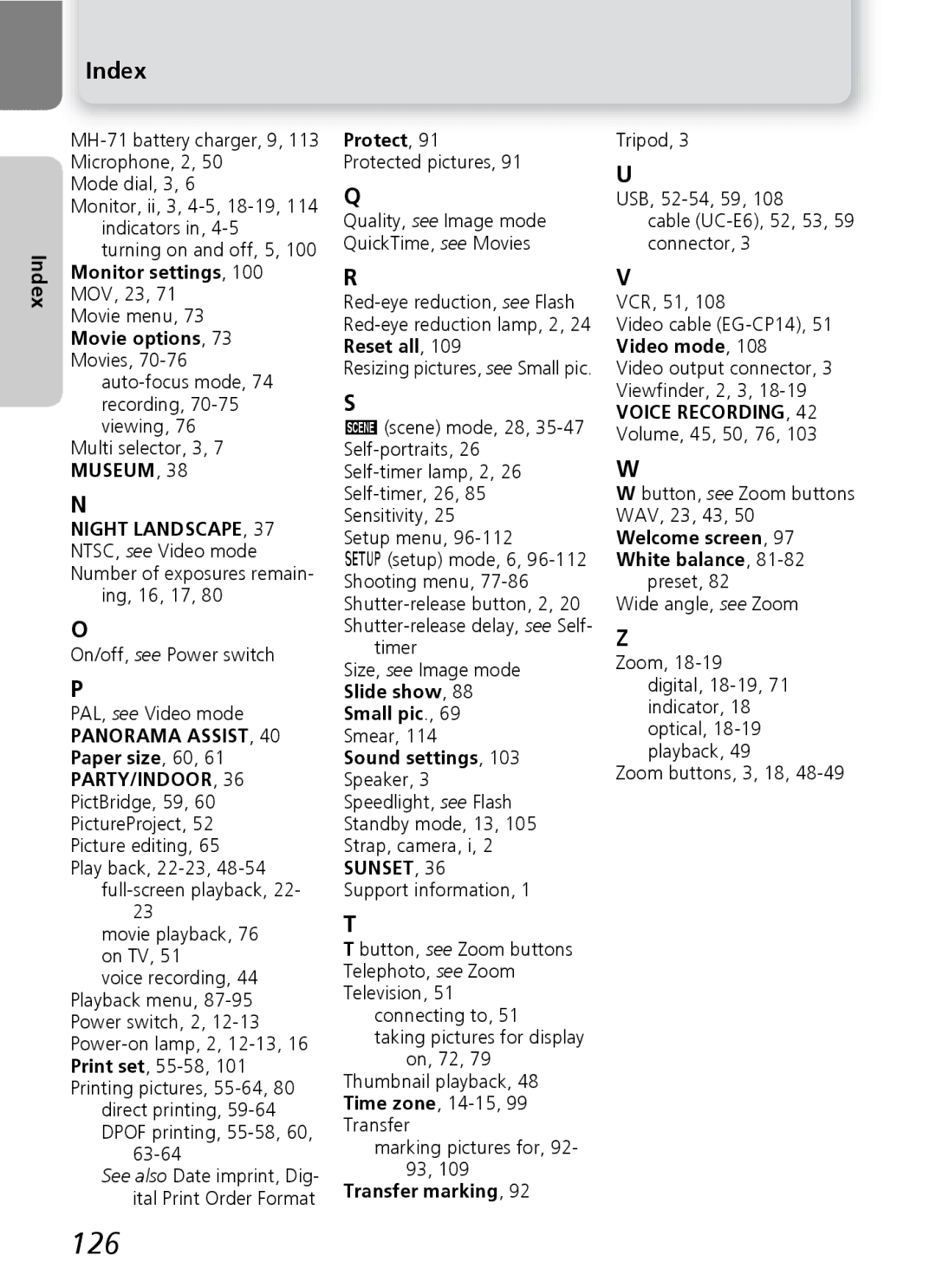Index
Index
Mode dial, 3, 6
Monitor, ii, 3,
Monitor settings, 100
MOV, 23, 71 Movie menu, 73 Movie options, 73 Movies,
Multi selector, 3, 7 MUSEUM, 38
N
NIGHT LANDSCAPE, 37 NTSC, see Video mode Number of exposures remain-
ing, 16, 17, 80
O
On/off, see Power switch
P
PAL, see Video mode
PANORAMA ASSIST, 40 Paper size, 60, 61 PARTY/INDOOR, 36 PictBridge, 59, 60 PictureProject, 52 Picture editing, 65
Play back,
23
movie playback, 76 on TV, 51
voice recording, 44 Playback menu,
direct printing,
See also Date imprint, Dig- ital Print Order Format
Protect, 91
Protected pictures, 91
Q
Quality, see Image mode QuickTime, see Movies
R
Resizing pictures, see Small pic.
S
e (scene) mode, 28,
Setup menu,
f (setup) mode, 6,
timer
Size, see Image mode Slide show, 88 Small pic., 69 Smear, 114 Sound settings, 103 Speaker, 3 Speedlight, see Flash Standby mode, 13, 105 Strap, camera, i, 2 SUNSET, 36 Support information, 1
T
T button, see Zoom buttons Telephoto, see Zoom Television, 51
connecting to, 51
taking pictures for display on, 72, 79
Thumbnail playback, 48 Time zone,
marking pictures for, 92- 93, 109
Transfer marking, 92
Tripod, 3
U
USB,
cable
V
VCR, 51, 108
Video cable
VOICE RECORDING, 42 Volume, 45, 50, 76, 103
W
W button, see Zoom buttons WAV, 23, 43, 50 Welcome screen, 97 White balance,
preset, 82
Wide angle, see Zoom
Z
Zoom,
Zoom buttons, 3, 18,