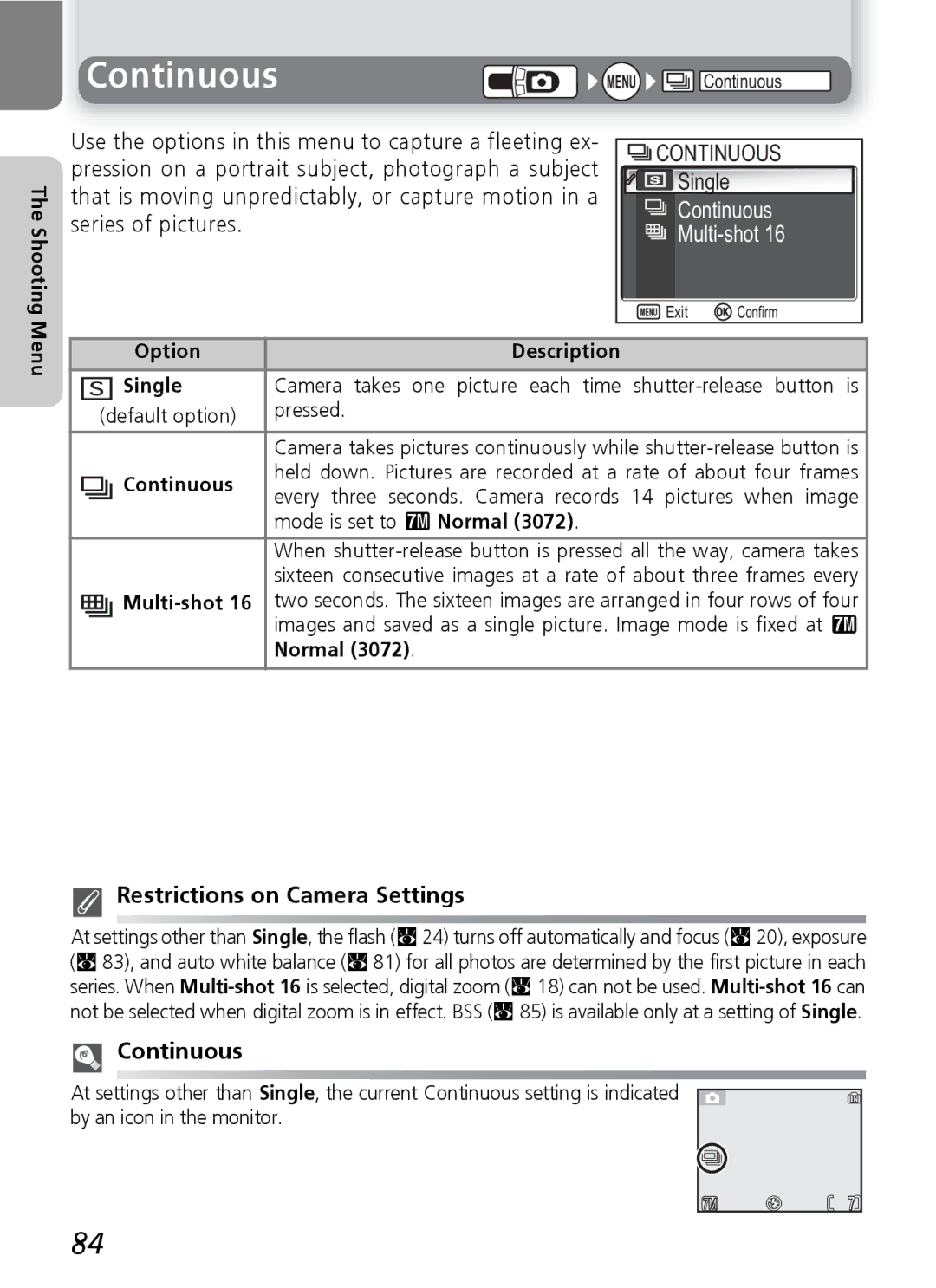The Shooting
Continuous
Use the options in this menu to capture a fleeting ex- pression on a portrait subject, photograph a subject that is moving unpredictably, or capture motion in a series of pictures.
![]()
![]()
![]() Continuous
Continuous
 CONTINUOUS
CONTINUOUS
![]()
![]() Single
Single
 Continuous
Continuous

Multi-shot 16
![]() Exit
Exit ![]() Confirm
Confirm
Menu
Option | Description | |
Single | Camera takes one picture each time | |
(default option) | pressed. | |
|
| |
| Camera takes pictures continuously while | |
Continuous | held down. Pictures are recorded at a rate of about four frames | |
every three seconds. Camera records 14 pictures when image | ||
| ||
| mode is set to Q Normal (3072). | |
|
| |
| When | |
| sixteen consecutive images at a rate of about three frames every | |
| two seconds. The sixteen images are arranged in four rows of four | |
| images and saved as a single picture. Image mode is fixed at Q | |
| Normal (3072). | |
|
|
Restrictions on Camera Settings
At settings other than Single, the flash (Q24) turns off automatically and focus (Q20), exposure (Q83), and auto white balance (Q81) for all photos are determined by the first picture in each series. When
Continuous
At settings other than Single, the current Continuous setting is indicated by an icon in the monitor.
7M | 7 |
84