B High Temperature Caution
If you are taking images repeatedly with the flash within a short period of time, the flash unit and its surrounding area can become hot. Before lowering the flash, make sure to allow the flash unit and its surrounding area to cool down.
C Lowering the Flash
When not using the flash, gently push to lower the flash until it clicks shut.
C The Flash Mode Setting
•The setting may not be available with some shooting modes.
•The setting applied in the following situations is saved in the camera’s memory even after the camera is turned off.
-When shooting mode A, B, Cor Dis used
-When V(auto with
C
If the camera detects
Note the following when shooting:
•More time than usual is required to save images.
•
•In some cases,
C External Flash Unit
When an optional Speedlight or wireless Speedlight commander is attached to the accessory shoe (A1), the
See “Speedlights (External Flash Unit)” (E108) for more information.
Features Shooting
61