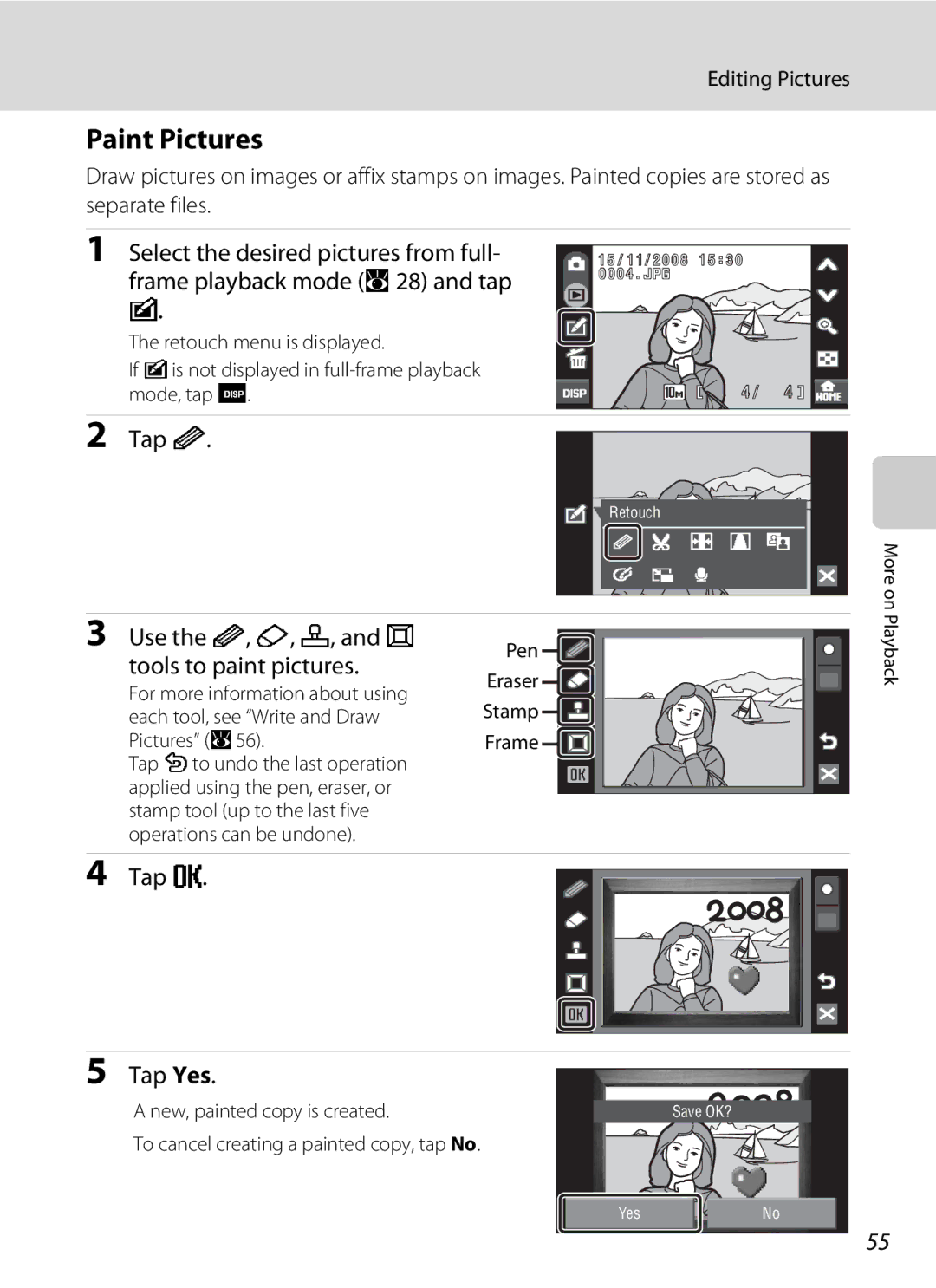User’s Manual
Trademark Information
Page
Handle the camera strap with care
For Your Safety
Turn off in the event of malfunction
Do not disassemble
Observe caution when handling the battery
For Your Safety
Iii
CD-ROMs
Observe caution when using the flash
Use appropriate cables
Handle moving parts with care
Tel
Modifications
Interface Cables
Nikon Inc Walt Whitman Road Melville, New York
Symbol for Separate Collection in European Countries
Table of Contents
Viii
Table of Contents
115
129
About This Manual
Before Taking Important Pictures
Information and Precautions
Use Only Nikon Brand Electronic Accessories
Life-Long Learning
Disposing of Data Storage Devices
Information and Precautions
Lens cover closed
Parts of the Camera
Camera Body
Basic Operations of the Shutter-Release Button
Parts of the Camera
Attaching the Camera Strap
About the Stylus
Operating the Touch Panel
Tapping
Dragging
Operating the Touch Panel
XKcde fghi JkulmnAopED
Shooting Operation Controls
Information Displayed in the Monitor
Shooting Other Indicators
Movie, or sound file playback
Switch to shooting mode
Playback Operation Controls
Photo Information and Controls Display
Picture Display
Playback Information Display
Home Screen Controls
Return to shooting or playback mode
Home Screen Display Design
Help Selection
Menu Screen
Insert the battery 1to set it to the battery charger
Charging the Battery
Connect the power cable
Charge the battery
Charging the Battery
Unplug the charger when charging is complete
Close the battery-chamber/memory card slot cover
Inserting the Battery
Open the battery-chamber/memory card slot cover
Insert the battery
Turning On and Off the Camera
Removing the Battery
Inserting the Battery
Auto Power Off in Shooting Mode Standby Mode
Tap Cor Dto select your home time zone A138 and tap e
Setting Display Language, Date and Time
Press the power switch to turn on the camera
Tap the desired language
Changing the Date and Time
Setting Display Language, Date and Time
Insert the memory card
Inserting Memory Cards
Removing Memory Cards
Memory card slot cover
Inserting Memory Cards
Write Protect Switch
Formatting Memory Cards
Battery Level
Turn the Camera On and Select AAuto Mode
Tap the shooting mode control Tap a
Check the battery level and number of exposures remaining
Vibration Reduction
Indicators Displayed in AAuto Mode
Turn the Camera On and Select AAuto Mode
Functions Available in AAuto Mode
Touch AF/AE
Frame a Picture
Ready the camera
Frame the picture
Digital Zoom and Interpolation
Using the Zoom
Digital Zoom
Frame a Picture
Press the shutter-release button halfway A4
When a face is recognized
When no face is recognized Focus indicator
Focus and Shoot
Blink Warning
Focus and Shoot
During Recording
Autofocus
Tap c
Playing Back Pictures Playback Mode
Playing Back and Deleting Pictures
Deleting Pictures
Viewing Pictures
Options Available Playback Mode
Playing Back and Deleting Pictures
Turning Photo Information and Controls Display On and Off
Tap the desired flash mode control
Using the Flash
Setting the Flash Mode
Tap flash mode control
Flash Mode Setting
Using the Flash
Shooting When Lighting is Poor and the Flash is Disabled W
Flash Indicator
Frame the picture and press Shutter-release button halfway
Taking Pictures with the Self-timer
Tap self-timer control
Tap Yor Z
Press the shutter-release button all the way down
Automatic Shooting of a Smiling Face Smile Timer
Without changing the self-timer setting
Frame a picture
Mode
Face Priority and Smiling Face Detection Features
Tap eor fto frame the picture
Macro Mode
Tap macro mode control
Tap o
Frame the subject and shoot
Shooting in Scene Mode
Setting the Scene Mode
Tap the shooting mode control
Shooting in Scene Mode
Features
Icons Used for Descriptions
Sports
Lit. Other settings can be selected
More information
Camera focuses on subject in center of frame Off
Beach/snow
JNight landscape
Museum
Exposure compensation A120 cannot be adjusted
Shooting in Scene Mode
Auto a Portrait a
Taking Pictures in Scene Auto Selector Mode
Shooting mode to display Shooting mode menu, and tap C
Tap
Auto Night landscape
Flash Mode in Scene Auto Selector Mode
Functions Restricted in Scene Auto Selector Mode
Frame the subject and take the picture
Press the shutter-release button to take the picture
Shooting in Portrait/Night Portrait Scene Mode
Shooting mode to display the shooting mode menu, and tap C
Tap Kor e
Night portrait in Scene auto selector scene mode a
Using the Smile Timer
Portrait One-Touch Zoom
Tap the white balance control to
Taking Pictures in Food Mode
Use this mode to take pictures of food
Tap u
White Balance Setting in Food Mode
Tap e
Using the Draw Option
Memo is saved To cancel saving the memo, tap No
Draw pictures or write a memo
Tap the direction
Macro mode A35 settings with this step, if necessary
Taking Pictures for a Panorama
Tap p
Shoot the second picture
Tap dwhen shooting is completed
Thumbnail Playback for Movies
Viewing Multiple Pictures Thumbnail Playback
Taking a Closer Look Playback Zoom
Pictures Taken Using the Face-Priority Function
Monitor
Original Pictures and Edited
Editing Pictures
Picture Editing
Restrictions on Picture Editing
Paint Pictures
Choose a size
Using the Paint Tools
Tap S
Creating a Cropped Copy Trim
Frame the crop
Image Size
To cancel creating a cropped copy, tap No
Stretching Pictures Stretch
Tap qor rto adjust stretch effects
Adding a Sense of Perspective Perspective control
Tap yor zto adjust perspective
Control Tap e
Right
To cancel D-Lighting, tap d
Enhancing Brightness and Contrast D-Lighting
Tap J
Tap F
Change Color Tones Color Options
Tap the desired color option control and tap e
Copy is displayed with a gray frame
Resizing Pictures Small Picture
Tap g
Tap the control of the desired copy size and tap e
Screen for recording a voice memo will be displayed
Voice Memos Recording and Playback
Recording Voice Memos
Tap cto record a voice memo
Voice Memos Recording and Playback
Playing Voice Memos
Deleting Voice Memos
Tap Pto listen to the voice memo
Dates for which pictures exist will be listed
Finding Pictures by Shooting Date List by Date Mode
Selecting a Date in List by Date Mode
Tap the desired date
Operations in the Date Selection Screen
Operations in List by Date Mode
Finding Pictures by Shooting Date List by Date Mode
Following operations are available in list by date mode
Operations in the Full-frame Display
Operations in the Thumbnail Display
Viewing Pictures in Auto Sort Mode
Finding Pictures in Auto Sort Mode
Tap the desired folder
Categories and the Contents
Following operations are available in auto sort mode
Operations in Auto Sort Mode
Operations Available with Display of Category List
Create a print order of pictures in the selected
Sorting/Playback Procedure
Sorting Favorite Pictures Favorite Pictures Mode
Playback the pictures added to favorites folder a
Controls for Favorites Folder
Sorting Favorite Pictures Favorite Pictures Mode
Preparing Favorites Folder
Tap the desired control and color, and then tap e
Select the desired picture
Sorting Pictures to Favorites Folders
Tap the folder to which pictures will be sorted
Tap R
Adding Favorite Picture
Tap eto finalize the picture selection
Favorites selection screen is displayed
Tap the desired favorites folder to
Viewing Pictures in Favorites Folder
Display the pictures added to that Folder
Removing Pictures from Favorites
Operations Available with Display of Favorites Folder List
Operations in Favorite Pictures Mode
Folder Create an HD Pictmotion
Adding/Viewing Favorite Pictures
Camera automatically selects pictures
Enjoying Slide Show Using HD Pictmotion
Creating an HD Pictmotion Slide Show
User selects pictures
Tap Create HD Pictmotion
Enjoying Slide Show Using HD Pictmotion
Creating an HD Pictmotion Slide Show from Sorted Pictures
Tap lin sort mode A66, 69
Select shooting date or category
3Playback Order
Other Options for an HD Pictmotion Slide Show
1Effects
2Background Music
Deleting an HD Pictmotion Slide Show
HD Pictmotion Slide Show Playback
Recording Movies
Shooting to display the shooting mode menu, and then tap D
Changing Movie Settings
Recording Movies
Movie menu offers the options shown below
Movie Menu
Selecting Movie Options
To exit the movie menu, tap d
Movie Options and Maximum Movie Length and Frames
Movie Menu
Electronic VR
Autofocus mode
Choose how the camera focuses in movie mode
Enable or disable electronic VR for movie recording
Tap d
Time-Lapse Movies
Tap Movie options in the movie Menu
Tap yTime-lapse movieP
Time-Lapse Movie
Deleting Movie Files
Movie Playback
Voice recording screen is displayed
Making Voice Recordings
See, Operations During Recording A95 for more information
Making Voice Recordings
Operations During Recording
Tap the desired file
Playing Voice Recordings
Operations During Playback
Deleting Sound Files
Playing Voice Recordings
Tap the desired copy option
When a confirmation dialog is displayed, tap Yes
Copying Voice Recordings
Tap the desired option
Turn off the camera Connect the camera to the TV
Connecting to a TV
When connecting using the supplied audio/video cable
When connecting using the optional Hdmi cable
Turn on the camera
Connecting to a TV
Connecting the Cable
Video Mode
Operating Systems Compatible with the Camera Windows
Connecting to a Computer
Before Connecting the Camera
Install the Software
102
Connecting to a Computer
Connecting the USB Cable
Transferring Pictures from a Camera to a Computer
Turn the camera off and disconnect the USB cable
Transfer pictures when Nikon Transfer has finished loading
Disconnect the camera when transfer is complete
103
Panorama Creation with Panorama Maker
Using a Card Reader
Using Standard OS Operations to Open Image/Sound Files
104
Print pictures one at a Time A107 Take pictures
Connecting to a Printer
105
Printing Pictures
Turn off the camera Turn on the printer
Connecting the Camera and Printer
Connecting to a Printer
Check printer settings
Tap For Gto choose the desired picture, and tap e
Printing Pictures One at a Time
107
108
Printing Multiple Pictures
Tap Start print
Tap Paper size
109
Tap Print selection, Print all images or Dpof printing
Print selection Print all images
Paper Size
110
View images. To print pictures, tap e
111
Creating a Dpof Print Order Print Set
Tap Print set
Tap Select images
Print Order Pictures
Choose whether or not to also print
Shooting date and photo information
Creating a Dpof Print Order Print Set
113
Creating a Print Order in Sort Mode
Tap xin sort mode
Tap Qor P
114
Tap eonce all print order settings have been applied
Shooting menu contains the following options
Shooting Options The Shooting Menu
Displaying the Shooting Menu
115
Image Mode
Image Mode
Shooting Options The Shooting Menu
117
Image Mode Setting and Monitor Display
Number of Exposures Remaining
White Balance
Flash Mode
119
Preset Manual
Tap Measure to measure a value for preset manual
Frame the reference object in the monitor
Exposure Compensation Value
Using Exposure Compensation
Exp.+
120
121
Continuous
Normal
Tap Intvl timer shooting in the continuous menu
Interval Timer Photography
Tap the desired interval between shots
ISO
Auto default setting
ISO Sensitivity
123
Face priority default setting
AF Area Mode
Selecting Focus Area
Focus Lock
125
126
Shooting with Face Priority
Press the shutter-release button halfway
127
Distortion Control
Functions that Cannot Be Applied Simultaneously
Restrictions apply to the following settings in a auto mode
128
Playback menu contains the following options
Playback Options The Playback Menu
Displaying the Playback Menu
129
Selecting Pictures
Delete
130
Rotate Image
Protect
131
Copy pictures between the internal memory and a memory card
Copy
Tap an option from the copy screen
Tap a copy option
Setup menu contains the following options
Basic Camera Setup The Setup Menu
133
Choose Home Display
Displaying the Setup Menu
Basic Camera Setup The Setup Menu
To exit the setup menu, tap d
135
Welcome Screen
Displays a welcome screen Select an image
136
Setting Travel Destination Time Zone
Date
Tap xTravel destination
137
Clock Battery
WHome Time Zone
Time Zones A18
138
UTC + Location
Show info
Monitor Settings
Photo Info
139
Date Imprint and Print Set
Date Imprint
Tap Number of days, Years and days, or Yrs, mnths, days
Date Counter
141
Sample date counter time stamps are shown below
AF Assist
Using Electronic VR with Movies
Enable or disable AF-assist illumination
Vibration Reduction
Digital Zoom
Sound Settings
Enable or disable digital zoom
Adjust the following sound settings
Auto Off
Record Orientation
145
Format Memory/Format Card
Formatting the Internal Memory
Formatting a Memory Card
Blink Warning
TV Settings
Adjust settings for connection to a television
Language
147
Reset All
Scene Mode
Operating the Blink Warning Screen
Shooting Menu
Setup Menu
148
Movie Menu
View the current camera firmware version
Option Default value Paper size A107
149
Others
SanDisk 128 MB, 256 MB, 512 MB, 1 GB, 2 GB1, 4 GB2, 8 GB2
Optional Accessories
Approved Memory Cards
150
151
Image/Sound File and Folder Names
DSCN0001 . JPG
152
Caring for the Camera
153
Battery
Caring for the Camera
Do not use alcohol, thinner, or other volatile chemicals
Cleaning
Storage
154
155
Error Messages
156
Error Messages
Other than l169 M169 1920, or a
157
158
Display, Settings and Power Supply
Troubleshooting
159
160
Troubleshooting
Electronically Controlled Cameras
Shooting
161
162
Playback
163
Pictures from internal memory
164
Computer
Automatically
165
Specifications
Nikon Coolpix S60 Digital Camera
166
Specifications
167
Rechargeable Li-ion Battery EN-EL10
Battery Charger MH-63
Specifications
168
Supported Standards
Crop
Symbols
Index
169
Face priority 124, 126 File names Fill flash
Index Electronic VR
Exposure compensation 120 Extension Eyelet for camera strap
JPG
171
YP9B0511