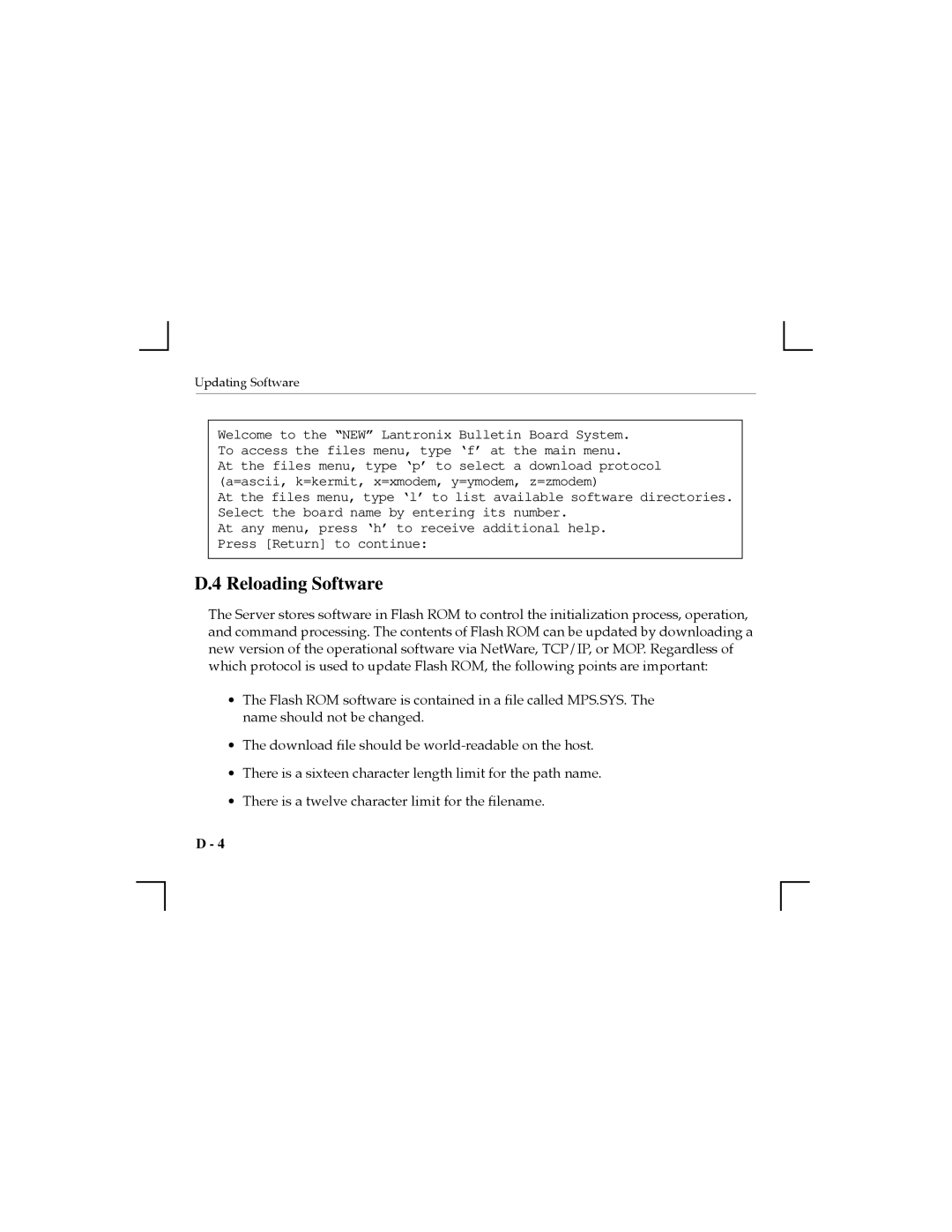Updating Software
Welcome to the “NEW” Lantronix Bulletin Board System. To access the files menu, type ‘f’ at the main menu.
At the files menu, type ‘p’ to select a download protocol (a=ascii, k=kermit, x=xmodem, y=ymodem, z=zmodem)
At the files menu, type ‘l’ to list available software directories. Select the board name by entering its number.
At any menu, press ‘h’ to receive additional help. Press [Return] to continue:
D.4 Reloading Software
The Server stores software in Flash ROM to control the initialization process, operation, and command processing. The contents of Flash ROM can be updated by downloading a new version of the operational software via NetWare, TCP/IP, or MOP. Regardless of which protocol is used to update Flash ROM, the following points are important:
¥The Flash ROM software is contained in a Þle called MPS.SYS. The name should not be changed.
¥The download Þle should be
¥There is a sixteen character length limit for the path name.
¥There is a twelve character limit for the Þlename.
D - 4