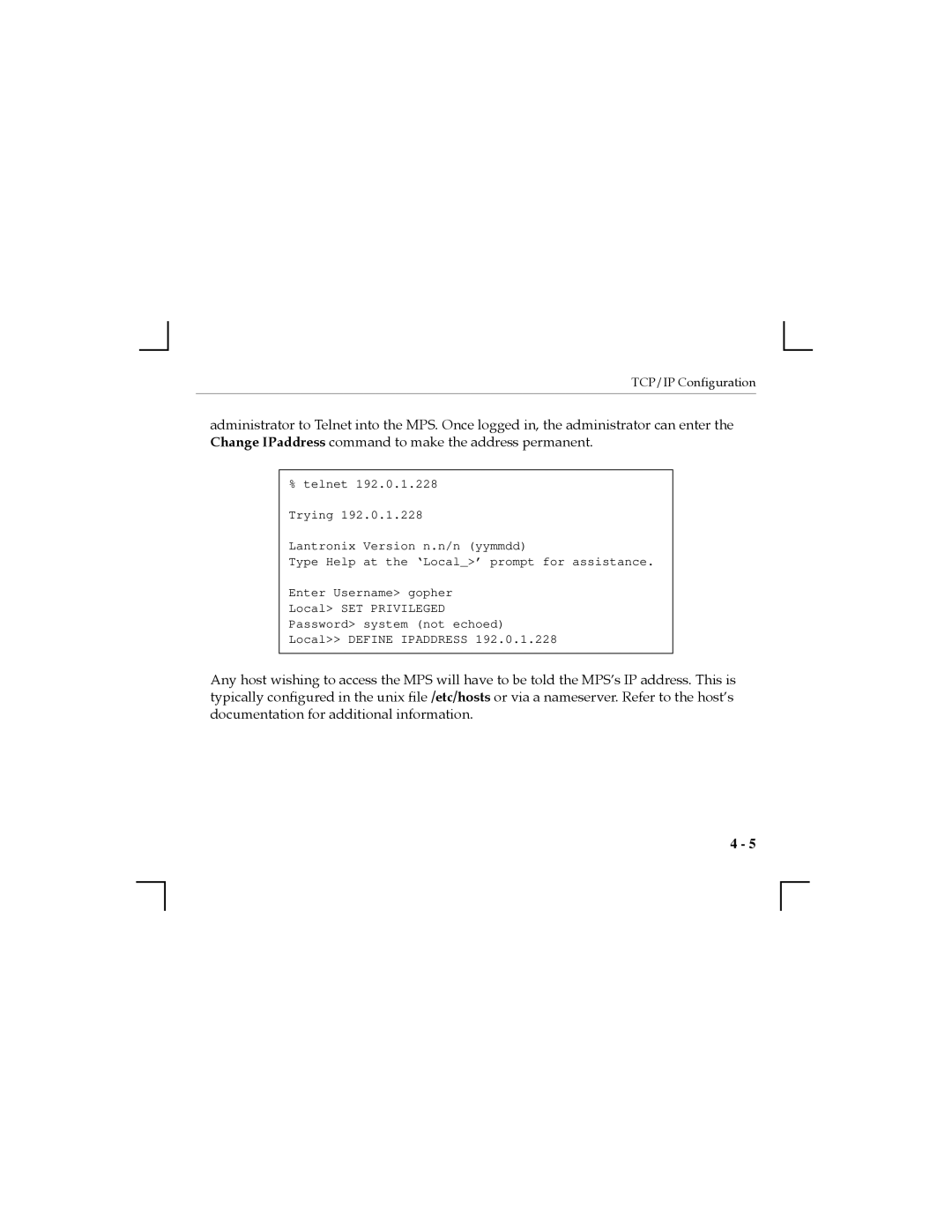TCP/IP Configuration
administrator to Telnet into the MPS. Once logged in, the administrator can enter the Change IPaddress command to make the address permanent.
%telnet 192.0.1.228
Trying 192.0.1.228
Lantronix Version n.n/n (yymmdd)
Type Help at the ‘Local_>’ prompt for assistance.
Enter Username> gopher
Local> SET PRIVILEGED
Password> system (not echoed)
Local>> DEFINE IPADDRESS 192.0.1.228
Any host wishing to access the MPS will have to be told the MPSÕs IP address. This is typically conÞgured in the unix Þle /etc/hosts or via a nameserver. Refer to the hostÕs documentation for additional information.
4 - 5