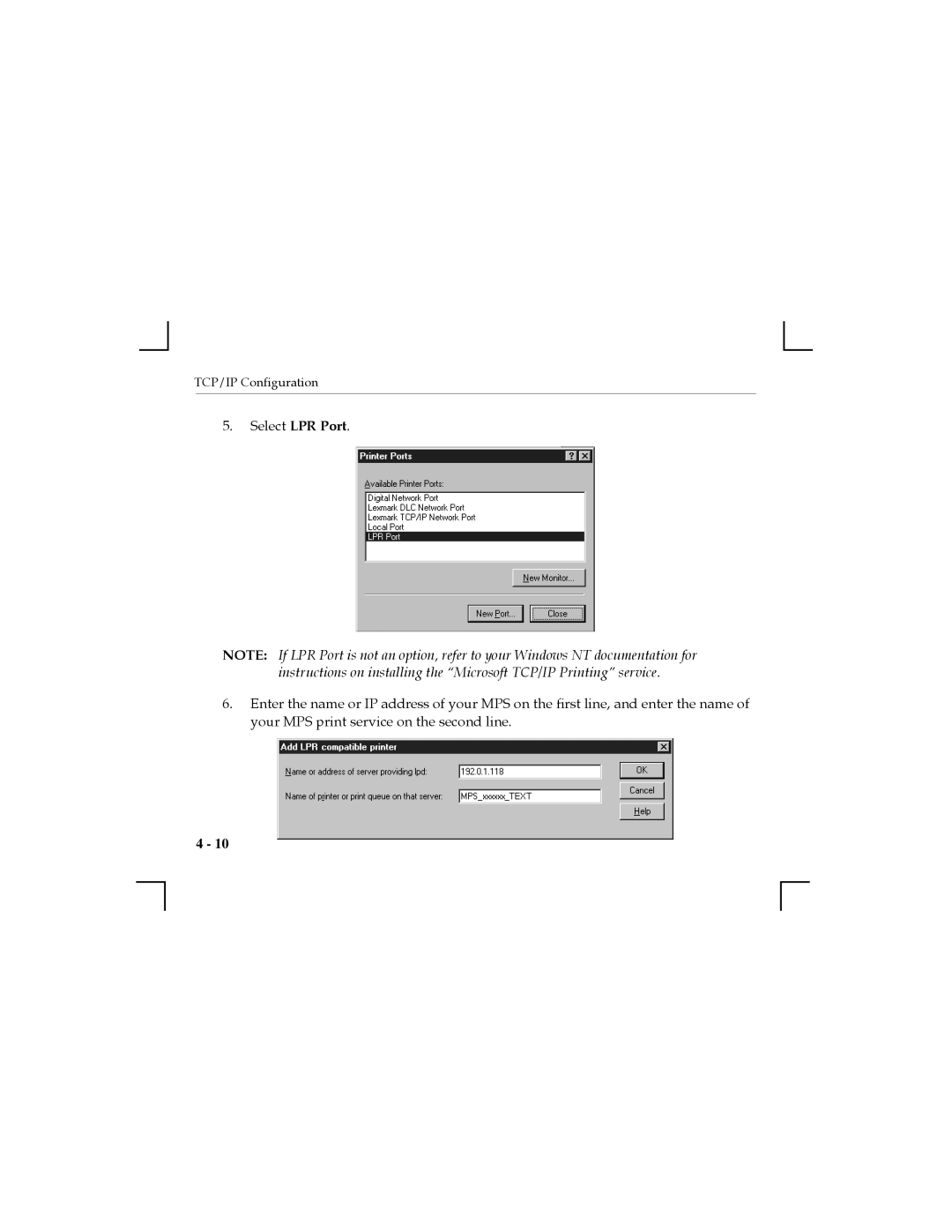TCP/IP Configuration
5.Select LPR Port.
NOTE: If LPR Port is not an option, refer to your Windows NT documentation for instructions on installing the ÒMicrosoft TCP/IP PrintingÓ service.
6.Enter the name or IP address of your MPS on the Þrst line, and enter the name of your MPS print service on the second line.
4 - 10