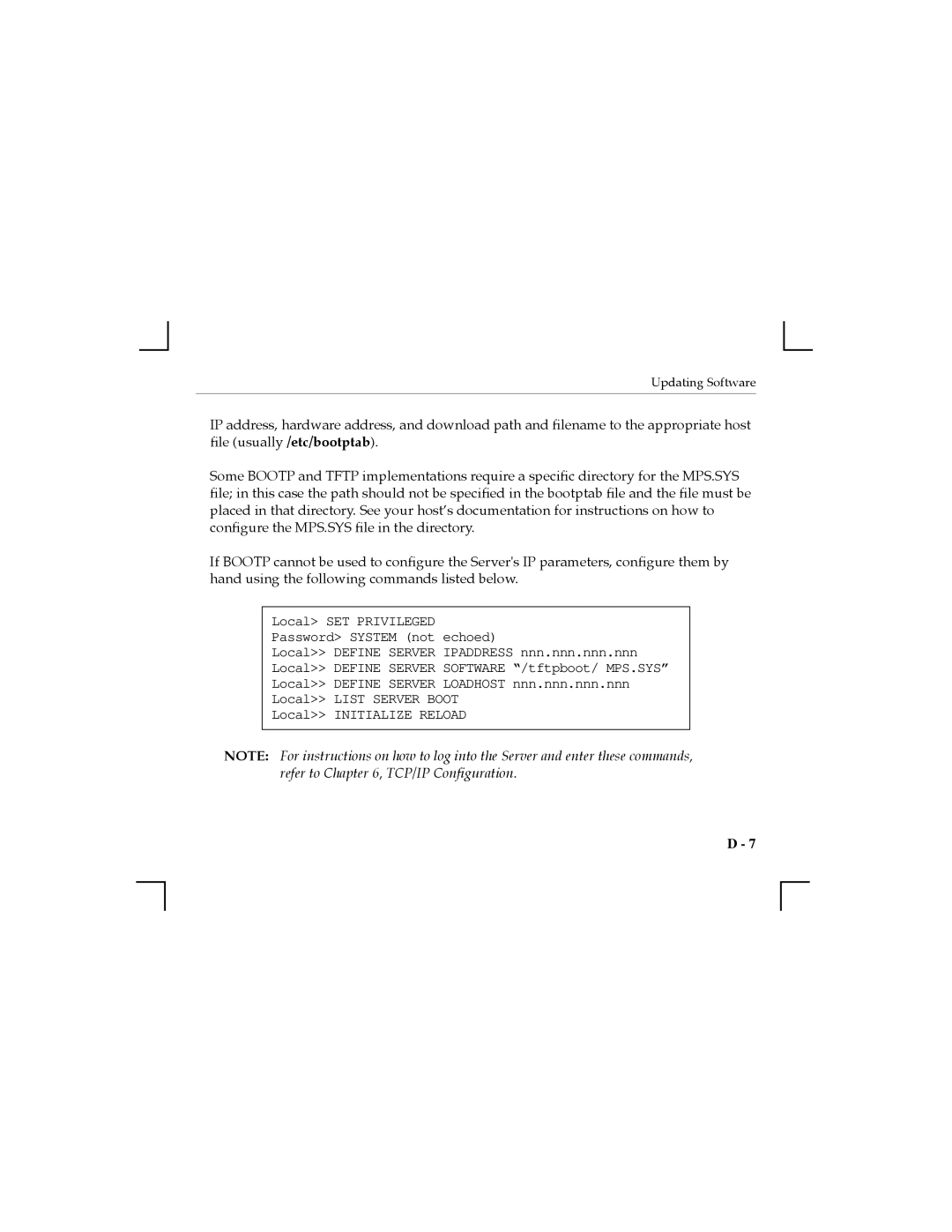Updating Software
IP address, hardware address, and download path and Þlename to the appropriate host Þle (usually /etc/bootptab).
Some BOOTP and TFTP implementations require a speciÞc directory for the MPS.SYS Þle; in this case the path should not be speciÞed in the bootptab Þle and the Þle must be placed in that directory. See your hostÕs documentation for instructions on how to conÞgure the MPS.SYS Þle in the directory.
If BOOTP cannot be used to conÞgure the Server's IP parameters, conÞgure them by hand using the following commands listed below.
Local> SET PRIVILEGED
Password> SYSTEM (not echoed)
Local>> DEFINE SERVER IPADDRESS nnn.nnn.nnn.nnn
Local>> DEFINE SERVER SOFTWARE “/tftpboot/ MPS.SYS”
Local>> DEFINE SERVER LOADHOST nnn.nnn.nnn.nnn
Local>> LIST SERVER BOOT
Local>> INITIALIZE RELOAD
NOTE: For instructions on how to log into the Server and enter these commands, refer to Chapter 6, TCP/IP Configuration.
D - 7