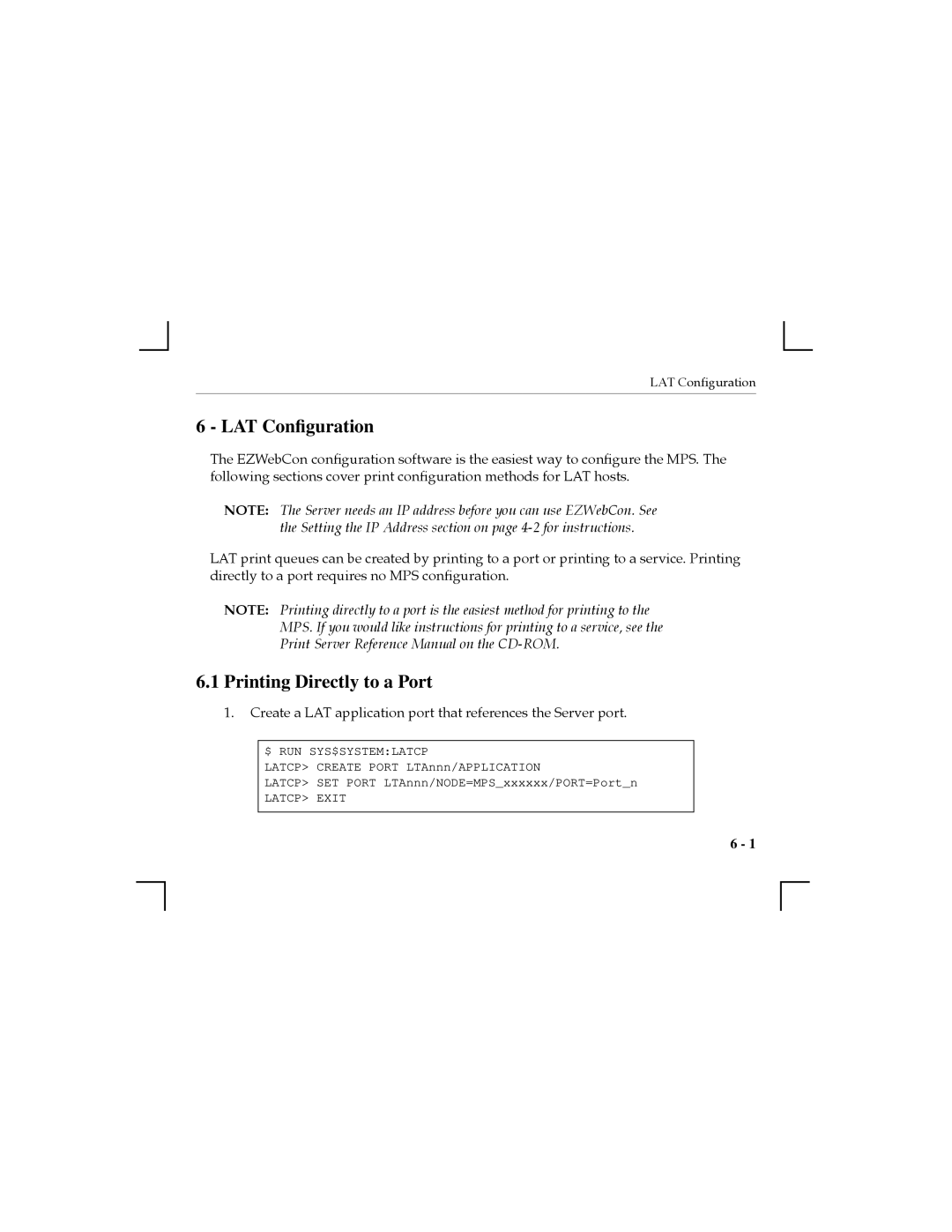LAT Configuration
6 - LAT Configuration
The EZWebCon conÞguration software is the easiest way to conÞgure the MPS. The following sections cover print conÞguration methods for LAT hosts.
NOTE: The Server needs an IP address before you can use EZWebCon. See the Setting the IP Address section on page
LAT print queues can be created by printing to a port or printing to a service. Printing directly to a port requires no MPS conÞguration.
NOTE: Printing directly to a port is the easiest method for printing to the MPS. If you would like instructions for printing to a service, see the Print Server Reference Manual on the
6.1Printing Directly to a Port
1. Create a LAT application port that references the Server port.
$ RUN SYS$SYSTEM:LATCP
LATCP> CREATE PORT LTAnnn/APPLICATION
LATCP> SET PORT LTAnnn/NODE=MPS_xxxxxx/PORT=Port_n
LATCP> EXIT
6 - 1