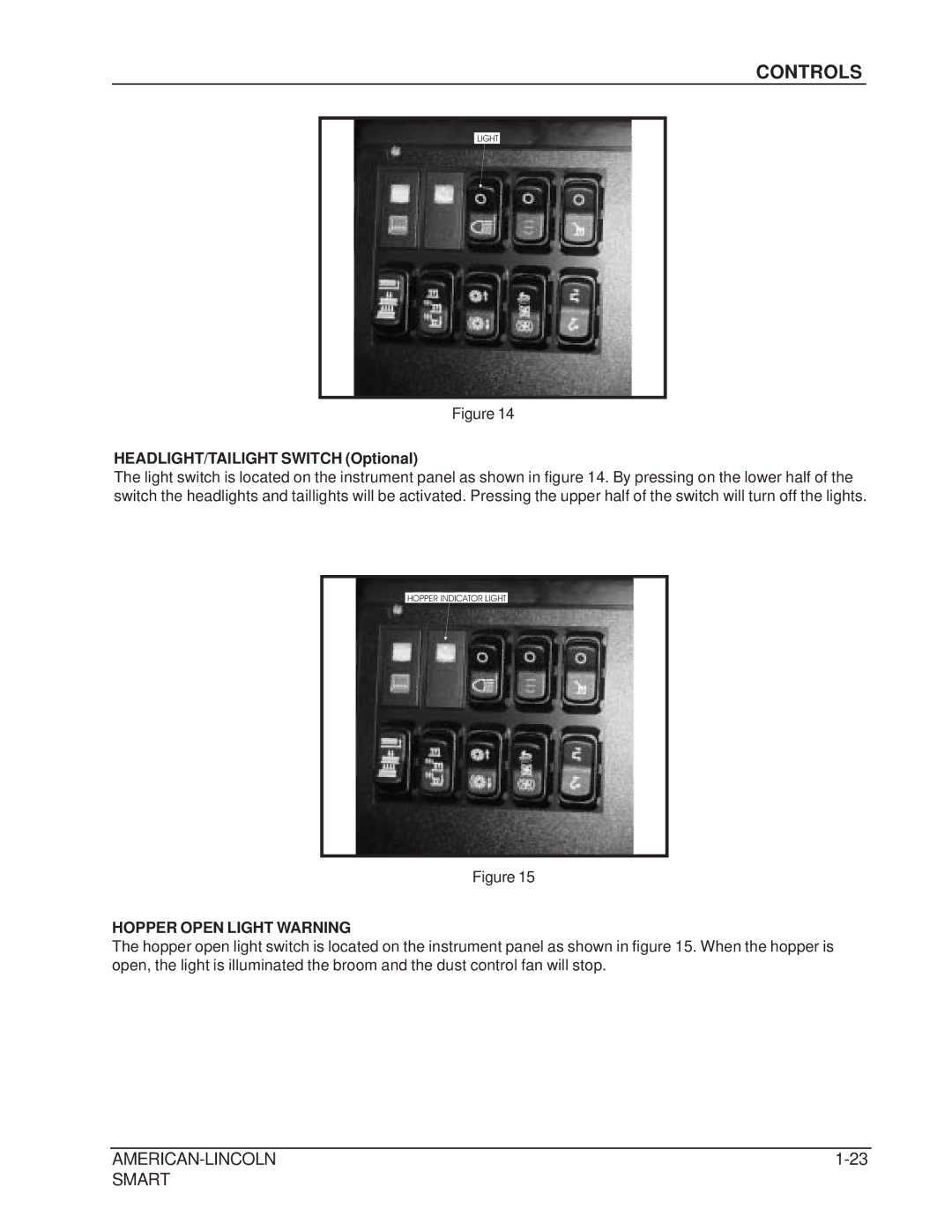CONTROLS
LIGHT
Figure 14
HEADLIGHT/TAILIGHT SWITCH (Optional)
The light switch is located on the instrument panel as shown in figure 14. By pressing on the lower half of the switch the headlights and taillights will be activated. Pressing the upper half of the switch will turn off the lights.
HOPPER INDICATOR LIGHT
Figure 15
HOPPER OPEN LIGHT WARNING
The hopper open light switch is located on the instrument panel as shown in figure 15. When the hopper is open, the light is illuminated the broom and the dust control fan will stop.
SMART |
|