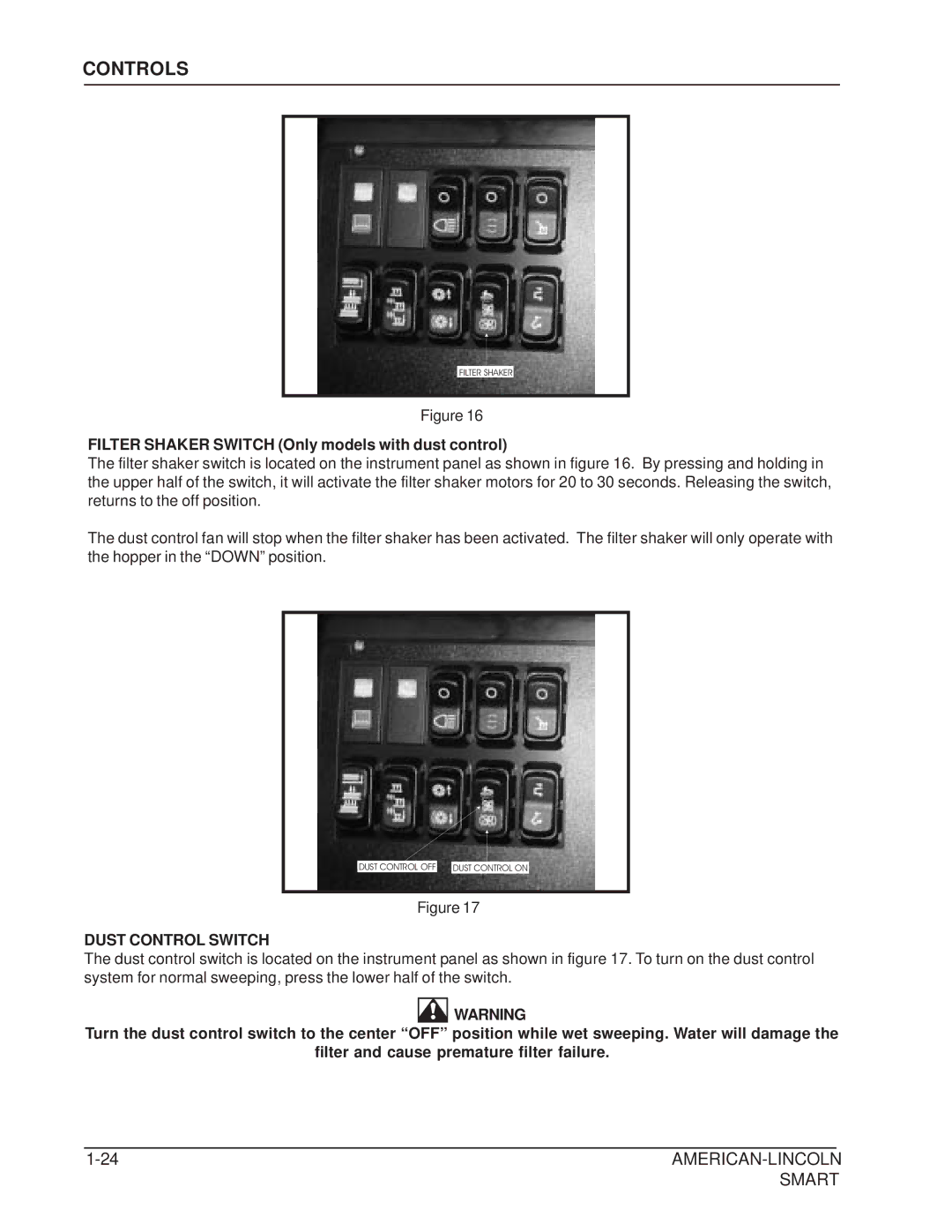CONTROLS
FILTER SHAKER
Figure 16
FILTER SHAKER SWITCH (Only models with dust control)
The filter shaker switch is located on the instrument panel as shown in figure 16. By pressing and holding in the upper half of the switch, it will activate the filter shaker motors for 20 to 30 seconds. Releasing the switch, returns to the off position.
The dust control fan will stop when the filter shaker has been activated. The filter shaker will only operate with the hopper in the “DOWN” position.
DUST CONTROL OFF | DUST CONTROL ON |
Figure 17
DUST CONTROL SWITCH
The dust control switch is located on the instrument panel as shown in figure 17. To turn on the dust control system for normal sweeping, press the lower half of the switch.
![]() WARNING
WARNING
Turn the dust control switch to the center “OFF” position while wet sweeping. Water will damage the
filter and cause premature filter failure.
| |
| SMART |