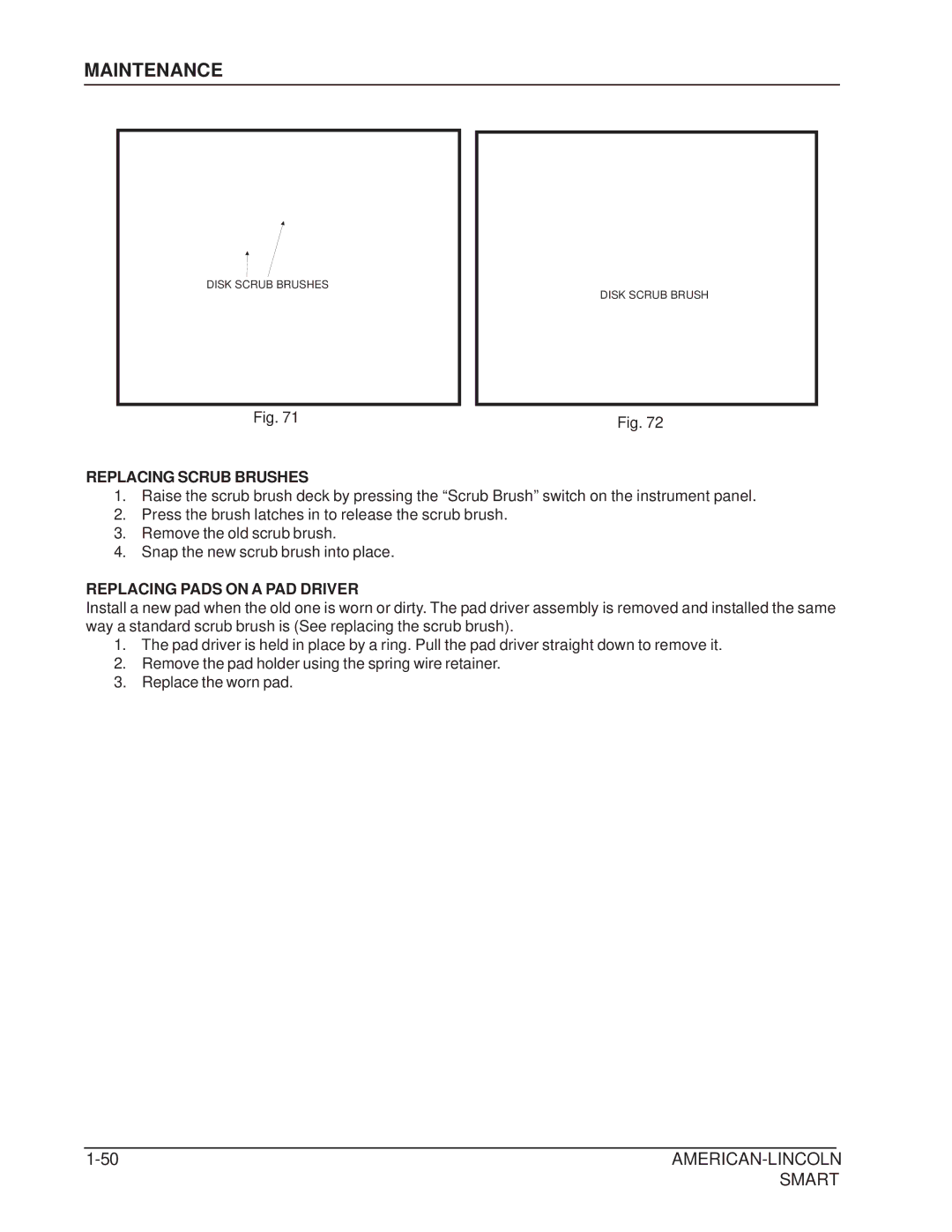MAINTENANCE
DISK SCRUB BRUSHES
DISK SCRUB BRUSH
Fig. 71 | Fig. 72 |
|
REPLACING SCRUB BRUSHES
1.Raise the scrub brush deck by pressing the “Scrub Brush” switch on the instrument panel.
2.Press the brush latches in to release the scrub brush.
3.Remove the old scrub brush.
4.Snap the new scrub brush into place.
REPLACING PADS ON A PAD DRIVER
Install a new pad when the old one is worn or dirty. The pad driver assembly is removed and installed the same way a standard scrub brush is (See replacing the scrub brush).
1.The pad driver is held in place by a ring. Pull the pad driver straight down to remove it.
2.Remove the pad holder using the spring wire retainer.
3.Replace the worn pad.
| |
| SMART |